Looking for the most reliable laptop?
You know…
The kind of laptop that is reliable enough to last you years and years without any maintenance or problems.
Unfortunately, finding these reliable laptops is akin to walking through a minefield. It’s simply difficult to know whether the laptop you buy will be reliable to last you years and years, or not.
That’s why I wrote this article. I will cover the most reliable laptops available on the market, so you don’t have to worry about trying to find the best one just to end up finding out you bought a hunk of junk.
Because I know that budget can often be a problem when purchasing a reliable laptop. All the laptops I have listed are relatively affordable, and I’ve even included a section on some very budget friendly laptops under 500 that are still extremely reliable.
What is the Most Reliable Laptop Brand Ever?

Quite simply, Apple is the most reliable laptop brand available today. In fact, there really isn’t any debate about this.
Apple simply makes the most reliable laptops and computers you will find. And they always have. Many people still use MacBooks that are 10 years old.
With that in mind, if your priority is reliability, then you should purchase an Apple laptop. They just don’t seem to break or even slow down.
However, in recent years there have been some other brands emerging to become almost as reliable as Apple’s lineup.
In my experience, the next two most reliable laptop brands are Lenovo and ASUS.
I know, these brands haven’t had the best reputation in the past, but that’s the past. Lenovo and ASUS have both made great strides in reliability and durability over the past five years. Of course, they don’t compare to Apple, but they do cost less than Apple.
Both those brands also have a pretty good combination of reliability and price.
Anyway, the most reliable brand is Apple. You simply won’t find another brand with that kind of reliability.

Best Most Reliable Laptops
Here are the six most reliable laptops available on the market. To cover absolutely everyone reading this article, I have included laptops ranging in size from 13 inches to 15.6 inches. I have even included a separate section on 2-in-1 laptops and budget laptops.
Price, specs, aesthetics, preferred operating system, brand, and warranty have all been factored into each selection.
1. Apple MacBook Pro 16 inch
Best Overall Laptop with Outstanding Reliability

Key Features
- Large 16” screen with Retina display (3072 x 1920) and 500 nits of brightness.
- 11 hour battery life.
- Up to 64GB of RAM available and an 8TB SSD available.
- AMD Radeon Pro 5000M graphics card.
- Excellent built-in speakers and microphone.
Positives
- The MacBook integrates nicely with the Apple ecosystem.
- Apple has a pretty comprehensive warranty.
- The laptop is super fast.
- It has room for tons of storage.
- The Retina display on the 16 inch model is the best on the market.
- Excellent warranty through Apple.
Apple MacBook Pro 16 inch Review
As mentioned earlier, nothing compares to an Apple computer when it comes to laptop reliability. There are still plenty of people using 10 year old MacBooks.
The reliability of an Apple computer simply hasn’t diminished.
I recommend the MacBook Pro 16 inch laptop if you’re looking for a reliable laptop. For one, Apple includes a pretty decent 1 year warranty with your laptop. And you can upgrade this to a 3 year warranty through AppleCare.
It’s really easy to fix any issues, too. Simply go to the Genius Bar at the Apple Store. No need to worry about shipping the laptop to them or anything.
Of course, the MacBook Pro is just an overall great laptop outside of reliability. It has up to 8GB of SSD storage available, an AMD Radeon Pro 5000M graphics card making it a perfect laptop for watching movies and streaming, and up to 64GB of RAM available.
In terms of specs, there really isn’t anything better than a MacBook.
The display is also nice. It’s a Retina display with a 3072×1920 resolution, which is pretty impressive.
Finally, it has the highly acclaimed MacOS operating system. And yes, it integrates perfectly with the rest of the Apple ecosystem.
Overall, I highly recommend the MacBook Pro 16 inch if you’re looking for the most reliable laptop on the market. It’s simply the best.
Plus, it will last for a decade if you purchase it with enough RAM, hard drive space, and take care of it. These computers simply don’t seem to die nor do they slow down.
- Ninth-generation 8-Core Intel Core i9 Processor
- Stunning 16-inch Retina Display with True Tone technology
- Touch Bar and Touch ID
2. Apple MacBook Air
Most Reliable Laptop for Students

Key Features
- 2.8 pounds and 0.62 inches thick.
- 16GB of RAM and 2TB of storage (SSD) available.
- 4 core Intel i7 processor.
- Retina display with a resolution of 2560×1600 pixels, which is very impressive on a 13.3” screen.
- Maximum battery life of 13 hours.
Positives
- It’s extremely portable due to its light weight and thinness.
- Extremely fast operating system because of the impressive specs.
- Apple has an excellent warranty.
- The Retina display makes watching videos great.
- MacOS integrates nicely with the rest of your Apple ecosystem.
- You can use iMessenger from your computer.
Apple MacBook Air Review
Students have slightly different needs than the average laptop user. The most important factor to consider for a student laptop?
Weight.
Seriously, it’s annoying having to lug a 6 pound laptop around campus. And it’s even more annoying having to stuff it into your already overstuffed backpack.
The MacBook Air solves both those problems because it’s so small.
The laptop only has a 13.3” frame, which means you can easily slide it in even the smallest backpack. It also has a very light weight of 2.8 pounds – that’s less than the average calculus textbook.
It’s razor thin at 0.62 inches, too.
In other words, you won’t even notice that you’re carrying this laptop. The extremely light weight makes it perfect for putting it on your lap during a lecture. It’s so small your professor might not even see that you’re using it!
The MacBook Air might be the smallest laptop on the market, but it still packs a punch with some impressive specs. 16GB of RAM and a 2TB SSD are both available, and that means it runs macOS extremely fast. You can even run Windows fast on it thanks to Boot Camp. The 1.6Ghz Intel i7 processor also helps with the speed.
As with all Apple products, the MacBook Air integrates seamlessly into the greater Apple ecosystem. You can easily sync up your Apple account with this laptop. What does that mean?
You can use iMessage with this laptop and all your iPhone photos will sync to your laptop. There are obviously more benefits than that, but those are the most commonly used.
The Apple Macbook Air is an entry level model that is best suited for newbies. IF you are looking for a beginner laptop that will do everything you need it to and one that will last for a long long time then this is your best option.
- All-Day Battery Life – Go longer than ever with up to 18 hours of battery...
- Powerful Performance – Take on everything from professional-quality editing to...
- Superfast Memory – 8GB of unified memory makes your entire system speedy and...
3. Samsung Notebook 9 Pen
Extremely Popular Option

Key Features
- 2-in-1 laptop.
- 12 month parts and labor warranty.
- 256GB of SSD storage and 8GB of RAM.
- Lightweight at only 2.2 pounds.
- Stylus pen included with purchase.
- 14 hour battery life.
Positives
- It’s a 2-in-1 laptop, which will save you money in the long term.
- 2.2 pounds and a 13 inch screen make it convenient to carry around.
- The specs are comparable to traditional laptops. And yes, you can upgrade the specs.
- It’s from Samsung.
- Excellent battery life.
Samsung Notebook 9 Pen Review
You probably know Samsung for their smartphones or smart TVs. They also make laptops.
And just like their phones, their laptops are super reliable.
The Notebook 9 Pen is the flagship laptop from Samsung, and it sure does have a lot of really nice features.
First, it’s extremely reliable – it’s a Samsung. They aren’t a fly-by-night technology company, so you don’t have to worry about that problem.
This laptop really made the list because of all the features. I’ll start with my favorite feature: a touch screen.
That’s right, the Notebook 9 Pen has a touch screen. In fact, this laptop actually rotates 360 degrees, which means it can serve as a tablet and laptop. Samsung even added a stylus pen for maximum convenience when taking notes.
Now, many 2-in-1 laptops have a reputation for being mediocre laptops and mediocre tablets.
The Notebook 9 Pen is different. The specs on this laptop, for lack of a better term, are crazy good.
8GB of RAM, a 13.3” screen with a 1920 x 1080 resolution, a 256GB SSD, an integrated Intel graphics card, and a spill-resistant keyboard.
In other words, this laptop has almost the exact same specs as a normal budget laptop. But this one doubles as a tablet.
It doesn’t get much better than that. The laptop is even extremely light at only 2.2 pounds.
With that said, I recommend this laptop to someone looking for a reliable tablet AND laptop. Business travelers and students will really love this laptop because of the durability and super convenient 2-in-1 design.
- 【Samsung Laptop】
- 【Ample Memory and Storage】With 16GB LPDDR5 memory and a 2TB PCIe NVMe SSD,...
- 【16.0" FHD+ Display】The 16.0" FHD+ 1920x1200 WVA non-touch display delivers...
4. Lenovo Thinkpad x1 Carbon Gen 7
Cheaper Alternative

Key Features
- 18.3 hour battery life.
- Lightweight at only 2.4 pounds.
- 16GB of RAM and 512GB of storage (SSD).
- Metal frame.
- Intel i5 processor.
- 1920 x 1080 resolution screen.
Positives
- Extremely long battery life.
- 16GB of RAM will last you years, and it’s fast.
- Built-in fingerprint reader.
- Integrated graphics card.
Lenovo Thinkpad Review
Lenovo might sound like a strange brand to put on a list for reliable laptops. However, Lenovo has made great strides in build quality over the past few years to turn themselves into one of the more reliable laptop brands on the market.
More importantly, they have maintained the affordable price that made them famous in the first place.
First, Lenovo laptops come with a fairly comprehensive 1 year limited warranty, which is a testament to their reliability. The Thinkpad, in particular, uses high quality parts in the construction of the product. What parts?
Well, the laptop has a 10th gen Intel i7 processor, so you don’t have to worry about that breaking anytime soon. The hard drive is also a 512GB solid state drive for maximum speed and reliability. And the wireless card that comes with the laptop is an Intel card for even more reassurance.
The laptop is made of metal (or carbon fiber if you choose), too. This decreases weight, increases durability, and it makes it more aesthetically pleasing.
Lenovo takes it a step further with reliability. They actually put the ThinkPad through a military-grade trial to test its reliability. That trial included arctic and desert conditions.
I’d say that proves the reliability of this laptop.
As far as RAM, this laptop has 16GB of RAM. It will stay relevant for years with that much memory. In fact, 16GB of RAM is more than enough for Windows 10.
If that wasn’t enough, then this laptop has an extremely impressive maximum battery life of 18.3 hours. Now, in practice the laptop will last about 12 hours, but that’s still a long battery life for a 14” laptop, or any laptop.
Finally, the screen is a high-quality WQHD 14” screen with a resolution of 2560 x 1440. That means it’s super clear. It’s actually better than Full HD.
All in all, the Lenovo Thinkpad is the best option for anyone that wants a reliable Windows laptop. I still recommend the MacBook Pro, but I know not everyone wants to own an Apple laptop for one reason or another.
- First available mid 2021, the flagship ThinkPad X1 Carbon Gen 9 is a powerhouse...
- RESPONSIVENESS REIMAGINED: Built on the Intel Evo platform, the ThinkPad X1...
- PORTS: 1x USB 3.2 Gen 1 // 1x USB 3.2 Gen 1 (Always On) // 2x Thunderbolt 4 /...
5. Acer Aspire 5

Key Features
- 2-year limited warranty.
- AMD Radeon graphics card.
- Relatively light for a 15” laptop at 4.5 pounds.
- 24GB of RAM and a 1TB SSD available.
- 8.5 hour battery life.
Positives
- Very affordable.
- Expandable memory slot, which means it will stay relevant for a long time.
- Professional appearance – it looks like a MacBook.
Acer is another computer manufacturer with a reputation for making quality computers. Once again, the Aspire 5 is the flagship laptop from Acer.
This laptop has a lot to like. First, Acer offers a 2-year limited warranty on this laptop, which practically guarantees it’s a reliable laptop.
Personally, I like that Acer included a very powerful graphics card in this laptop – an AMD Radeon.
Obviously, a powerful graphics card implies that the computer has some power behind it, and it does. This laptop is available with up to 24GB of RAM and an AMD Ryzen 4000 processor.
All that power makes this laptop perfect for playing video games, editing videos, and other resource intensive tasks.
One last note, it has a 1TB SSD for storage. You can also add an extra 1TB HDD if you need even more storage. That’s only necessary if you plan on editing videos, though.
Finally, this laptop has all the other features you would expect from a flagship laptop. It’s light at only 4.85 pounds and has a nice backlit keyboard. The screen is 15.6” with Full HD resolution (1920 x 1080), which makes it perfect for watching videos or playing games.
Overall, I recommend this laptop if you want a nice laptop for gaming or other resource intensive tasks. It’s also light enough that you can pretty easily move it around without too much difficulty. You can even use it in economy class on an airplane.
- Aspect Ratio:16:9
- AMD Ryzen 3 3200U Dual Core Processor (Up to 3.5GHz); 4GB DDR4 Memory; 128GB...
- 15.6 inches full HD (1920 x 1080) widescreen LED backlit IPS display; AMD Radeon...
6. HP Pavilion 15

No products found.
Key Features
- Big 15.6” screen with a 1920 x 1080 resolution.
- 12GB of RAM and a 1TB SSD.
- i7 processor with a speed of 3.9Ghz.
- Light at 4.23 pounds.
- 8.5 hour battery life.
Positives
- A 15.6” laptop with an 8.5 hour battery life is very convenient.
- 12GB of RAM makes it run very fast.
- 1TB SSD.
- It has an Intel Iris graphics card.
- It has a full keyboard with a number pad.
A list of reliable laptops would not be complete without at least one HP laptop.
That laptop is the HP Pavilion – the flagship laptop from HP.
This laptop is another great laptop. It’s actually one of the largest non-Apple laptops on this list with a 15.6” screen, which is convenient if you don’t want a MacBook for some reason.
Of course, this laptop has more going for it than a large screen.
The 12GB of RAM and i7 processor (3.9Ghz) means this laptop runs fast. And it will stay relevant for years with all that RAM. More importantly, the motherboard has a slot to easily add more RAM. This means your laptop could have the hardware to last a decade.
Now, you might think that a 15.6” laptop will weigh a ton. Fortunately, the HP Pavilion breaks that stereotype.
This laptop is light at only 4.3 pounds. It actually weighs less than laptops that are a few inches smaller than it. The battery life is also pretty impressive at 8.5 hours.
Finally, you know another perk of a large laptop?
A full size keyboard. That’s right, this laptop has a full-size keyboard that includes a keypad.
All of these features combine to make an excellent laptop for the right person. It doesn’t even cost that much.
Normally, I recommend bigger laptops for people that always have their laptop on a table. Due to the light weight, the HP Pavilion actually makes a pretty decent portable laptop.
In fact, this laptop is an excellent choice for just about everyone. The RAM, battery life, relatively lightweight, and full size keyboard make it perfect for all but the most extreme travelers. The laptop isn’t even that expensive.
If you’ve made it this far, then you should know not to overlook the HP Pavilion.
No products found.
Most Reliable Laptops Under $500
Not everyone has the budget for the laptops listed above, I understand. Here are some reliable laptops that cost under $500. Do keep in mind that you should purchase the laptops listed above if you have the budget.
These laptops are simply alternatives for people that need an affordable laptop.
1. Asus Vivobook

Key Features
- Ultralight at 3.3 pounds.
- 14” frame, but a very large screen-to-body ratio makes the screen closer to one found on a 15.6” frame.
- Intel i7 processor.
- Full HD screen (1920×1080).
- 8GB of RAM (expandable)
- 512GB SSD + up to 2TB HDD.
- 2x USB 2.0, 1x USB 3.1, 1x USB 3.1 Type-C, HDMI, and SD card slot.
Positives
- The screen on this laptop is huge for a 14” frame.
- It looks very similar to a MacBook Pro.
- You can easily carry it because it only weighs 3.3 pounds.
- The RAM and processor are fast enough for normal use. You can expand them for longevity.
- It’s a very affordable, quality laptop.
The ASUS Vivobook is a surprisingly nice laptop for the price. In other words, it won’t crash if you try and open 25 tabs at once. And it’s reliable enough to last you a few years.
I’ll start with the specs. ASUS managed to fit the screen normally found on a 15.3” laptop onto a 14” frame because of the above average screen-to-body ratio of the Vivobook.
The laptop is super thin and light. It only weighs 3.3 pounds and has a thickness of 0.66”. That’s really thin. It’s actually about as thin and light as a MacBook Air.
Speaking of MacBooks, this laptop looks like a MacBook. It even has a backlit keyboard and metal frame! All you have to do is cover the ASUS emblem and people will think you have a MacBook, which is a perk for some customers.
Moving on, this laptop has impressive specs. An i7 processor and up to 16GB of RAM (the budget Chromebook model has 8GB). As I mentioned earlier, this laptop runs perfectly fine with plenty of applications open. It also has an extra memory slot that allows you to easily upgrade your RAM at a later date.
Finally, it has enough storage for basic use because of an impressive 512GB hard drive. It’s not a solid state at this price, but you can easily upgrade to a solid-state drive if the need arises at some point in the future.
My final verdict on this laptop:
Buy it if you want an affordable laptop that is truly great.
I’m actually surprised that ASUS has such a nice laptop at this price point. The added benefit of this laptop looking almost identical to a MacBook is a positive that shouldn’t be overlooked – MacBooks have a beautiful design.
- 15.6 inch full HD 4 way NanoEdge bezel display with stunning 88% screen-to-body...
- Intel core i3-8145U processor (4M Cache, upto 3.9 GHz)
- 8GB RAM and 128GB M.2 SSD; Windows 10 in S mode (switchable to windows 10 home)
2. Lenovo Ideapad

Key Features
- 10 hour battery life.
- 256GB SSD.
- 8GB RAM.
- 15.6” Full HD screen (1920×1080)
- 3.9Ghz booster processor.
- Metal frame.
Positives
- The long battery life makes it convenient for taking this laptop on the move.
- It has plenty of RAM and storage for basic tasks.
- Lenovo has a comprehensive warranty.
- It’s a very affordable laptop for the specs.
Lenovo Ideapad Review
Lenovo has made the list again. This time with an extremely affordable laptop – the Ideapad. I’ll admit the specs on this aren’t as great as more expensive laptops, but the price sure is great. And the laptop is still reliable.
First, it has 8GB of RAM and a 256GB SSD. It’s definitely not bad, but you’ll want a little more hard drive space and RAM if you plan on using the laptop for more resource intensive tasks such as photo editing or video editing. It works perfectly fine for browsing the internet, though.
The processor is also pretty fast at a frequency of 2.1Ghz (3.9Ghz boosted).
This laptop really shines through in the battery life area with an impressive 10 hour battery life. That is impressive for any laptop, but it’s especially impressive for one at this price.
The screen is a pretty standard 15.6” Full HD (1920×1080) display. However, it is a touchscreen, and that’s convenient when you don’t feel like using a mouse or trackpad.
All in all, the Ideapad is another excellent choice from Lenovo. It’s reliable, affordable, powerful enough, and even has a touchscreen.
You really can’t ask for much more from a laptop at this price.
- Windows 10 Home; AMD A9-9425 processor; 15. 6" display; 4GB memory; 128GB solid...
3. HP Micro Edge

No products found.
Key Features
- 8GB RAM and 128GB SSD.
- 3.1Ghz processor.
- Up to 10.5 hour battery life.
- Backlit keyboard.
Positives
- It’s the most affordable laptop on the list – great for students or as a backup laptop.
- Relatively light at 3.25 pounds.
- Mouse pad and carrying case included with purchase.
- Excellent aesthetics for a budget laptop.
HP Micro Edge Review
The HP Micro Edge is the final laptop on the budget list. Don’t let that scare you off, this laptop works perfectly fine and runs pretty fast for the price.
My favorite feature is the amount of RAM: 8GB. It might not sound like a lot, but at this low price, it’s actually pretty decent. It certainly makes the laptop run fast.
As you may know, I don’t recommend using a Windows 10 laptop with less than 8GB of RAM. The processor is an AMD Ryzen 3 with 2.6Ghz for some extra speed, too. You don’t want to overlook the processor.
HP also has an SSD hard drive in this laptop, which is unusual at such a low price. And it adds to the overall reliability of the laptop. It’s only a 256GB hard drive, but that will work fine for casual users.
The Micro Edge is also portable with a weight of 3.4 pounds and a screen frame of 14 inches. You can easily stow this in your backpack or use it on an airplane.
Of course, portability is meaningless if the laptop has a short battery life. Thankfully, this laptop has a respectable battery life of 10.5 hours. Excellent for the price.
Finally, this laptop looks decent. Most laptops in this price range don’t look that good. The HP Micro Edge looks fine. In fact, it looks like a laptop that would cost more than it does if you just glanced it.
That’s a huge positive if you plan on carrying it around.
Overall, I recommend this laptop if you’re looking for a super affordable laptop – it is the most affordable one on the list. And it’s not terrible. I don’t recommend purchasing a laptop that costs less than this because the specs, mainly the lack of RAM, will make it almost unusable with Windows 10.
No products found.
Most Reliable 2-in-1 Laptops
2-in-1 laptops have been a recent trend over the past few years for a good reason:
You don’t need to purchase a tablet because a 2-in-1 laptop easily converts into a tablet. Unfortunately, it is difficult to find a reliable 2-in-1 laptop to tablet.
Here are my top choices for the most reliable 2-in-1 laptops.
1. Acer Spin 3

Key Features
- 2-in-1 laptop.
- 0.78” thin and 3.75 pounds.
- 16GB of RAM and a 512GB SSD.
- i7 processor with a frequency of 4.6Ghz.
- 14 inch screen with a 1920×1080 resolution.
- 12 hour battery life.
Positives
- It’s very, very affordable for a 2-in-1 laptop with 16GB of RAM.
- It has a long battery life.
- Thin and light enough to easily carry around.
- You won’t need to purchase a separate tablet.
Acer Spin 3 Review
This is the second Acer laptop on the list. In my opinion, Acer is one of the more reliable companies manufacturing laptops. And the Spin 3 has a lot to like.
First, this laptop makes a great tablet because of its small size. When I say small, I mean really small.
The Spin 3 is only 0.78” thin and 3.75 pounds. That means you can easily put it on your lap when in tablet mode or laptop mode.
Next, the specs are very impressive for the cost of the laptop. It has 16GB of RAM, which is an insanely large amount of RAM for a 2-in-1 laptop. Especially a 2-in-1 laptop at this price.
Acer didn’t skimp on the processor, either. This laptop has an Intel i7 processor that runs at 4.6Ghz.
The hard drive is a comfortable 512GB SSD for maximum reliability and speed. Trust me, you basically need a solid state drive with a 2-in-1 laptop. The risk of damaging a spinning hard drive in tablet mode is simply too high.
Perhaps the most important factor in a 2-in-1 laptop is the battery life. Yet again, Acer has that covered with a very substantial 12 hour battery life. That’s actually longer than many dedicated tablets.
Finally, the screen is a standard 14” screen with Full HD (1920×1080). Acer also included a rechargeable stylus pen that is perfect for taking notes or drawing.
All in all, Acer has pretty much everything covered with this 2-in-1 laptop. It’s a very good laptop AND a pretty decent tablet. The kicker is that it’s as affordable as a more budget laptop.
I highly recommend this laptop if you’re looking for a good laptop that can also double as a tablet.
- 8th Generation Intel Core i7 8565U Processor (Up to 4.6GHz)
- 14 inches Full HD (1920 x 1080) Widescreen LED backlit IPS Multi Touch...
- 16GB DDR4 Memory & 512GB PCIe NVMe SSD
2. Lenovo Flex

Key Features
- 2-in-1 laptop.
- 12GB RAM; 256GB SSD.
- 0.70” thick and 3.52 pounds.
- 10 hour battery life.
- Stylus included.
- 14” Full HD screen (1440×900)
- Built-in privacy shutter to block the webcam.
Positives
- It has a stylus included for extra convenience.
- Fast charging – 80% in 1 hour!
- Slightly more affordable than other options
- 12GB of RAM will last you 5+ years.
- The built-in privacy shutter is a nice addition.
Lenovo Flex Review
This is the third Lenovo on my list. As I said, Lenovo makes great laptops at a great price. The Flex is actually comparable to the Acer Spin 3, but it does have some minor differences.
I’ll start with my favorite, and most important feature, weight and dimensions.
The Flex is slightly smaller than the Spin 3 at only 0.70” thick and 3.52 pounds. However, the weight is virtually the same to me and likely to you. You won’t notice a 0.08” and 0.2 pound difference.
As far as specs are concerned, the Lenovo Flex has good ones. 12GB of RAM and a 256GB SSD are both excellent on a 2-in-1 laptop. The processor is also pretty fast at 2.1Ghz.
Finally, the screen is 14” with a resolution of 1440 x 900 pixels, which is good, but not great.
I do recommend this 2-in-1 laptop if you’re looking for the most affordable, quality one. However, you can do better with the Acer Spin 3 for not much more money. That said, this isn’t a bad laptop by any stretch of the imagination.
- AMD Ryzen 7 5700U Processor @ 1.80GHz (8 Cores, 16 Threads, 4MB L2 / 8MB L3...
- 15.6" Touchscreen FHD (1920x1080) IPS 250nits Glossy, 45% NTSC Display; AMD...
- 16GB DDR4-3200 SDRAM Memory for full-power multitasking; 256GB M.2 2280 PCIe...
Most Reliable Laptop Brands
There are a lot of laptop brands available on the market, which makes finding a reliable one somewhat difficult. This section will briefly cover the most reliable laptop brands.
Apple

Apple, in pretty much everyone’s opinion, makes the most reliable laptops and electronics.
Part of this is due to their intense focus on quality. You might think the quality only extends to the design.
It extends to much more than that, though.
Everything on an Apple computer is built to last. The frame, hardware, battery, and even the operating system are all built to last. You don’t even have to worry about updating MacOS like you do with Windows!
I’ll put it this way, if you want the most reliable laptop, then you should purchase an Apple. They even back it up with a pretty good warranty via the Apple Store.
Lenovo

Lenovo has actually been around since 1984, but they haven’t had the best reputation up until a few years ago.
Currently, Lenovo makes some of the most reliable Windows laptops that you can find. Their flagship laptop, the ThinkPad, is an extremely popular choice for businesses because of its reliability and cost.
With that in mind, don’t instantly skip Lenovo because they’re a Chinese company. They do make excellent laptops at a reasonable price that are reliable.
Acer

Acer is a Taiwanese laptop manufacturer that has been around since 1976. They recently began designing and marketing their own laptops in the early 2000s.
And they sure did hit the ground running.
Acer, like Lenovo, makes reliable laptops at a fairly affordable price. They market more at the consumer side, which means they have an excellent warranty and easily accessible customer care program.
You can’t go wrong with an Acer laptop if you want a Windows machine. Affordable, reliable, and great customer service earned Acer a spot on this list.
Samsung

Most people know Samsung for their Galaxy line of smartphones. You know, the phones that are on par with the iPhone.
Well, Samsung also makes laptops.
Very reliable laptops at that. Just like their phones.
For some background information, Samsung has been around since 1937, so they know a thing or two about electronics.
Other than the excellent reputation of their brand, Samsung has one other huge benefit:
Your laptop, tablet, SmartTV, and phone can all come from the same manufacturer. It’s a small thing, but it’s convenient to have all your electronics from the same manufacturer when it comes time for warranties or maintenance.
One thing is for sure, don’t write off Samsung because they aren’t one of the more famous laptop manufacturers.
They make great laptops.
Looking to Buy A Reliable Laptop? Here’s How To Get The Best One
This section will outline some factors to look for to ensure that you purchase a reliable laptop. I will mostly cover hardware and important features. Some general advice is also included.
What kind of computer do you need? 2-in-1 or traditional?
The biggest question to ask yourself before purchasing a laptop is, do I want to use it as a tablet or a dedicated laptop?
If you also want to use a tablet, then you will definitely want to purchase a 2-in-1 laptop. They tend to be lighter and more portable, too.
Personally, I recommend purchasing a 2-in-1 laptop if you don’t plan on using it for anything too resource intensive. Why?
A 2-in-1 laptop doesn’t cost much more than a regular laptop, and it doubles as a tablet. Even better is that many 2-in-1 tablets have comparable specs to a traditional laptop.
Be sure to get at least 8GB of RAM
I highly recommend purchasing a laptop with a minimum of 8GB of RAM. By minimum, I mean don’t go lower than that.
In other words, if you plan on using the laptop for browsing YouTube, Netflix, and writing emails, then 8GB of RAM will work good, but not great.
If you want to use it for anything more serious than that, or do all of that at the same time, you need to purchase a laptop with at least 12GB of RAM.
Even if you only use the laptop for light tasks, it’s still nice to have more RAM. The laptop runs faster and it takes longer for the hardware to become irrelevant.
Just buy a laptop with 12GB+ of RAM. It will make your life so much simpler. And it’s really not that much more expensive.
Storage
The minimum amount of storage I recommend on a laptop is 256GB. That is enough for some pictures, a few videos, and word documents, but not much else.
I’d say that 256GB will last the average person about 2 years.
That simply isn’t that much time when buying some of these laptops. Remember, a MacBook could easily last you 7 years.
I recommend purchasing a laptop with 500GB of storage. If you plan on saving a lot of videos or photos, then you should increase that to 1TB.
Also, you will probably want a solid-state drive (SSD). They don’t have any moving parts, which makes them extremely fast and extremely reliable.
What’s the final verdict?
A 500GB SSD for storage. Up that to 1TB if you plan on saving a lot of videos or photos to your laptop. It’s also nice to have some expandable storage on your laptop.
Display Size
The ideal display size for your laptop mostly comes down to how you plan on using the laptop. If you do a lot of travelling or are a student, then a smaller display size of 13 inches makes a little more sense.
On the other hand, if you mostly use your laptop on a table, it makes no sense to purchase one with a smaller screen.
Personally, I recommend a 15+ inch screen for everyone. The weight difference between a 15+ inch laptop and 13 inch one just isn’t enough of a factor to justify the smaller screen size.
Look at recent reviews from other buyers
Finally, you should take a look at the most recent reviews from other buyers before making your purchase. This article did a good job covering the laptops. However, recent reviewers will mention any potential issues that I may not have been aware of.
There shouldn’t be any major issues, but every now and then bad batches do occur during manufacturing. Other times reviewers will mention problems that only start appearing after a few years of use.
Sources:










Precious information! There are a lot of notebooks in the market but not all of them provide a long-term quality! My two-years old i7 Dell is on it’s third defect, now the hard drive is gone! I need to find out a better one!
Thank You!
Many reviewers list ASUS as one of the very best and most reliable brands, and their gaming acumen is judged very well. Alienware seems to have made strides in reliability, recently and Dell G series gaming have gotten rave reviews. Why no love for these machines?
Agreed, man.
Ridiculous, Apple has been the least reliable computer I have known and been aware of. The thing they have that is beyond anyone else is service. You take it back when it breaks (and they regularly do – just try and get a tech appointment at any store) and they go out of there way to fix it or replace it. Service is their niche, not reliability.
I have had 3 Macbooks and 2 Macs between 2 to 11 years old and all of them still work today, albeit the oldest a bit slowly. All I have ever changed were the battery on one of the macbooks and a couple of feet, oh and I have had 4 iPads and again they still work with the oldest being 9 years old.
If you are assuming that Acer is very reliable you should check the models that have the cooler that is not even covering the integrated graphics core on porpoise to brake soon and put the fault on Intel cpus
Apple is not reliable at all. My computer has been problematic for years and the only solution they offer is to buy a new laptop. Very disappointed and frustrated with my entire experience with this brand.
Are there any Apple desktops? I have a laptop and a desktop with a large screen and I much prefer using the desktop.