An 8-core processor RTX 3080 laptop with 1080p resolution and aluminum build might sound sexy, but are you going to judge a brand solely by what the brochure says?
It’s a mistake I’ve made too often in the past.
And what did I end up with?
Regret and burned cash. Not that I’m complaining, though.
I just wish I could’ve been more patient and done more research. Which is why…
I’ve come up with this review – to help you make the right decision, maximize the value you get in return, and choose a brand based on how it can help you instead of brochure fluff.
What Really Matters
ASUS and Lenovo carry a wide range of laptops that offer high-performance specs and impressive design qualities.
There’s no doubt ASUS and Lenovo are competent and appealing brands to opt for.
But here’s the thing…
There’s only a handful of elements or factors to look at when choosing between two brands or even among 3 or 4 brands.
And that’s what you’ll see below:
- Performance
- Battery Life
- Thermal Cooling
- Screen Resolution
- Build/Quality
- Price
Comparing brochures and which brand has the higher numbers is just another way of allowing yourself to fall into a rabbit hole of doubt and endless questions.
You want a clear answer, don’t you?
What’s more is, you don’t want to spend $800 – $1,500 of cash and end up disappointed thinking what it would’ve been like if you chose ASUS over Lenovo or vice versa.
What really matters is…
- Choosing a brand you’re happy and comfortable with
- Going home with no regrets
- Enjoy the years to come without looking back or second-guessing where you spent your money
It’s not about making a wise choice. It’s about making a choice you’re happy with.
Forget numbers. Forget marketing. Forget the ads and critics. This Vs. article is for you and you alone.
The first question to ask is…

What Type of Laptop User Are You?
If you already know the type of laptop user you are, you can jump straight into ASUS vs. Lenovo: A Closer Look.
Otherwise, this section will help you decide which brand is a better fit for you.
Content Creator
Content creator users are artists, music producers, video editors, and directors.
If you find yourself running multiple apps at once and need a laptop to give you the best performance, ASUS laptops are an excellent choice.
The ASUS Double Screen ZenBook has all the features you’re looking for along with an IPS screen to give you the color accuracy photo and video editors need most.
Gamer
Ah yes.
When it comes to gaming laptops, either brand fares well.
Lenovo laptops, specifically the No products found., offer impressive marks across the board, from a 2060 graphics card down to its great price value and thermal cooling technology.
ASUS laptops don’t lag behind either.
The No products found. is a beloved gaming laptop and if you’re willing to pay premium, go for the Zephyrus S15.
However, the gaming performance of ASUS is slightly better.
- NVIDIA GeForce RTX 2080 Super with ROG Boost
- Intel Core i7-10875H
- 15.6" 300Hz 3ms Full HD IPS Display
Student
College debt is no joke.
You don’t want to be going for high-end laptops with outrageous prices nearing the $2000 mark.
Instead, you need budget laptops, or rather an inexpensive laptop that can last you throughout your college life (hopefully).
Between both laptop brands, ASUS and Lenovo offer budget laptops; however, ASUS is roughly $300 cheaper.
The difference?
Lenovo’s budget laptop supports gaming capabilities within the 1050 Ti range, allowing you to run games like Witcher 3 and Call of Duty quite smoothly.
On the other hand, the ASUS ZenBook 13 is a solid choice that’s inexpensive and sports great quality to last you for many years.
As for Lenovo, the Lenovo Y540 is fairly pricey for budget models, but it’s a sound option if you want a laptop to last you throughout university life and your first paycheck.
Professional/Business
Thin, lightweight, and travel-friendly.
These are 3 qualities that make the best business laptop or notebook laptops for users.
The ASUS ExpertBook B9450 weighs only 2 lbs, has a 24-hour battery life, and features an i5 processor for managing multiple administrative tasks with ease.
The best part? You can take it with you just about anywhere without getting a muscle sore at the end of the day.
The Lenovo Thinkpad X1 Carbon Gen8 sports a much more powerful processor than ASUS ExpertBook, larger storage space, and fingerprint scanner for better privacy & security.
However, its battery life is only up to 18.5 hours at most. Nevertheless, it’s more than you can ask for to help you boost productivity when working in any industry.
Now that you understand the type of users for laptops, let’s take an in-depth look at how each brand performs in each category.
ASUS vs. Lenovo: A Closer Look
Performance
Both brands offer powerful laptops in the market to run video editing, photoshop apps, and gaming smoothly.
ASUS and Lenovo feature laptops with RTX 2080 and even 3080 specs.
Not to mention, both brands offer powerful processors as high as 10th gen i7 processors [R] and impressive RAM storage spaces up to 32 GB RAM.
This means running Adobe Photoshop, Illustrator, and even SketchUp together won’t pose a problem if you get either an ASUS or Lenovo laptop.
The same goes for running games like Valorant, Call of Duty: Warzone, Apex Legends, Overwatch, etc. Both brands have powerful processors and deliver smooth game-running performance all throughout.
However, ASUS slightly takes the lead here.
Only recently, ASUS refreshed their laptops and turned them into bigger, more powerful laptops. I won’t dive into the details, but what you must know is they now use AMD Ryzen chips. [R]
Winner: ASUS
Although ASUS and Lenovo have excellent performing laptops and a powerful series of laptop models to choose from, ASUS takes a step further by transforming what used to be Intel to what is now AMD.
And let me tell you…
AMD Ryzen CPU’s are “beast components” in the laptop market. They’re currently the best you can go for right now.
Even previous laptops that ASUS offered in 2018 are much more powerful than other laptop brands in 2019 and 2020.
And you know what else is worth looking forward to? External GPUs. And ASUS has them.
Battery Life
One of the best features you could ask for in a laptop’s design is its battery technology.
This doesn’t apply solely to gaming laptops, but generally, a laptop with great battery technology will mean one vital thing: longer run time.
Now to the average laptop user, it may not sound as urgent or necessary.
But it can save you the trip of having to charge your laptop before heading out or having to bring your entire gear if you plan to only stay in a coffee shop for 2 – 3 hours.
Between the two brands, which has a better battery? Hands down, ASUS takes the stand.
Winner: ASUS
Whether it’s business or gaming laptops, ASUS has been known to deliver longer battery extending as long as 24 hours in a day and as low as 5 hours for a gaming laptop.
On the other hand, Lenovo laptops don’t go as high as what ASUS offers. I’m not saying Lenovo laptops have bad battery technology; however, they do pale in comparison to ASUS laptops.
So far, Lenovo’s gaming laptops go as long as 3 hours while its other models can reach up to 18.5 hours tops.
Truth be told, the numbers aren’t bad.
But if you want a business or gaming laptop with a longer run time, ASUS is a solid choice.
Thermal Cooling
Most brands use traditional cooling systems [R] along with heat pipes to cool VRMs and graphic cards to prevent your laptop from bursting into flames.
Brands like Acer, Dell, MSI, and ASUS fare well in the cooling department.
However, a brand that truly stands out and shines in the cooling department is Lenovo.
This is evident in the Lenovo Legion 5 and 7 series laptops, where the thermal cooling technology is undoubtedly a clear winner in this department.
Although ASUS Zephyrus laptops also feature great cooling systems, it’s not enough to beat what Lenovo built under its hood.
Winner: Lenovo
Remember: a laptop is more than just its specs.
A powerful operating system, processors, and graphics cards aren’t all there is to a laptop.
Good RAM and memory can influence your laptop’s speed, but always note that laptops are machines too.
With a poor thermal cooling system, you won’t be able to run your games or applications as long as you would expect.
Hands down, Lenovo wins the thermal cooling department by a mile thanks to the vent chamber it houses, along with the vent pipes installed for a more powerful cooling system.
Screen Resolution
Screen size is important, but it’s not as important as how vivid your laptop displays colors and the refresh rate you get.
Higher refresh rates will mean improved video quality, smoother game experience, and reduced eye strain.
If you’ve noticed occasional motion blurs when watching videos or playing games, this is because of the low refresh rate your monitor has.
Between the two brands, which provides a better screen resolution?
Winner: Tie
Both ASUS and Lenovo produce great screen resolution displays within the 120Hz and 144Hz range.
You’ll also notice their high-end laptops featuring IPS screens providing better color accuracy and vibrancy overall, useful for graphic designers and editors.
If you want to learn more about refresh rates, this link might help. [R]
Design/Build
If you’ve used ASUS before, you’ll get what I mean when I say how durable and solid ASUS laptops are.
It’s hard to compete with ASUS when it comes to durability and build.
In fact, the majority of ASUS users will always report how satisfied they are from the day they bought it. And let’s not forget the fantastic warranties they offer too.
Lenovo is a different story.
Without a doubt, Lenovo laptops are reliable and sturdy; however, a study performed by SquareTrade [R] shed some light showing that Lenovo laptops had a malfunction rate of 21.5% over a 3-year span.
ASUS’s malfunction rate, on the other hand, was 15.6%.
Winner: ASUS
This is not to say Lenovo produces unreliable laptops.
The study simply revealed that ASUS is one of the top-notch laptop producers when it comes to durability.
So what does this mean for Lenovo users?
It means you’ll have to take good care of your laptop and properly maintain it. But if you have gamer’s rage and end up banging on your laptop keyword often, go and grab yourself an ASUS.
Price
You want the most value out of what you spend, right?
Who doesn’t?
This is where ASUS delivers best. I’m not just talking about budget laptops under $500.
ASUS delivers high-end and even top-notch laptops at prices cheaper than most laptop companies without compromising on quality and specifications.
Lenovo also has a few budget laptops here and there, but generally, their products can come out quite pricey in comparison to ASUS.
It’s probably because Lenovo’s market share is much more vast, making their products come out more expensive.
Winner: ASUS
You just can’t win against ASUS when it comes to value for money.
The brand is vastly popular for its superb price values and has been widely regarded as such by its users for decades.
ASUS vs. Lenovo: Who Is the Winner?
Lenovo has a lot of strengths, but in this matchup, ASUS is the clear brand winner and takes a better lead against Lenovo in terms of value, durability, and even performance.
Now don’t criticize me just yet.
When I refer to performance, I’m also referring to innovation.
On that note, Lenovo has some impressive innovative designs, and it’s evident in most of their models. Even the Lenovo Ideapad is a great example of one.
However, ASUS’ latest design is changing the face of productivity, gaming, and content creation thanks to the newly installed AMD Ryzen chips.
Intel chips are still great and undoubtedly top-notch, but these products fall second to AMD in the market trend right now.
Not to mention, ASUS products stand true to their word when it comes to durability, warranty service, and fantastic price deals.
Wrapping It Up
Let’s make one thing clear.
I love both brands. If I had to choose one, it would mostly depend on how I plan to use the laptop.
If I needed a 2-in-1 laptop or something I can use for both travel and business purposes, the Lenovo YogaBook is an excellent choice, hands down.
For gaming series laptops, ASUS is a preferred choice in the market, and personally, I don’t mind going with either the Lenovo Legion series or the Zephyrus series.
Although ASUS takes the crown in laptops, Lenovo products are still just as excellent, have good value, and come with great customer support.
In fact, Lenovo has better software tools, such as Lenovo Presentation Tools and Teaching Tools, that ASUS can’t compete with.
MORE IMPORTANTLY…
It depends on the type of user you are and how you plan to use your laptop. That said, here is a summarized section to help you decide whether ASUS or Lenovo is the right choice for you.
Choose an ASUS Laptop If:
- The components and specs are the most important to you
- You want the most value or return for your money
- You need a durable laptop that can withstand the “occasional” rage moments
- You want better gaming laptops
ASUS Laptops Worth Checking Out:
- ASUS VivoBook Flip 14
- ASUS VivoBook 15
- ASUS ROG Zephyrus G15 (mid-priced gaming
- ASUS ROG Zephyrus S15 (top of the line gaming)
- ASUS ZenBook 15
Choose a Lenovo Laptop If:
- Portability is your highest priority
- You’re looking for 2-in-1 laptops (for both travel and business use)
- You need a laptop for school or within a student’s budget
- You want better software and customer support
Lenovo Laptops Worth Checking Out:
- Lenovo Ideapad 3
- Lenovo Ideapad 5
- Lenovo Legion Y540 (gaming)
- Lenovo Flex 5
- Lenovo Yoga Book (2-in-1)
- Lenovo Y740 (gaming)
Before You Go
What are your thoughts about choosing between a Lenovo and ASUS laptop?
Before you make your decision, don’t just read the brochure or the specs.
Things like 16GB RAM, 10th Gen i7 processor, or even quad-core are good things to start with, but don’t let these be the only factors you pay attention to.
Ultimately, choosing the best one for you between either brand depends on what you need, what you’re comfortable with, and what you prioritize most.
We hope this ASUS vs. Lenovo article has helped you make a sound decision! Feel free to let us know in the comments below!







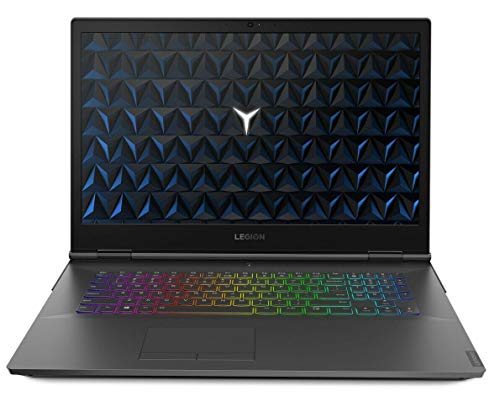

Very clear and concise review. Definitely worth the time. Thank you.
Thank you for this thoughtful and well written article. Having been a Lenovo guy for the past decade, it was hard to imagine that I could do better for myself but your article definitely opened my eyes to the possibilities of Asus.
My 2015 Zenbook is less dependable than my Lenovo x200. The battery in the zenbook stopped charging. Lots of efforts and 4 months on the shelf magically revived it. But the aluminum case has become touchy. The 2010 Lenovo x200 carbon lock broke and the WiFi is on the blink. My 11 year old Lenovo is somewhat more durable. Both still work. I am more afraid of the zenbook going bad.
Thanks for your evaluation. It helped me sleep better tonight after buying an ASuS computer today.
Thanks for all information.
opinions on asus vivobook?
Thank you for your professional advice and I can make my mind to go for ASUS Laptop👍🏻👍🏻👍🏻😃😃😃
I have been a Dell user for some years now and pretty pleased with it, wanted to try something new to get out of my comfort zone. Now I know which one to go for between these two.
Thanks for the article, quite informative
Thank you so much for this information. These were the 2 pc’s I was interested in and you helped me to decide. Thanks!
Thanks for your evaluation. It helped me sleep better tonight after buying an ASuS computer today.
You make good points about both brands, but you left out the expansion capabilities.
The newest laptops, many now have only the memory it comes with. So for example, if it comes with 16gb RAM that’s it.
For any laptop I look at (besides the points you mentioned) it must have expansion slots where standard memory can be added, and also either has sizable SSD storage or where it can be switched out. Several laptops now have the ability to add a second SSD. Also, the CPU processor can be switched out in the future to allow for newer technology improvements.
My min configuration for a laptop these days is one with 64gb RAM and 2TB SSD from the start as I’m thinking of having it for 10+ years and use it extensively. Also, it must have plenty of USB ports, an Ethernet port, HDMI, an SD card port for starters. Also, you need to cover about docking stations in being able to connect to external monitors or other devices.
Most of the laptops you suggest are very limited in expandability.
Stan, it looks like you researched laptops, and I was wondering which laptop computer brand has the unlimited expandability or best expandability.
Nice article. 🙂
However, I see you mentioned support at the end, and for me support is very important. I have a Asus desktop motherboard, which I need to upgrade overtime. To get support from Asus on picking the right upgrade component or fixing something, I have to beg Asus for tech support, as they WANT TO CHARGE ME. I would prefer not having to beg for support and get free support if I have an issue when the product is out of warranty.
I have had the same issues with both of my Asus Laptops, where I needed a question about upgrading my memory, and again I had to beg the tech person for the answer, as they wanted to CHARGE ME for a simple question, such as what is the maximum memory or what type of memory. They did FINALLY answer the question, when I said the reason for choosing Asus was because when I bought the products was for the support but with hesitation.
Since I do not have a Lenovo, I have not had the experience of asking for support. You did mention if support is important than choose Lenovo, but did not go into detail about the support. I thought about calling Lenovo, which I think anyone buying a tech product should take the time to talk with tech support before buying a product.
However, since you are an expert, you may not need any support, but if you do have more detail on the support of Lenovo, I would be interested in reading what you have leaned and what your full experience has been about support with Lenovo.
Thank you
Thank you for sharing your insight.. very helpful