Adobe Creative Cloud has tons of great and flexible apps if you’re a budding graphic designer, but you’ll need a laptop that can run them first!
You can get an excellent laptop at a reasonable price and quickly knock out your photo editing work.
I’ve gathered some of the best laptops for Adobe Illustrator here in the hopes that they’ll grace your desk and help you get through your design tasks faster. Read on!
The 10 Best Laptop For Adobe Illustrator Users

Here are some of the best laptops for Adobe Illustrator!
1) Best Overall – Microsoft Surface Laptop Studio
FEATURES:
- 11th-gen Intel Core i7 chip
- NVidia GeForce RTX 3050
- 32GB of RAM
- 1TB SSD
- 14.4-inch HD display
I’ll begin with the best laptop for Adobe Illustrator: The Microsoft Surface laptop Studio!
This laptop features a strong processor, a good amount of storage, and an extremely high amount of RAM. With this much RAM, you won’t need a scratch disk!
Moving past the internals is the design language. With its svelte white chassis, this laptop is designed to rival an Apple device, maybe even the Macbook Pro.
However, this isn’t as light as other 2-in-1s, so the Surface Studio isn’t as portable as its competitors. I also wish the stylus came with the laptop, but you can’t have everything.
Microsoft has what you need using their operating system or laptops. You can pick up a Surface Studio here.
- The most powerful Surface Laptop. Quad-core powered 11th Gen Intel Core H Series...
- Design, animate, and render at top speed. Step up to the award-winning Ampere...
- Boundary-pushing design with sleek 14.4“ (5) touchscreen makes seamless...
PROS
- Versatile 2-in-1 laptop
- A responsive touchscreen makes sketching easier
- Detachable display for quick trips
CONS
- Limited connectivity options
- Very heavy for a 2-in-1
- Stylus sold separately
2) Best Value – Apple Macbook Air
FEATURES:
- Apple M1 Chip
- Apple M1 GPU
- 16GB of RAM
- 256GB SSD
- 13-inch Retina display
If you want a budget laptop that can still beat any Intel laptop, then the Macbook Air is for you. This is the 2020 version, but it remains a strong contender and excellent for graphic design.
There’s nothing like a Macbook Air, and it continues to impress. The M1 chips inside this laptop showed the world what its new CPUs and GPUs could do, and it’s still impressive today!
Despite being an entry-level model, I like the Air because it lives up to its name: It keeps cool under load and remains silent thanks to its fanless design.
However, the Air’s 13.3-inch display may be too small for your projects, so keep that in mind. You can pick up an Air here.
PROS
- Affordable for a Macbook
- Incredibly long battery life
- Lightning fast
CONS
- Stock storage is fairly small
- Bezels are fairly thick
3) Best Budget – Acer Aspire 5 Slim
FEATURES:
- 12th-gen Intel Core i5 chip
- Intel Iris XE graphics
- 8GB of RAM
- 512GB SSD
- 15.6-inch IPS display
The best budget laptop for Adobe Illustrator is the Acer Aspire 5 Slim, which is great for students and anyone who needs to stretch their funds.
Its matte display reaches a brightness of 290 nits, which is ideal for indoor use but don’t expect the colors to be too vibrant. Still, this brightness gives it a relatively long battery life.
One thing I didn’t like about this laptop is its thicker bezels, but they’re a staple of Acer’s design and much more common in budget laptops.
The Aspire 5 Slim won’t win any prizes for its looks, but it’s a competent laptop for Adobe Illustrator that delivers good performance for its price. Pick one up here.
- Powerful Productivity: 12th Generation Intel Core i5-1235U processor delivers...
- Visibly Stunning: Experience sharp details and crisp colors on the 15.6" Full HD...
- Keep Your Cool: Experience engineered solutions to maximize cooling with dual...
PROS
- Comfortable typing experience
- Bonus security features
- Fairly light
CONS
- Plain design
- Weak trackpad
- No backlit keyboard
4) Apple Macbook Pro
FEATURES:
- Apple M1 Pro
- Apple M1 Pro
- 16GB of RAM
- 512GB-1TB SSD
- 16-inch display
Graphic designers have long favored the Macbook Pro, and why wouldn’t they? It cuts a beautiful figure and offers fast performance in a fairly light package.
Opening up this beauty anywhere is sure to stun, thanks to its massive and crystal-clear display. At 16 inches and a resolution of 3456×2234, this Retina display has a lot going on.
It would’ve been a complete package if the display was 4K, but it’s still a beautiful large screen. Despite being on the larger side, the Macbook Pro is surprisingly light.
At 2.1Kg, I found the Macbook Pro easy to bring around. You can pick up a Macbook Pro here.
- Apple M1 Pro or M1 Max chip for a massive leap in CPU, GPU, and machine learning...
- Up to 10-core CPU delivers up to 2x faster performance to fly through pro...
- Up to 32-core GPU with up to 4x faster performance for graphics-intensive apps...
PROS
- Incredible single-core performance
- Very high max brightness
- Excellent battery life
CONS
- Pricey
- No USB-A ports
5) Dell XPS 17 9710
FEATURES:
- 11th-gen Intel Core i9 chip
- NVidia GeForce RTX 3060
- 32GB of RAM
- 1TB SSD
- 17-inch 16:10 display
Have you ever wanted a desktop-grade laptop that can run Adobe Illustrator and anything else you throw at it? I’d like to introduce you to the XPS 17.
With a 17-inch display and an RTX GPU inside, the XPS 17 is practically a gaming laptop disguised as a productivity machine, and I love it. However, I wish it had a better port selection.
It’s packed with 4 USB-C ports and nothing else, so you’ll need a dongle if you need an HDMI port for a presentation. Still, the lack of ports is a small issue.
It’s hard to believe, but this laptop’s a touchscreen, so it’s flexible and sleek. I found it tactile and responsive but not overly sensitive, which is a winning combination.
You can pick up the XPS 17 9710 here.
PROS
- Extremely bright display
- Very light for its size
- 16:10 aspect ratio
CONS
- Only USB-C ports
- Very pricey
6) Asus Zenbook Pro Duo 15 UX582
FEATURES:
- 11th-gen Intel Core i9 chip
- NVidia GeForce RTX 3080
- 32GB of RAM
- 1TB SSD
- 15.6-inch 4K display
The “Duo” in this laptop’s name tells you everything you need to know about it. Not content with having one amazing display, Asus decided to cram two on this device!
I’m a big fan of the Duo’s ScreenPad Plus because it’s a bonus touchscreen perfect for productivity. You won’t have trouble editing videos or photos on the UX582.
That’s mainly thanks to the dedicated graphics card inside. A 3080 mobile is overkill, but this laptop’s designed for heavy-duty usage.
Unfortunately, this laptop’s battery can’t keep up with its powerful parts, so don’t expect a long battery life. You can pick up the Duo UX582 here.
- Aspect Ratio:16:9.Voltage:20.0 volts
- Complimentary 3-month Adobe Creative Cloud subscription with the purchase. Learn...
- ScreenPad Plus: 14 inch 4K matte touchscreen, giving your endless way to...
PROS
- 4K touchscreen
- Bundled with a palm rest and stylus
- The second display helps with multitasking
CONS
- It gets hot under load
- Keyboard placement is hard to get used to
7) HP Pavilion 15
FEATURES:
- 11th-gen Intel Core i7 chip
- Intel Iris XE graphics
- 16GB of RAM
- 512GB SSD
- Full-size keyboard
This HP laptop looks plain, but less is more, right? The Pavilion 15 is a no-nonsense laptop for Adobe Illustrator that looks boring but punches above its price range.
The Pavilion 15 is a rarity among budget laptops because of its all-metal chassis. You’ll appreciate the added sturdiness, and it helps give the laptop a premium feel.
You don’t get a graphics card for this price, but Intel’s XE graphics are robust enough for lighter creative work, and the i7 CPU is still plenty fast.
Slim but not weak, the Pavilion 15 is a trim package that offers great value. You can get one here.
- INSTANT GRATIFICATION – Experience a laptop with premium performance, so you...
- EPIC ENTERTAINMENT – With audio by B&O, a larger screen-to-body ratio, and a...
- IMPRESSIVE GRAPHICS – The Intel Iris Xe Graphics gives you a new level of...
PROS
- Upgradable storage and RAM
- Decent storage capacity
- Sturdy chassis
CONS
- Poor battery life
- No separate graphics card
8) Lenovo IdeaPad 5i
FEATURES:
- 11th-gen Intel Core i5 chip
- Intel Iris XE graphics
- 8GB of RAM
- 1TB SSD
- 15.6-inch touchscreen display
The Lenovo IdeaPad 5i is a midrange laptop that’s a joy to use for schoolwork and business and is suitable for a graphic designer on a budget.
I enjoyed testing this laptop because it represents Lenovo’s consistency. Despite its attractive price point, I never felt I was using a bad laptop.
That being said, Lenovo did cut some corners. This model doesn’t have a dedicated GPU, and the version that does isn’t a big step up either.
Quick set-up, minimal fuss, and a comfortable typing experience make the Ideapad 5i a solid choice. You can score one here.
- 【8GB DDR4 RAM】Substantial high-bandwidth RAM to smoothly run your games and...
- 【Upgraded to 1TB NVMe SSD】Speedy solid-state drive for seanless performance...
- 【15.6" Full HD Touch Screen Display】Natural finger-touch navigation makes...
PROS
- Full-sized keyboard
- Lag-free startup
- The subtle design isn’t tacky
CONS
- It comes with some bloatware
- Poor quality webcam
9) Gigabyte AERO 15 XC
FEATURES:
- 10th-gen Intel Core i7 chip
- NVidia GeForce RTX 3070
- 16GB of RAM
- 512GB SSD
- 144Hz 4K display
Though it leans towards the larger side of creative laptops, Gigabyte’s AERO 15 XC is a large-screen marvel.
Gigabyte has two distinct laptop lines: AORUS for gamers and AERO for creators. The AERO 15 XC is in the middle, thanks to its unusual mix of specs.
It has an eye-popping 4K Pantone-certified display, so you won’t have to suffer through washed-out colors and a dim screen. However, the display also has a 144Hz refresh rate.
Whether you put it through work or play, the AERO 15 XC won’t let you down. Just mind its unfortunately-placed webcam. You can get it here.
- NVIDIA GeForce RTX 3070 Laptop GPU 8 GB GDDR6 wth Boost Clock 1290 MHz, Maximum...
- NVIDIA DLSS for groundbreaking AI rendering
- 10th Gen Intel Core i7-10870H (2.2GHz), 16 GB RAM, 512 GB PCIe SSD
PROS
- Great for both work and leisure
- The webcam has a privacy shutter
- Incredible color accuracy
CONS
- Expensive
- Poor webcam placement
10) Razer Blade 15
FEATURES:
- 11th-gen Intel Core i7 chip
- NVidia Geforce RTX 3070
- 16GB of RAM
- 512GB SSD
- All-metal frame
If you want a light workstation that can chew through anything you throw at it, the Blade 15 is for you. Say goodbye to loading times thanks to this laptop’s powerful processor!
You’ll get strong single-core performance from the Blade 15, which is perfect for Adobe Illustrator. Graphic design tasks won’t be an issue either, thanks to the RTX 3070 within.
While this laptop packs a lot of power, it also has a disappointing battery life. Razer hasn’t figured out how to balance power consumption and usage yet.
You can get a Blade 15 here.
- GeForce RTX 3070: NVIDIA’s 2nd gen RTX—with new RT Cores, Tensor Cores, and...
- More Power: The 11th Gen Intel Core i7-11800H processor provides the ultimate...
- FHD 144Hz: Incredible performance paired with the fast 144Hz 15.6" Full HD thin...
PROS
- Slender but sturdy chassis
- Excellent selection of USB ports
- Top-tier performance
CONS
- Weak battery life
- It can get very hot under a load
Buyer’s Guide to Choosing the Best Laptop for Adobe Illustrator
If you want to use Adobe Creative Suite effectively, your laptop must check a few boxes. This guide is written with Adobe programs in mind and as a general laptop-buying guide.
The laptop specs I’ve listed here aren’t written in order of importance, except for the budget.
Budget
I’ll knock this one out of the way first. Regardless of your work, the best Adobe Illustrator laptops will cost more, so you’ll have to check what you can afford first.
Getting a laptop at an affordable price is always great, but I’d recommend preparing to drop $1000 and above for a decent laptop for Adobe Illustrator.
Beginner designers can stick to the $1000-$1500 range, then move up once they have more experience. Everyone wants an Apple Macbook Pro, but think of your needs!
Screen Size and Quality
There’s nothing like working on a big screen, but that large, amazing display can become a problem if you’re always on the move. It’s also not suitable if you want a 2-in-1 creative laptop.
Get a 13- or 14-inch laptop If you favour portability over screen space and a 15.6-inch device if you want to see more details without constantly zooming in.
Regardless of your preferred screen size, ensure that it has a 1920×1080 resolution and an aspect ratio of 16:9. These are the industry standard, but more laptops have shifted to 16:10.
If you’ve ever seen an Apple Macbook Air and its lovely Retina display, you’ve seen a 16:10 laptop. It just looks better and lets you see more on-screen at once.
Display Type
Check if the laptop you’re looking at for Adobe Illustrator has a matte or glossy display. I recommend glossy displays for photo editing because they’re more color accurate.
However, they can be more reflective and less useful outdoors. A Retina display from Apple is typically glossy.
On the other hand, matte displays have an anti-glare coating that will protect your eyes, but they can mute the colors your laptop can output. Get this if you’re sensitive to screens!
CPU
The CPU is one of the most vital parts of any laptop, and you’ll need something that can complement your GPU. That’s because Adobe Illustrator uses both the CPU and GPU equally.
Don’t get lost in core count and clock speed! Generally, a higher core count and faster clock speed are better, but that also depends on the programs you’re using.
Adobe Illustrator is a single-core bound program, so a higher clock speed won’t always help you finish tasks faster. However, it will come in handy if you intend to multitask.
A budget laptop typically has a quad-core processor, which is fine for daily use but may struggle with more demanding graphic design work. Try an AMD Ryzen CPU for more cores!
GPU
Don’t worry because you won’t need a powerful GPU to run Adobe programs. That said, Adobe does recommend getting a device with a dedicated graphics card.
If you’re on a budget, a laptop with an integrated graphics card will be fine, but see if you can stretch your funds and get an NVidia GeForce RTX-equipped laptop for Adobe Illustrator.
A stronger GPU will help your laptop output high-quality graphics throughout the workday.
With this, RAM, also known as “random access memory,” is used for practically everything on your laptop, from running the most demanding software to loading browser tabs.
So, how much RAM will you need? I’d suggest 8GB, but Adobe recommends 16GB to run Illustrator [R].
I’d stick with their 16GB recommendation unless you create intricate pieces in Adobe. Only then will you need 32GB or more of RAM.
Storage Space
You’ll need a decent amount of storage to work on larger projects or if you typically work with high-resolution photos. You may be tempted to get a laptop with a large HDD, but wait!
Adobe recommends using high-speed SSD storage for Illustrator to help cut down on loading times [R]. I’d like to add, “don’t settle for a 256GB SSD.”
Get a laptop with at least a 512GB SSD because everything will load faster, not just your projects. Zipping from program to program will be a breeze!
Plus, the additional space will help you avoid running out of scratch disk space, especially if you have less than 16GB of RAM.
Battery Life
Wouldn’t it be perfect if you could stay rooted to your desk and work undisturbed? Unfortunately, that doesn’t always happen, and sometimes you’ll have to take your laptop and go.
You’ll need a laptop with amazing battery life if your day is packed with meetings. I recommend getting a laptop that can last 7-9 hours on a single charge.
This will be almost enough for a full day of work and let you stay productive, whether plugged in or on the go. Keep your charger handy, just in case!
Portability
If you’re often rushing around during the workday, you’ll need to consider your laptop’s form factor and portability. A large screen is great, but it also adds to your burden.
Sometimes inspiration strikes, and you’ll need to do some video editing no matter where you are. If this sounds like you, I recommend getting a laptop that weighs 1-2Kg.
Anything over 2Kg will be a pain to lug around unless you need the workout, and that’s not even mentioning workstation laptops.
Larger laptops aren’t worth the portability factor, and I’d suggest moving up to a desktop at that point.
Extra Features
Every laptop specification or feature I’ve mentioned is vital if you want a laptop with optimal performance, but these features are…not. They’re more for quality of life than anything else.
Are you a night owl who prefers to work with the lights off? You’ll need a backlit keyboard for better visibility in those low-light conditions. However, this lighting costs extra juice.
Don’t be surprised if your laptop has a short battery life because of your nighttime usage. Keep your charger handy for these low-light design sessions!
You may also want a fingerprint reader for added security and easier log-ins, but I recommend keeping an eye on your laptop at all times.
Frequently Asked Questions (FAQs)
Learn more about the best laptops for Adobe Illustrator here!
What Kind of Computer Do I Need for Adobe Illustrator?
You won’t need a high-end laptop to use Adobe Illustrator, but it won’t hurt. To be more specific, here’s a quick breakdown of the specs you’ll need to run Adobe Illustrator.
- CPU -AMD Athlon 64 or more recent, an AMD Ryzen CPU, and any Intel Core CPU with 2 or more processors. Or Apple Silicon for Macs.
- GPU – Any GPU with 1GB or more of VRAM
- RAM – 8GB or more of RAM
- Screen Resolution – 1920×1080 pixels
- Storage – At least 2GB of space for installation and more for your projects
These specs are very modest, and most modern laptops should at least be able to install Adobe Illustrator. Working effectively on it is another matter!
For a full breakdown of all the system requirements, you’ll need for Illustrator, visit the Adobe website [R].
Does Adobe Run Better on PC or Mac?
I’ll be direct: It doesn’t matter if you use Adobe programs on a Windows laptop or a laptop running mac OS. Unlike some design programs like AutoCAD, the Adobe suite of apps is flexible.
Any projects you work on in either operating system will be backwards-compatible if you need to view or edit it on its rival, thanks to Adobe’s support of both Windows and macOS.
Macs have a well-earned reputation for being great for creative work, but Windows has caught up! The only reason to choose a PC over a Mac is if you’re using a specific program.
Is i5 Good for Illustrator?
An i5 CPU will work perfectly fine for Illustrator, and you’ll be able to take advantage of its multiple cores when working on more resource-intensive projects.
They may seem dated now, but four-core i5 processors are still perfectly suited to graphic design work. However, I’d look around and see if you can score a six-core processor for more efficiency.
Even outside Illustrator, having a beefier CPU will ensure that everything you do generally runs faster, but only if you use applications that can use all your cores.
Do I Need a Dedicated GPU for Illustrator?
To answer this question, I need to qualify something. Illustrator will run without a dedicated GPU, but you won’t be able to create anything too complex.
You’ll be fine if you’re a student or a beginner, but if you’re a veteran graphic designer who also dabbles in Adobe Premiere Pro, you’ll need a discrete GPU.
If you’re exploring Adobe Illustrator and aren’t committed to it, then it’s fine to get a light laptop without a dGPU.
Summary
Here’s a quick recap of the best laptops for Adobe Illustrator!
- Best Budget – Acer Aspire 5 Slim: An attractive price, robust build quality, and solid performance. What’s not to love about the Aspire 5 Slim?
- Best Value – Apple Macbook Air: If you want a laptop for Adobe Illustrator that can perform like the Macbook Pro but is more affordable, get a Macbook Air!
- Best Overall – Microsoft Surface Laptop Studio: The Surface Studio is the best laptop for Adobe Illustrator. Stay flexible with this detachable tablet-laptop combo.
Conclusion
Adobe Creative Cloud is packed with flexible programs that are great for digital art and other graphic design functions, but you know your needs best!
I’ve covered many laptops in this guide, but remember to choose your perfect laptop based on a blend of your budget and what you plan to do in Adobe.
You won’t need a powerful laptop for Adobe Illustrator, but remember to plan on upgrading if you’re working on more complex projects.