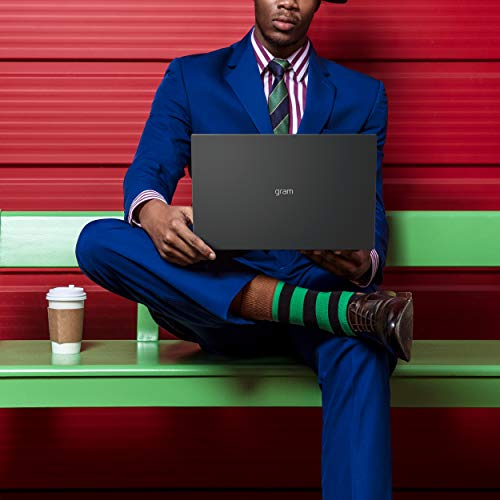If you’re a budding graphic designer, you’ll need a laptop that can chew through the heaviest graphic design projects without slowing down to a crawl.
I’ve curated this collection of the best laptops for graphic designers for all budgets, whether you’re just starting or looking for a trusty replacement.
Let’s get started!
The 9 Best Laptops for Graphic Designers

Here are some of the best laptops for graphic design!
1) Best Overall – Asus ProArt StudioBook 16
FEATURES:
- AMD Ryzen 7 5800H
- NVidia GeForce RTX 3060
- 16-inch 2560×1600 120Hz display
- 32GB of RAM
- 1TB SSD
The best laptop for graphic design is the Asus ProArt StudioBook 16. Part gaming laptop, part graphic design laptop, this device is equipped to do it all!
The StudioBook 16 is the best laptop for graphics and design work thanks to a strong combination of specs and unique features, which is Asus’ wheelhouse.
I was initially put off by the large dial that’s front and center in the keyboard but grew to enjoy its addition after using it for a few hours. It’s snappy and helps me change programs quickly!
While this is an excellent laptop in most respects, it doesn’t have a great battery life because of its specs. I could only get 4 hours of use from a single charge.
You can get the StudioBook 16 here.
- Aspect Ratio:16:10.Keyboard layout:qwerty
- 16'' (2560*1500) 16:10 120Hz display; 100% Adobe RGB; Pantone validated color...
- AMD R7 5800H processor 3.2 GHz(16M Cache, up to 4.4GHz) with Windows 11 Home
PROS
- Beautiful OLED display
- Excellent selection of USB ports
CONS
- Asus Dial takes some getting used to
- Relatively weaker battery life
2) Best Value – Apple Macbook Pro 16
FEATURES:
- Apple M1 (10-cores)
- M1 Pro (16 cores)
- 16-inch Liquid Retina XDR display
- 16GB of RAM
- 1TB SSD
I’m continuing strong with the Apple Macbook Pro! This is the best Apple laptop for creative professionals who want to do a mix of everything, from marketing campaigns to light editing.
You won’t have trouble with color accuracy thanks to this laptop’s nice and vibrant display, and it also has upgradeable storage to boot!
Excellent True tone technology, storage, an extremely long battery life, and that classic Apple build quality helps this laptop maintain its place as a favorite among creatives.
A Macbook Pro laptop is designed and priced for professionals if the “Pro” doesn’t give it away. While this is a great laptop, it is no budget option.
You can get a Macbook Pro 16 here.
- Apple M1 Pro or M1 Max chip for a massive leap in CPU, GPU, and machine learning...
- Up to 10-core CPU delivers up to 2x faster performance to fly through pro...
- Up to 32-core GPU with up to 4x faster performance for graphics-intensive apps...
PROS
- Incredible 1600 nits max brightness
- Improved selection of USB ports
CONS
- Pricey
- No USB-A ports
3) Best Budget – Acer Swift 3
FEATURES:
- 11th-gen Intel Core i7
- Intel Iris XE graphics
- 14-inch FHD IPS display
- 8GB of RAM
- 512GB SSD
Next, I’d like to introduce you to the most affordable laptop for graphic design. The Acer Swift 3 is an all-around workhorse designed for casual graphic designers who don’t need too much power.
As you’d imagine, this laptop for graphic design doesn’t pack a discrete graphics card. It’s equipped with integrated graphics, which will do the job but not too efficiently.
With a weight of just over 1Kg, the Swift 3 is a nice and light laptop that’s great if you need to stay mobile throughout the day,
However, it’s a shame that the Swift 3 doesn’t offer too much screen real estate or a particularly bright display. I recommend keeping this laptop at max brightness to compensate.
This laptop’s an all-inclusive clamshell that’ll get the job done at a fraction of the price compared to its competitors. You can pick it up here.
- 【Intel 11th Core i7-1165G7 Processor】11th Generation Intel Core i7-1165G7...
- 【14" FHD Widescreen Display】14" Full HD (1920 x 1080) IPS Widescreen...
- 【Intel Iris Xe Graphics】Impressive performance for creating, gaming, and...
PROS
- Fingerprint reader for extra security
- Light and portable
CONS
- Stock storage and RAM are lacking
- The display is fairly dim
4) GIGABYTE Aero 17 XE5
FEATURES:
- 12th-gen Intel Core i7
- NVidia GeForce RTX 3070 Ti
- 17.3-inch 120Hz 4K display
- 16GB of RAM
- 2TB SSD
Next is the Aero 17, a beautiful and powerful device. It’s perfect for graphic design tasks!
Thanks to its 17.3-inch display, this mobile workstation is a behemoth that’ll help you create stunning designs. However, I should note that it’s the heaviest laptop I’ve covered so far.
Weight aside, I’m a big fan of the Aero 17’s design: subtle and tasteful, not marred by the aesthetic that plagues other “gamer-centric” laptop brands.
This laptop doesn’t pack an SD card slot, so you’ll need an adapter to transfer photos from your camera for editing.
Gigabyte hasn’t cracked the code for keeping their temperatures low, but that’s normal with a 3070 Ti and HK CPU inside. Pick up an Aero 17 here.
- NVIDIA 30 Series GPU: NVIDIA GeForce RTX 3070 Ti Laptop GPU 8GB GDDR6, Boost...
- Intel 12th Gen Ready: 12th Gen Intel Core i7-12700HK (2.3GHz~4.6GHz)
- DDR4 Ready: DDR4 4800 8GB*2, 2x DDR5 Slots - Max 64GB, 2TB Storage
PROS
- Cutting-edge specs
- Comfortable full-size keyboard
CONS
- It gets hot under load
- Heavy for a laptop
5) Acer ConceptD 3 Ezel
FEATURES:
- 10th-gen Intel Core i7
- NVidia GeForce GTX 1650
- 14-inch 1920×1080 display
- 16GB of RAM
- 1TB SSD
This Acer laptop is a smaller mobile workstation with a good amount of power in its 14-inch frame. It’s an all-white wonder with a unique hinge that helps set it apart.
The “Ezell” in its namesake is an outward-folding screen that’s great whether you need to make sketches or illustrate your point by moving your display closer to someone.
I like that the Ezel is attempting a different kind of convertible laptop for graphic design, plus it’s got a high-power Intel chip and a GeForce GTX GPU within, which is a balanced pairing.
The Ezel’s middle-ground positioning and specs may turn off graphic designers who want the latest and greatest, but it’s still plenty powerful.
It also comes with a stylus, so you can take full advantage of its Gorilla-Glass-covered touch screen, which is a nice touch. You can pick up an Ezel here.
- 【Upgraded】RAM is 16 GB high-bandwidth RAM to smoothly run multiple...
- 【Processor】10th Gen Intel Core i7-10750H 2.60GHz 6-Core Processor (12MB...
- 【Display】14" Full HD (1920 x 1080) IPS Touchscreen Display
PROS
- Pantone validated touch screen display
- Uniquely designed display
CONS
- The keyboard has tacky orange backlighting
- It only comes with an FHD display
6) Dell XPS 17 9710
FEATURES:
- 11th-gen Intel Core i7
- NVidia GeForce RTX 3050
- 17-inch 1920×1200 InfinityEdge display
- 16GB of RAM
- 1TB SSD
The design language of the XPS line helps set it apart from other Dell lines, and the XPS is designed for power users, from executives to senior designers.
The XPS 9710 is no different from its smaller cousins and packs a gorgeous 16:10 display for better productivity and better use of its screen real estate.
And with a 17-inch screen, there are a lot of screens to enjoy. If you can find a higher-specced model of this laptop, you can enjoy a 4K display, but the 1920×1200 display is plenty powerful.
Now for the not-so-great: the 9710’s battery life won’t quite last you a full day. I got over 5 hours from a full charge, but this device’s internals is pretty power-hungry.
And the best part about all this? All this power fits in a package less than an inch thick. You can get an XPS 17 9710 here.
- Aspect Ratio:16:10.Voltage:20.0 volts_of_direct_current
- POWERFUL PERFORMANCE: 11th Generation Intel Core i7 processors and NVIDIA RTX...
- STUNNING SCREEN: A 16:10 4-sided InfinityEdge display is designed to provide a...
PROS
- Excellent performance
- Has Windows Hello support
CONS
- Primarily has USB-C ports
- Weaker battery life
7) Microsoft Surface Studio
FEATURES:
- 11th-gen Intel Core i7
- NVidia GeForce RTX 3050
- 14.4-inch 120Hz display
- 32GB of RAM
- 1TB SSD
The Microsoft Surface Laptop Studio is the best Microsoft laptop on this list, as it should be. It’s designed and made by Microsoft!
With the Surface line, you get a nice compact laptop positioned as a rival to Apple’s Macbook series. Unfortunately, its price matches Apple’s too.
I don’t think it’ll take the crown from Apple soon, but it’s a decent alternative if you prefer Windows to macOS.
This laptop’s got a jaw-dropping battery life of over 10 hours, and Microsoft’s provided charger has a fast-charge function if you’re low on juice and pressed for time.
My main gripe with the Studio is its lack of ports. It mainly features USB-C ports, so you’ll need an adapter for presentations and extra storage.
A convertible for designers that leans hard into the “tablet” aspect, the Surface Laptop Studio is a very capable device. You can get one here.
- The most powerful Surface Laptop. Quad-core powered 11th Gen Intel Core H Series...
- Design, animate, and render at top speed. Step up to the award-winning Ampere...
- Boundary-pushing design with sleek 14.4“ (5) touchscreen makes seamless...
PROS
- Incredibly long battery life
- Great color accuracy
CONS
- Stylus sold separately
- Poor selection of USB ports
8) Razer Blade 15
FEATURES:
- 12th-gen Intel Core i7
- NVidia GeForce RTX 3070 Ti
- 15-inch QHD 240Hz display
- 16GB of RAM
- 1TB SSD
The Blade series proudly proclaims itself as “The best gaming laptop.” I’m not sure about that, but this powerful device pulls double-duty as a gaming and graphic designer’s laptop.
It’s also got a powerful chassis, too. The Blade series is popular for its all-metal construction, which provides a snug and durable housing for this laptop’s powerful parts.
Despite being produced primarily for gamers, the Blade 15 features an SD card slot in case you need to do some quick photo editing adding extra functionality.
Thanks to this laptop’s powerful parts, like its Intel Core chip and 2nd-gen RTX card, it handled everything I threw at it, whether games or benchmarks.
Don’t expect award-winning battery life from this device, though. I got just over 5 hours of runtime, which is respectable for a gaming laptop. You can get a Blade 15 here.
- NVIDIA GeForce RTX 3070 Ti GPU: The new GeForce RTX 3070 Ti is up to 70% faster...
- 12th Gen Intel Core i7 14-Core CPU: Experience cutting-edge power with the newly...
- QHD 240Hz Display: High refresh rate meets high resolution to provide a...
PROS
- Incredibly sturdy build quality
- Upgradeable RAM and storage space
CONS
- Very pricey
- Can get hot under load
9) LG Gram 17
FEATURES:
- 11th-gen Intel Core i7
- Intel Iris XE graphics
- 17-inch WQXGA display
- 16GB of RAM
- 1TB SSD
Rounding out my picks is the LG Gram 17, which is a mobile powerhouse. This desktop-replacement device is a very portable option for graphic designers and content creators.
It has a thin and light design that’s overflowing with power but is extremely light, which is unique among desktop-replacement laptops.
It’s still decently thick, but its weight is something else to behold. Imagine picking up a laptop and thinking it’s hollow; that’s what holding the Gram is like!
LG’s lightweight offering is designed for graphic designers and content creators on the go, despite not having a discrete GPU. That’s my only gripe with this almost-perfect giant.
You can pick up an LG Gram here.
- 17" WQXGA (2560x1600) IPS LCD, with DCI-P3 99% color expression
- Intel Evo Platform Powered by 11th generation Intel core i7-1165G7 Processor...
- 16GB LPDDR4X 4266mhz RAM delivers a high level of performance for...
PROS
- Comfortable full-size keyboard
- Extremely light for a 17-inch laptop
CONS
- Lacks a dedicated GPU
- Weaker speakers
What Specs Should the Best Graphic Design Laptops Have?
This section will cover the most important laptop specs I recommend prioritizing. Look for a graphic design laptop that can cover these bases, or as many as possible.
The most vital specs I’ll discuss are the display size, quality, and GPU and RAM.
1) Screen Size, Quality, and Accuracy
Any graphic designer worth their salt needs a high-quality display as an easel for their masterpieces to make works in greater detail.
I recommend getting a 1920×1080 display, at minimum, with a screen size of 14 or 15 inches. A 13-inch display is too small, while a 17-inch display is too bulky unless you’re always planted at your desk.
If your work calls for it, you can move up to a 4K (3840×2160) display, but remember that this will cause the price to shoot up and may not be necessary for your work.
Graphic designers who need a larger display should also consider getting an external display for their needs.
Color Accuracy
You can’t call your device a “graphic design laptop” if it’s not color-accurate! Whether they work with printed or purely digital media, graphic designers should create easily-reproducible work.
Your laptop’s display should have 100% DCI-P3 or 100% sRGB coverage if that’s what’s available. Since DCI-P3 has a wider range than sRGB, it can offer more and brighter colors.
Portability
Creative professionals who’re always on the move need to strike a balance between screen size and portability. As you’d imagine, a larger screen typically means more weight.
While a larger display is great for seeing more detail, it’s also cumbersome and will give you a workout whenever you need to move to a client or another room.
Aim for a laptop with a weight of 1.5-2Kg. Remember that a nice and lightweight laptop will also have fewer USB ports, which may be an issue later.
2) CPU
Of all the graphic design specifications, CPU is arguably the most vital, and that’s because this little chip will handle all of your graphic designing tasks and dictate your laptop’s performance.
I also advise getting a quad-core CPU like an Intel Core i7, with a minimum clock speed of 3-4GHz. This will help you multi-task efficiently without your device slowing to a crawl.
Check if your preferred software will benefit more from single-core or multi-core performance and base your laptop decision on that.
3) GPU
You won’t be running graphic design software properly without a GPU. You can get by with integrated graphics if you’re on an extremely tight budget.
However, I strongly recommend getting a dedicated GPU to handle more complex tasks like video editing. Just remember that your beefy dGPU might leave you with a mediocre battery life.
Look for a laptop that’s equipped with an NVidia GeForce RTX card at a minimum. Both 2000- and 3000-series cards will have enough grunt for most tasks, plus the added VRAM will be very helpful.
4) RAM and Storage Space
The best laptop for graphic design needs enough RAM and storage to handle your tasks. A minimum of 16GB of RAM and 1TB of space will ensure your laptop has seriously impressive performance.
If your laptop doesn’t have enough storage, you can also turn to online cloud storage to compensate or get an external drive.
Remember to prioritize getting an SSD for faster storage, especially if you constantly flip between programs. This will also speed up your entire system.
5) Operating System
It wasn’t too long ago that the best graphic design laptop was a Mac device, hands down. That’s not because Windows devices were incompetent but because Apple’s interface is more user-friendly.
Nowadays, the story’s changed significantly. Switching between operating systems isn’t difficult, especially if your work and home devices use different OSes.
The best laptop for graphic design is no longer locked to a single operating system, especially since software like Adobe Creative Cloud’s programs are designed to work on both Windows and Mac.
6) Battery Life
If you’re a constantly moving designer, you’ll need a laptop with amazing battery life. A decently long battery life should be around 6-8 hours on a single charge.
Note that this will change depending on your tasks since more resource-intensive tasks can drastically shorten your laptop’s battery life.
You can increase your laptop’s battery life by lowering the brightness, but that’s not advisable for graphic designers working with anything that’s color-sensitive.
7) Ports and Connectivity
Remember what I mentioned earlier about an external display? You never know when you’ll have to connect your device, so ensure it has excellent connectivity.
I advise sticking with the basics: an HDMI port, an SD card slot, and a few USB-A ports for standard devices like a mouse or an external storage drive.
A word of warning to graphic designers who prefer Apple products: You may need an adapter or dongle for more USB ports, especially if your device only has Thunderbolt ports.
8) Extra Features
This section’s for all the features that are convenient but not exactly a must-have. Depending on your needs, these could tip you into choosing one laptop over another.
If you’re a night owl who likes to work with the lights off or a morning person who likes to work outside, you’ll need a backlit keyboard for a better view of what you’re typing.
Likewise, some creative professionals prefer using a stylus for more flexible input. If this sounds like you, I’d recommend getting a laptop with a touch screen.
Frequently Asked Questions (FAQs)
Learn more about the best laptops for graphic design here!
Which Laptop Brands Do Graphics Designers Use?
Most graphic designers have their own favorite laptop, but you’ll typically find them rocking an Apple Macbook laptop, and it’s easy to see why. It’s a combination of looks and reputation.
That said, since Windows devices have caught up recently, there’s no real reason to favor Windows laptops over Apple laptops for graphic design.
Your video editing tasks will run smoothly regardless of your laptop’s logo since most graphic design software is developed to run well on all devices. Just ensure your laptop’s specs are up to scratch!
What’s the Best Processor for Graphic Designing?
The best graphic designers’ CPU is one with 4-8 cores or more. This will help improve your scores in multi-core CPU tests, but don’t get lost in core count and max speeds.
As a general rule, I suggest looking for benchmark results for a better idea of what your graphic design laptop can do, especially while running multiple apps simultaneously.
I recommend getting an Intel Core i5 chip, or you can move up to an i7 if you want a stronger device that can handle running more tasks.
Will I Need a Dedicated Graphics Card for Graphic Design?
The best laptops for graphic design will need a dedicated GPU for more power and efficiency. You won’t be getting much done if your laptop is constantly stuttering to a halt.
I’ve ensured that all of the best laptops for graphic design featured here have dedicated GPUs so that you’ll have an easier time with your work.
You can also look into gaming laptops if you need a laptop that can pull double duty for both work and play.
Summary
Here’s a quick refresher on the best laptops for graphic design.
Best Budget – Acer Swift 3
The Swift 3 is an affordable and light device that’s ideal for students and beginner graphic designers.
Best Value – Apple Macbook Pro 16
Good-looking, powerful, and a creative’s long-time companion, the Macbook Pro is the ideal laptop for designers and creatives.
Best Overall – Asus ProArt StudioBook 16
The best laptop for graphic design remains the Asus ProArt StudioBook 16, and it’s also the best Windows laptop I’ve featured here.
Conclusion
I’m of the mind that there’s no such thing as a “perfect laptop,” but you can get very close with the right combination of specs. Remember to be practical with your choices!
Different graphic design tasks will simply run better with different laptops, so review the recommended specs for the programs you plan on using and use that as a guide.
The best graphic design laptop for you is the one that addresses all your needs, so keep that in mind before you embark on your graphic design career.