Before you choose the best gaming laptop under $2000, ask yourself first: do you want one for light or heavy gaming?
Simple enough, right?
Not quite, gamer.
You can’t rush buying a gaming laptop especially if you’re planning to use it for more than 3 years.
Fortunately, I took care of all the “boring stuff” and came up with the 10 best picks. Let’s dive in!
10 Best Gaming Laptops Under $2000
ASUS ROG Strix G15: Best Overall

Specs:
- CPU: 10th Generation Intel Core i7-10750H processor (2.6GHz)
- Display: 15.6-inch FHD IPS (1920 x 1080); 240Hz
- RAM: 16GB DDR4
- Storage: 1 TB PCIe NVMe SSD
- Battery life: 4 to 5 hours
- OS: Windows 10 Home
- Graphics: NVIDIA GeForce RTX 2070 8GB DDR6 GPU
- Weight: 5.67 lbs
What you’re looking at is a powerhouse gaming laptop any gaming enthusiast would love to get their hands on.
That is if, you’re willing to spend for this bad boy.
The 10th Gen Intel Core i7 and NVIDIA RTX 2070 specs are enough to tell you what it can do for demanding games like Farcry 5, Witcher 3, and even Grand Theft Auto V at max settings.
But of course, that’s only icing on the cake.
So what else will you find in the molten core of the ASUS ROG Strix? The storage, RAM, and even the display are all impressive marks thus far.
Preferably, getting a gaming laptop with an SSD and HDD is best if you want to separate your game downloads & files from other applications. Nonetheless, 1 TB SSD packs a lot of storage to start with!
If you’re also a content creator and need a laptop that can handle 3D rendering, Photoshop, and the like, surrender your work/hobby to this powerhouse machine.
Thanks to its 10th Gen Intel core -7 processor CPU, it’s one of the best you’ll find in the market nowadays, not to mention, no more lags or anxiety about unsaved work or lacking computer speed to meet deadlines.
Finally, just when you thought the IPS display gave great color vibrancy, it might blow your mind to know ASUS ROG Strix Scar 15 features a 240Hz refresh rate.
- NVIDIA GeForce RTX 2070 with ROG Boost
- Intel Core i7-10750H
- 15.6" 240Hz 3ms Full HD IPS Display
Is the ASUS ROG Strix Scar G15 for You?
There’s just so many things to love about this gaming laptop.
The graphics card, display, and 240Hz refresh rate are all impressive features that will make its owner proud, overjoyed, and even tempted to show off to others.
It’s hard to say any content creation or gaming application will be hard for the ASUS ROG Strix to handle.
There is one drawback though: Its size, or should I say its weight.
5.67 lbs is a lot to handle, and that doesn’t even include your laptop charger and other accessories like headphones.
Nonetheless, considering how it’s a Hexa core processor, this is one gaming laptop I would regret not buying if I had the cash. Even with high-end specs, it’s relatively cheaper than you would expect!
Pros:
- Thermal cooling system uses super cooling fans
- Affordable & good price value
- Excellent gaming performance
- Great build quality
- Customizable RGB keyboard lighting
- Impressive display (240Hz refresh rate)
Cons:
- Bulky
- Lacks a Thunderbolt 3 port
Lenovo Legion Y540: Best Value
Specs:
- CPU: 9th Generation Intel Core i7-9750H processor (2.6GHz)
- Display: 15.6-inch HD IPS (1920 x 1080); 144Hz
- RAM: 16GB DDR4
- Storage: 512 GB PCIe SSD + 1 TB HDD 7200 rpm
- Battery life: 3 to 4 hours
- OS: Windows 10 Home
- Graphics: NVIDIA GeForce RTX 2060 6GB GPU
- Weight: 5.1 lbs
If the ASUS ROG Strix was a head-turner, the Lenovo Legion Y540 is the sweet spot for gaming performance & price.
Granted, Lenovo comes in second and lags slightly behind ASUS in terms of CPU power, graphics, and battery life, but you can still expect top-notch gaming performance, nonetheless.
Looking for proof? You’re not wrong for asking.
Graphics and processor aside, it’s the thermals that steal the show.
Unlike most gaming laptops that rely on vents for their cooling system, Lenovo took it a notch further by improving the design and thermal performance.
If you’ve had your fair share of gaming laptops, you know that cooling technology goes a long way in gaming laptop performance.
Without it, you might as well have a fire extinguisher ready.
Graphics card-wise, there isn’t much difference between an RTX 2060 and RTX 2070. The only difference lies when playing 4k resolution games.
Now the refresh rate might be concerning for some. A 144Hz refresh rate is, by all means, outstanding and perfect for the casual gamer.
However, for professional FPs gaming, a gaming laptop with a 240Hz refresh rate is a worthy choice. If you want to see the difference, this video might help.
Last but not least, I felt Lenovo made the right choice by providing a 512 GB SSD storage and 1 TB HDD storage capacity.
That’s a great return for your money, especially if you want to save on purchasing an extra HDD storage.
Is the Lenovo Y540 for You?
The Lenovo Y540 is a versatile pick for someone looking to get great gaming performance without burning a hole in their wallet.
Although the battery life isn’t too great, the 16 GB RAM, combo storage capacity, NVIDIA GeForce RTX 2060 graphics, and 9th Gen Intel-core i7 processor pack a ton of value worthy of being called the best value deal.
Pros:
- Great CPU performance
- Fast response and refresh rates
- Excellent price value
- Good key travel distance
- Convenient port placement
- Great storage SSD/HDD combo
Cons:
- Absent card reader
Acer Predator Helios 300: Best Budget Pick
Specs:
- CPU: 10th Generation Intel Core i7-10750H processor (Up to 5GHz)
- Display: 15.6-inch Full HD LED-Backlit IPS (1920 x 1080); 144Hz
- RAM: 16GB DDR4
- Storage: 512 GB PCIe NVMe SSD
- Battery life: 6 hours
- OS: Windows 10 Home
- Graphics: NVIDIA GeForce RTX 2060 6GB GPU
- Weight: 5.07 lbs
Just because it’s a budget pick, that doesn’t mean it doesn’t count as one of the best gaming laptops under $2000.
The Acer Predator Helios doesn’t come close anywhere near “budget” when it comes to specs.
Does a 10th Gen Intel Core i7 processor with NVIDIA GeForce RTX 2060 GPU sound cheap to you? Not to mention the aluminum lid and metal chassis that dominates over gaming laptops using plastic frames.
Design-wise, the Acer Predator Helios 300 is sleek, clean, and beautiful. It’s one of the aspects I love so much about it.
When it came to performance, the Acer Predator Helios 300 showed a smooth, fluid performance when playing games like Rise of the Tomb Raider & Farcry 5.
More importantly, what makes this gaming laptop unique is the available room for 3 storage drives.
So if you have a ton of games you want to keep while leaving some storage space for your movie collection, it’s not a problem!
Not to mention, having 16GB RAM in your laptop hardly sounds like you’ll need to upgrade it anymore. But if you want to go as far as 32GB RAM, then you’ll most likely have to extend your budget.
Finally, the battery life would go as far as 6 hours, which for some seemed to be lower than average. Not for me, though. I felt 6 hours was enough to tempt me into buying it.
- Aspect Ratio:16:9
- 10th Generation Intel Core i7-10750H 6-Core Processor (Up to 5.0 GHz) with...
- Overclockable NVIDIA GeForce RTX 2060 with 6 GB of dedicated GDDR6 VRAM
Is the Acer Predator Helios 300 for You?
In spite of its “cheap” price tag, the Acer Predator is arguably one of the best gaming laptops under $2000.
I dare to say it’s enough for students to meet their budget preferences!
It may not be as cheap as going solely for a notebook laptop, but if you want a laptop you can rely on for both schoolwork and gaming, Acer fits that spot like a snug blanket after a long day.
Gaming-wise, it’s a worthy choice, but it’s worth noting that the CPU performance isn’t as impressive as our two top picks in this list. Furthermore, it tends to heat up quite a bit when gaming consecutively.
So if you’re into heavy gaming for up to 8 to 10 hours a day, I’d be a little concerned if you bought this laptop. However, for a casual gaming experience, it’s perfect.
Pros:
- Appealing design
- Balanced gaming performance
- Good battery life
- Customizable keyboard
- Supports additional storage upgrades
- Affordable
Cons:
- Subpar audio
- Storage space included might be too small
Alienware M15 R3: Best Designed Gaming Laptop under $1700
Specs:
- CPU: 10th Generation Intel Core i7-10750 processor (2.6GHz)
- Display: 15.6-inch Full HD IPS (1920 x 1080); 300Hz
- RAM: 16GB DDR4
- Storage: 1 TB PCIe M.2 SSD
- Battery life: 2 to 3 hours
- OS: Windows 10 Home
- Graphics: NVIDIA GeForce RTX 2070 Super 8GB GDDR6 GPU
- Weight: 5.5 lbs
The Alienware M15 R3 gives off a futuristic look that’s easily noticeable by just about anyone in the same room.
The case design is made mostly of plastic, but not the kind of cheap plastic. It feels durable and sturdy, which is only to be expected from Dell’s premium line of gaming laptops.
However, I didn’t write this review to solely talk about gaming laptop looks and case designs.
Let’s talk big, and more importantly, the graphics & gaming performance.
The Alienware M15 R3 features an RTX 2070 super.
At Ultra Preset settings, the Alienware M15 R3 performed spectacularly well compared to other gaming laptops and even outperformed those with an RTX 2080.
At max settings, the M15 R3 ran at 102 fps for Farcry 5 and 115 fps for Rise of the Tomb Raider. Neat, right?
As for its refresh rate, I’m sure you’ve noticed how high it is. (300Hz)
But what was Alienware’s reason for including such a high refresh rate? Well, friends, this means it’s a gaming laptop that serves competition FPS games well.
A higher frame count allows you to perform and play much better, overall. On a game like Rainbow Six: Siege, the M15 R3 ran at 283 fps on the lowest setting and 215 fps on the highest setting.
That’s pretty impressive.
- High-end materials like magnesium alloy, copper and steel provide a premium,...
- 144Hz 300nits 7ms Full HD for smooth, high-speed motion graphics
- Alienware Cryo-Tech optimizes component cooling, which maximizes overall...
Is the Alienware M15 R3 for You?
With an RTX 2070 super and all the features it comes with for its price point, I have to say buying this gaming laptop is a great deal.
Not only does it have a fancy screen and nice build, but it’s also a top performer for both CPU and GPU standards.
Additionally, you also get a wide range of ports to choose from, so it’s another bonus added to what you spend for.
The only drawback was its battery performance Although it’s one of the best gaming laptops under $1700, the battery life can be disappointing.
Nonetheless, a great pick overall.
Pros:
- Excellent gaming performance
- Aesthetically appealing
- Its 300Hz refresh rate is useful for competitive games
- A ton of useful ports
- Comes with a Thunderbolt 3 port & Wi-Fi 6
Cons:
- Short battery life
- Tends to run hot
ASUS ROG Zephyrus G15
Specs:
- CPU: AMD Ryzen 7
- Display: 15.6-inch Full HD IPS (1920 x 1080); 240Hz
- RAM: 16GB DDR4
- Storage: 1 TB PCIe NVMe M.2 SSD
- Battery life: 3 hours
- OS: Windows 10 Home
- Graphics: NVIDIA GeForce RTX 2060 6GB GDDR6 GPU
- Weight: 4.6 pounds
What’s so special about ASUS gaming laptops they appear twice in this review?
It’s not the graphics card, nor is it the refresh rate or the storage capacity.
It’s the CPU: AMD Ryzen 7.
Now here is out for a bit. A gaming laptop isn’t THAT hard to choose.
If you know the games you’ll be playing most of the time, you simply need to check the game requirements and match those requirements to the laptop.
In this case, most gaming laptops in this review are 9th or 10th Gen Intel Core processors, not to mention, within the NVIDIA GeForce RTX 2060 or 2070 range.
These two alone are enough to pass for a solid gaming laptop. But, there’s another cat in the bag, folks.
And that’s AMD Ryzen chips. Compared to RTX graphic chips, AMD appears to take the lead here.
Faster. Better Multithreading. And most of all, a serious boost for gamers & content creators.
Of course, some Intel chips still perform better than Ryzen chips, but only slightly. For optimal gaming, the Ryzen 5 3600, Ryzen 7 3700K, and top-of-the-line Ryzen 9 5900 are impressive picks.
And not to mention, cheaper than Intel top-notch graphic chips.
That aside, the RTX 2060, 240Hz refresh rate, and 1 TB SSD are all great components that make the ASUS Zephyrus an excellent choice.
- NVIDIA GeForce RTX 2060 6GB GDDR6 with ROG Boost (Base: 982MHz, Boost: 1198MHz,...
- AMD Ryzen 7 4800HS processor (up to 4.2GHz)
- 15.6” 240Hz 3ms IPS-Type Full HD (1920x1080) PANTONE Validated display
Is the ASUS ROG Zephyrus G15 for You?
If you’re looking to do some casual gaming with content creation on the side, the ASUS ROG Zephyrus is a versatile choice.
Although it checks most of our boxes, the thermals didn’t live up to the expectation. I’m not saying it’s bad, just that heavy gaming consecutively might be an issue later on.
Ultimately, if you want a solid mid-range gaming laptop, you can’t go wrong with the ASUS Zephyrus G15.
Pros:
- Sleek, minimalist design
- Excellent CPU
- Fluid 240Hz refresh rate display
- Decent battery life
- Great gaming performance
Cons:
- Thermal system isn’t so great
- Subpar audio
MSI GP65 Leopard 10SDK
Specs:
- CPU: 10th Generation Intel Core i7-10750 processor (2.6 to 5.0 GHz)
- Display: 15.6-inch Full HD IPS (1920 x 1080); 144Hz
- RAM: 16GB DDR4
- Storage: 512 GB NVMe SSD
- Battery life: 3 hours
- OS: Windows 10 Home
- Graphics: NVIDIA GeForce RTX 1660Ti 6GB GDDR6 GPU
- Weight: 5.14 lbs.
Let’s welcome another mid-tier gaming laptop to the list: MSI GP65 Leopard.
MSI is a veteran in gaming laptops and has proven their reputation in the gaming industry for many years from budget picks to high-end masterpieces.
The MSI GP65 Leopard is one example of its mid-tier affordable gaming laptops.
What stood out was its display. Yes, it may only pack a 144Hz refresh rate unlike the 240Hz refresh rate gaming laptops I’ve reviewed so far, but don’t let the numbers discourage you.
At best, the MSI GP65 has one of the best displays I’ve seen with regard to color accuracy.
So if 4k resolution is your jam and you find it crucial to optimizing your gameplay, well, you’ve found a gaming laptop that seals the deal.
Other niceties include its per-key RGB keyboard and decent thermal performance.
Although it passes with flying colors on many aspects, it also lacks several aspects too.
Does that mean it’s not worthy of being here? Well…
- 17 3" FHD (1920x1080) 240Hz 3ms IPS-Level 100%sRGB NVIDIA GeForce RTX2070 8G...
- Core i7-10750H 2. 6 - 5. 0GHz Intel Wi-Fi 6 AX201(2*2 ax)
- 512GB NVMe SSD 16GB (8G*2) DDR4 2666MHz 2 Sockets Max Memory 64GB
Is the MSI GP65 Leopard for You?
The MSI GP65 is a balanced package overall: great gaming performance, solid RAM, decent thermal performance, excellent display and color accuracy, great key typing experience, and a good number of ports.
When it comes down to budget gaming laptops, the MSI GP65 won’t let you down.
However, it’s worth noting a few drawbacks, such as the hollow keys, poor speakers, and loud fans once it hits maximum capacity or full load.
Hollow keys may not be an issue but gamers who “hack and slash” their keyboard might find themselves paying for a new one in less than a year.
Speakers-wise, unless you’re an audio producer, this may not matter as much.
If none of these bother you, then maybe this is the best gaming laptop for you! Then again, if you want better RTX specs, I suggest the Lenovo Y540 since it’s just as price-friendly.
Pros:
- Great gaming performance
- Good price value
- Variety of ports available
- Decent thermal system
- Good keyboard typing experience
- Fantastic display and color accuracy
Cons:
- Keys feel hollow
- Speaker system isn’t that great
- Plastic case feels cheap
- Fans can get loud when under full load
Razer Blade 15 Base
Specs:
- CPU: 8th Generation Intel Core i7-8750 processor (2.6GHz)
- Display: 15.6-inch Full HD IPS (1920 x 1080); 144Hz
- RAM: 16GB DDR4
- Storage: 512 GB NVMe SSD (Upgradeable to 2 TB)
- Battery life: 6 hours
- OS: Windows 10 Home
- Graphics: NVIDIA GeForce GTX 1060 6GB GPU
- Weight: 4.56 lbs.
Sleek. Portable. And the world’s smallest gaming laptop.
The Razer Blade 15 is one of the few gaming laptops where what you see is what you get.
We all know how first impressions can be, right?
The first thing you might notice is the premium look it gives. For a gaming laptop under $2000, it has the appeal.
More importantly, its gaming performance does fairly well compared to the best gaming laptops offering the same specs.
However, it’s not exactly the elite performance you get compared to its big brother: Razer Blade 15 Advanced.
While the graphics processor may come out a little short, being at 1060, it’s not horrible for your casual gaming experience.
Games like Farcry 5 and Rise of the Tomb Raider gave me a better performance view. The Razer Blade 15 Base ran each game at 6o to 66 fps average, making it a competent gaming machine indeed.
- 15. 6” 144Hz Full HD edge-to-edge display (4. 9mm bezels), color calibrated
- Thin and compact, durable CNC aluminum anybody (0. 68” x 9. 25” x 13. 98”)
- 8th Gen Intel Core i7-8750H 6 core Processor
Is the Razer Blade 15 Base for You?
What I love most about the Razer Blade 15 Base is its premium build, nice IPS display, a ton of storage, and great battery life.
Razer has been known to shine most in battery performance, and that proved true with its Base model.
If you want a slim, portable laptop you can bring with you easily while still enjoy your time spent in a coffee shop gaming or watching movies, the Razer Blade 15 packs battery juice fully capable of that.
Pros:
- Sleek, slim design
- Premium build
- A lot of ports and storage
- Great battery life
- Fantastic IPS display
Cons:
- Attaining 60fps gaming at Max-Q settings isn’t a guarantee
Dell G7 7000
No products found.
Specs:
- CPU: 9th Generation Intel Core i7-9750 processor (2.6GHz)
- Display: 15.6-inch Full HD IPS (1920 x 1080); 144Hz
- RAM: 16GB DDR4
- Storage: 256 GB NVMe PCIe M.2 SSD + 1 TB HDD
- Battery life: 3 hours
- OS: Windows 10 Home
- Graphics: NVIDIA GeForce RTX 2060 6GB GDDR6 GPU
- Weight: 5.5 lbs
The Dell G7 7000 surprised us in two aspects: graphics and display.
The color accuracy in this gaming laptop was spectacular and superior to most gaming laptops under $2000, although it wasn’t as great as the Acer Predator Triton 500.
Playing Battlefield V on the Dell G7 7000 was enjoyable, to say the least. Even with the 144Hz refresh rate, there were only a few marks it could’ve improved on.
Graphics processor-wise, it averaged about 60 to 69 fps on games like Grand Theft Auto V and Battlefield V. Shadow of the Tomb Raider wasn’t as great, though, coming in at 49fps.
For a high-demanding game like Metro Exodus, at the highest setting with ray tracing, it averaged at 43fps.
This is pretty decent, considering how graphic-demanding Metro Exodus can be. The keyboard, audio, and touchpad were also fairly great.
Our main issue was the heat and battery performance. Playing hardcore games for 2o to 30 minutes and you’d start to feel your keyboard heat up.
Battery-wise, the highest it could go up to was around 3 hours and 10 minutes.
No products found.
Is the Dell G7 7000 for You?
The Dell G7 7000 gaming laptop offers a lot of power in its processor and gaming performance, along with its sleek design and superior productivity performance.
However, the thermals weren’t as great and the battery performance nudged it pretty low compared to other laptops.
Needless to say, it’s a solid pick that gets the job done in a price-friendly range.
Pros:
- Great gaming & productivity performance for its price
- Sleek, simple design
- Great display & bright screen
- Upgrade-friendly
Cons:
- Battery performance could be improved
- RGB keyboard is dim
HP Omen X 2S
Specs:
- CPU: 9th Generation Intel Core i7-9750 processor (2.6 to 4.5 GHz)
- Display: 15.6-inch Full HD IPS (1920 x 1080); 144Hz
- RAM: 16GB DDR4
- Storage: 512 GB PCIe NVMe M.2 SSD
- Battery life: 4 hours
- OS: Windows 10 Home
- Graphics: NVIDIA GeForce RTX 2070 Max-Q 8GB GDDR6 GPU
- Weight: 5.24 lbs
I was surprised when HP’s gaming laptops arrived at the scene. However, it’s an elite gaming laptop worth reviewing.
Compared to most laptops featured here, it doesn’t come with a processor as powerful as a 10th gen Intel Core i7, but that’s only a small part of its overall features.
For starters, the HP Omen X2 S comes with a second screen and deserves praise for this added functionality and tech-savvy aspect.
So if you’re the curious and creative type, this second screen is a welcome addition you can use to explore your gaming experience to greater heights.
Another feature that stood out is the NVIDIA G-Sync support, allowing for buttery-smooth gameplay. ESports hounds, this feature calls to you!
As for keyboard travel distance, it’s quite good, but one concern I have is left-hand users. Seeing as how the trackpad is located on the right side, this may pose a challenge to lefties. Sorry, guys.
On Farcry 5 and Rise of the Tomb Raider, it capped at 92 and 112 fps respectively at the highest settings.
Surprisingly, HP Omen X2 S also performed past our expectations when it came to productivity performance and thermal cooling.
- Revolutionary dual-screen design with hyper-realistic graphics: Reap the...
- OMEN command center: Easily turn up your performance with included software that...
- Cutting-edge gaming performance: Play the latest games, including Fortnite,...
Is the HP Omen X2 S for You?
For the tech-savvy individual, this is perhaps the best gaming laptop for you.
Indeed, the HP X2 S is an elite gaming laptop enough to excite any enthusiast to try it for themselves. Not to mention, the second screen is a serious upgrade.
However, don’t expect HP Omen to win any awards for battery performance.
Overall, the all-metal, sturdy build, NVIDIA G-Sync support for smooth gameplay, great thermal performance, and a decent price make it truly one of the best gaming laptops under $2000.
Pros:
- Sturdy build
- Reasonably priced
- Comes with a second screen for enhanced functionality
- Smooth & good gaming performance
- Decent audio and webcam
- Good thermal performance; fans aren’t noisy
Cons:
- Short battery performance
- Screen could be a bit bigger
- Lefties will have a hard time using the trackpad
Sager NP8358F2
Specs:
- CPU: 10th Generation Intel Core i7-10875 (2.3 GHz)
- Display: 15.6-inch Full HD IPS (1920 x 1080); 144Hz
- RAM: 16GB DDR4
- Storage: 1 TB PCIe M.2 SSD
- Battery life: 4 hours
- OS: Windows 10 Home
- Graphics: NVIDIA GeForce RTX 2070 Super 8GB GDDR6 GPU
- Weight: 5.51 lbs
Last but not least, the Sager NP8358F2 is a pretty straightforward gaming laptop.
The NVIDIA RTX 2070 Super as mentioned earlier is an excellent graphics card/processor highly capable of running graphic-demanding games.
The color accuracy and color gamut are also pretty great, has a low input lag, and even quite versatile if you’re into light editing and rendering.
As for the build quality, it’s quite solid too! The thermals are just as great. So far, the Sager NP8358F2 has shown and proven to be more than just a reliable gaming laptop.
Seeing its gaming performance and thermal system alone is enough to say it’s a top contender. The only problem I found?
The speakers and battery performance, which averaged at roughly 3 hours when it came to hardcore gaming.
- Display: 15.6” Thin Bezel Full HD 144Hz, Wide View Angle, 72% NTSC (1920x...
- Processor: 10th Gen Intel Core i7-10875H 8-Core Processor | Operating System:...
- Graphic Card: NVIDIA GeForce RTX 2070 SUPER 8GB GDDR6
Is the Sager NP8358F2 for You?
It’s safe to say the Sager NP8358F2 is considered a high-end gaming laptop but with a better price deal.
Most top-of-the-line models come with premium price brackets that go further than $2000.
If the processor matters a lot to you, along with the graphics and screen display, the Sager NP8358F2 is a solid choice.
Pros:
- Good, responsive gaming experience
- Great color accuracy and gamut
- Great price value for its specs and features
- Sufficient storage
- Powerful CPU and GPU processor
- Comes with various connectivity ports
Cons:
- Speakers are subpar
- Below-average battery performance
Don’t Do This When Buying the Best Gaming Laptop Under $2000 in 2021
2020 blessed us with 2060, 2070, and 2080 specs enough to handle nearly any game smoothly and almost as if I was actually a part of the character’s world.
But, folks…2021 is a brand new year.
So what do you think is coming to store this year?
That’s right – 3070 and 3080 laptops. I didn’t mention any laptops with these specs in this review for one reason: wattage.
You might be tempted to save a little more this year to get your hands on these 3070 or 3080 babies.
DONT break your piggy bank just yet.
The reason why wattage is so important or rather your PSU (Power Supply Unit), is because a 3080 laptop won’t exactly perform the way you would expect a 3080 laptop should.
I repeat: Saving your hard-earned cash to get a 3080 laptop WON’T PERFORM the way you would expect a 3080 laptop should.
Why?
Because there’s not enough power juice, let alone space for any big boy PSU to fit inside a laptop. Unless you want a laptop that’ll give you back pains for life.
A 600W PSU is sufficient for handling 2070 or 2080 gaming laptops, and even those were quite bulky. How much more for a 3080 gaming laptop?
Due to size limitations, it’s hard to say there are any power supply units or thermal systems capable of handling 3080 gaming laptops just yet.
All in all, if you’re looking for the best gaming laptop under $2000 to buy in 2021, and you want the best specs, stick to a 2070 or 2080 gaming laptop.
Until then, wait for the news of how 3070 and 3080 gaming laptops perform.
How to Choose the Best Gaming Laptop Under $2000 [Ranked from Most to Least Important]
Buying the best gaming laptops under $2000 is more than just being impressed by the high spec numbers.
If you don’t understand the components underneath the hood, how else can you expect to buy the best gaming laptop for your needs?
That said, here are 8 aspects you should take note of:
Thermal/Cooling Technology
The reason why thermal technology stands as the most important is because your thermals affect how long you can keep a game running without any hitches, lags, or sudden restarts.
You don’t want to be 1 bar away from killing a 50000 HP monster in Final Fantasy XV only to have your laptop shut down on you.
That’s not bad luck. That’s poor thermals.
You could have an awesome GPU, full HD display, and a kick-ass Hexa-core 10th Gen intel core i7 processor, but even then, if your gaming laptop can’t support the power it packs, you’re practically buying a microwave.
Look for laptops that have a heat sink, metal chassis, and cooling fans. These three account for a great thermal system.
Brands worth noting with good thermals include Lenovo, Asus, MSI, Acer, HP Omen, and even Sager.
Battery Performance
High-end laptops should also come with good battery performance.
After all, a gaming laptop isn’t solely for games. You might have side hobbies in between you want to do or you’re also a movie fanatic who spends 5 to 6 hours watching your favorite anime or TV shows.
Battery performance of 3 hours is the bare minimum for a gaming laptop. One thing to also take note is, the better the specs, the more power it requires, leading to higher battery consumption.
So you may have a full HD display laptop with a powerful GPU processor and Max-Q settings, but overall, this also contributes to the power consumption.
A 144Hz refresh rate will consume much less than a 300Hz refresh rate.
If these are important to you, you might be better off getting a gaming laptop that’s good for 4 to 5 hours at least.
Durability/Build Quality
Sure, a Hexa-core Intel Core i7 processor is an appealing aspect to have underneath the hood, but if your laptop case is flimsy and feels like it could bend easily, then it’s a cause for concern.
If you’re the type of person who gets horribly mad after losing a match and starts banging on their laptop, claim your insurance early-on and buy a durable laptop.
What good is a powerful processor and full HD display if your laptop case can’t even protect it properly, right?
ASUS has some of the most durable ones.
GPU & CPU
When you’re buying a gaming laptop, RTX 2070 Max-Q is just a bonus. The least specs you would need for a graphics card would be an NVIDIA GeForce GTX 1070 or NVIDIA GeForce GTX 1660Ti.
RTX 2070 or even RTX 2060 are amazing enough, but if you’re limited by budget, the GTX Ti graphic chips are more than sufficient.
However, if you want Max-Q, don’t let us stop you. Dave2D explains it here.
CPU-wise, always go for at least 9th or 10th Gen Intel Core i7. An 8th Gen Intel Core i7 isn’t bad either but you don’t want to go lower than that.
Also, check the required game specs before buying. This will give you a better idea of the graphics chip you’ll need.
Storage
It’s always better to opt for SSD or Solid State Drive for a faster gaming experience.
256 GB SSD is the minimum storage you should get. Preferably, a storage combo is better: 256/512 GB + 1 TB HDD.
Furthermore, a gaming laptop with extra storage slots or upgradeable storage options is a wise choice.
RAM
Under $2000, a 16 GB RAM is adequate for running heavy games smoothly. 8 or 12 GB RAM are sound options too, but you might as well stick to 16 GB RAM just in case.
32 GB RAM sounds tempting, but for gaming, it’s generally overkill. If you want to know more about how much RAM you need, this link might help.
Display
A high-end gaming laptop with a Hexa-core processor but a mediocre screen don’t fit well together.
A laptop with either 15 or 17-inch screen size is just right. But what’s important is getting a full HD screen with a 1920 x 1080 resolution if you want to truly enjoy playing 4k games at Ultra settings.
The Best Gaming Laptop Under $2000
All the laptops I reviewed came with an IPS display, Intel Core i7 specs, NVIDIA GeForce RTX specs, and solid RAM.
So what does it all come down to? Your gaming needs and budget.
If you want the best, the ASUS ROG Strix G15 is an excellent choice hands down. IPS display, 10th Gen Intel Core i7, RTX 2070, and 16GB RAM check all our needs. Not to mention, it has a great price value and decent thermals!
However, if balance is what you’re looking for, the Lenovo Y540 won’t disappoint.
With nearly the same specs as the ASUS ROG Strix from its Intel Core i7 CPU, IPS display, and solid 16GB RAM, you can’t beat the Lenovo for its price and mostly, excellent thermals.
Finally, to satisfy your budget while still getting the Intel Core i7 power, 16GB RAM, and solid specs all-around, the Acer Predator Helios 300 is a top-notch pick. Not to mention, great battery performance!