Searching for a new laptop for your online teaching job? I totally understand the struggle, regardless of whether you’re a Windows and macOS user.
There are thousands of laptops available, but only a handful can withstand the pressure of your workload.
So with that in mind, here are our TOP 12 laptop models for teachers that value YOUR work on the go!
Best Laptop for Teachers: Our Top 12

Acer Aspire 5—Best Overall
Specifications:
- Processor: AMD Ryzen 7 3700U @ 2.3 GHz
- RAM: 8 GB
- Graphics: AMD Radeon RX Vega 10
- Storage: 512 GB
- Display: 15.6 inches
- Operating System: Windows 10 Home 64-bit Edition
- Battery Life: 7 hours
- Weight: 4.19 lbs
The Acer Aspire 5 brings home the “BEST laptop model for teachers” award! It sits as a slim laptop with a full 15.6-inch display and a high-speed mobile processor.
If anything, the processor this laptop uses is typically used by a gamer because of THREE THINGS:
- Top-tier SPEED
- LESS POWER consumption in one use
- Well-lit DISPLAY
As you might have already experienced, a teacher doesn’t have all the time in the world. This laptop allows a teacher to work at their best, and yet most importantly, it comes at a reasonable price!
This laptop is already good on its own, but it also has enough space for any UPGRADES that a teacher might need.
Going into STEM? Need more space for the arts majors? No problem!
Allow its 512 GB and durable design to serve you and your students to the fullest of its ability!
And who could ever forget the way this laptop provides you with a good enough battery to last you almost an entire day at school? It’s no wonder the Acer Aspire 5 steals the top pick for best laptops for teachers!
- Amd Ryzen 7 3700U dual-core processor (Up to 4.0 GHz) | 8GB DDR4 Memory | 512GB...
- 15.6" Full HD (1920 x 1080) widescreen LED-backlit IPS display | AMD Radeon RX...
- 1 - USB 3.1 Gen 1 port, 2 - USB 2.0 Ports & 1 - HDMI Port with HDCP support
Pros
- Great value for money
- Slim and portable
- Responsive and backlit keyboard
- Quick and good quality processor
- Enough space for upgrades
- Features intelligent design and durable material
Cons
- No SD card slots
- Average performing hours of battery life
Apple Macbook Pro—Best Value
Specifications:
- Processor: Intel Core i7 @ 2.6 GHz
- RAM: 16 GB
- Graphics: Intel UHD Graphics 630
- Storage: 512 GB
- Display: 16 inches
- Operating System: macOS
- Battery Life: 11 hours
- Weight: 4.3 lbs
I know you’ve been expecting it! Like, who suggests a laptop for teachers and doesn’t include at least one Macbook in the options? Definitely not me!
To begin, the Apple Macbook Pro sits with the best features for storage space, user experience, and battery life. Let’s also not forget about the keyboard and touchpad performance!
It quickly processes ALL of your commands, which I know is a must for ANY teacher.
Its full HD display guarantees readability and visibility for ALL the students you’ll be handling. It’s also just the right size for most teachers’ comfortability!
On top of all of this, it also features an optional touch bar! So if you’re having some difficulty with the regular laptop, you know there’s something you can rely on!
What if all it has to offer is its performance speed and display? Well, the Macbook Pro also provides you with the best performing speaker and audio devices!
Did I mention that this laptop also comes with a battery life of 11 hours, AND it’s programmed for fast charging?
Well, well, well, this laptop computer is just getting better and better! Ready for ULTIMATE processing power, a million documents opened, and ultimate storage capacity?
I sure hope you teachers are! Because these Pro laptop models are ready for you!
- Apple-designed M1 chip for a giant leap in CPU, GPU, and machine learning...
- Get more done with up to 20 hours of battery life, the longest ever in a Mac
- 8-core CPU delivers up to 2.8x faster performance to fly through workflows...
Pros
- Exceptional 16-inch screen size display
- Enhanced keyboard for typing experience
- Quick processing performance for all types of work (i.e., video editing and photo editing)
- Incredible speaker and mic qualities
- Great battery life
- Lightweight and portable
- Features huge storage space
Cons
- Expensive
- Connectivity is limited to Thunderbolt 3 ports
Lenovo Ideapad 3— Best Budget
Specifications:
- Processor: AMD Ryzen 3200U
- RAM: 8 GB DDR4
- Graphics: Vega 3 Graphics
- Storage: 256 GB SSD
- Display: 14″ FHD
- Operating System: Windows 10 Home
- Battery Life: 5 hours
- Weight: 3.3 lbs
Now, teachers, if you were looking for a full blast teaching experience without having to upgrade your computer, then the Lenovo IdeaPad 3 would be an excellent choice!
Really, not only can this laptop cater to your online teaching needs, but it also caters to the needs of your budget!
Sitting at approximately only $500, this laptop provides the best performing AMD Ryzen 5 3500U Mobile processor and AMD Radeon Vega 8 Graphics! Do you all know what that means?
That’s right! TOP NOTCH display and RAM performance that won’t slow you down during your busiest days. Open as MANY laptop tabs and documents as your teachers need, and work in comfort!
Have you been adjusting to online teaching well? What do you feel about video conferencing and open webcams? Well, Lenovo also has solutions for these!
If you seem to be quite iffy with web browsing, the Lenovo Idea Pad allows you to have a physical shutter that you can easily enable and disable whenever required!
Tapes over webcams and risking breaking your laptop? Lenovo knows none of that!
All in all, it’s definitely a laptop model that’s user-friendly AND budget-friendly, so the cheap price doesn’t compromise quality!
- 14.0" HD (1366 x 768) LED Backlit Anti-Glare Display
- Intel Pentium Gold 6405U 2.40GHz Dual-Core Processor, Intel UHD Graphics,...
- 8GB DDR4-2400 SDRAM Memory for full-power multitasking; 128GB Solid State Drive;...
Pros
- Features fast and quiet Q-control
- Portable and quick performing computer processor power and RAM
- High-quality display and screen quality
- Designed with deep keyboard for ultimate typing experience
- Features storage space of 256 GB SSD
Cons
- No number pad on the keyboard
- No USB C slot
- Battery life is quite short for a teacher laptop
HP i5 Touch
Specifications:
- Processor: 10th Gen Intel Core -5-1035G1 @ 1GHz
- RAM: 16 GB
- Graphics: Intel Graphics Coprocessor
- Storage: 512 GB
- Display: 15.6 inches
- Operating System: Windows 10 Home
- Battery Life: 4 hours
- Weight: 3.75 lbs
Looking for a touch screen laptop for your comfortability and teacher purposes? The Hp i5 touch would be an EXCELLENT option to consider!
Not only does it provide you the comfortability and privilege of a touch screen, but it also gives teachers the smooth performance that they’re looking for!
After all, no one likes to listen to teachers who stagger about their words, and this laptop knows everything about it! Lecture in peace while your laptop takes care of ALL of your actions and commands.
The Hp i5 is also an overall good laptop for teachers worth the price because of its extreme portability!
It’s no surprise that teachers would be walking around while teaching to get through their lectures.
Is there any other valuable feature I’m missing? Oh yeah, STORAGE! The Hp i5 also provides wide storage space for the experience of a lifetime!
So what are you waiting for? The class clock is ticking!
BONUS fact: The Hp i5 also passed the EPEAT certification, which means the laptop has been tested for reduced sustainability impact and energy use!
- Fast Processor 10th Generation intel(r) core(tm) i5-1035g1 Processor quad-core 1...
- Display 15.6 Inch diagonal HD SVA bright View micro-edge WLED-backlit...
- Fast boot up with SSD Boot up in seconds transfer files without waiting hours...
Pros
- Good value for the price
- Lightweight and portable design
- Quick processing RAM yields ultimately responsive performances
- Touch screen
- Vibrant display and resolution
- Provides several connectivity options (connection port, display port, HDMI port, etc.)
- Energy use friendly
Cons
- Poor battery life
- WiFi port tends to disconnect
- CPU fan is not solid state
- No backlit keyboard and touchpad
- Laptop case is plastic
Microsoft Surface Pro 6
Specifications:
- Processor: 8th Generation Processor Quad-core Intel Core i5
- RAM: 8 GB
- Graphics: Intel UHD 620
- Storage: 128 GB
- Display: 12.3 inches
- Operating System: Windows 10 Home
- Battery Life: 13.5 hours
- Weight: 1.71 lbs (2.4 lbs with keyboard)
Next up is the Microsoft Surface Pro 6! Just seeing that name brings tears to my eyes. Teachers could immediately be ensured that they were purchasing a good quality laptop.
While it doesn’t come with a backlit keyboard, this full package of a laptop computer comes with a surface pen for INCREASED productivity!
As teachers, have you ever thought you could develop and upgrade your performance if only there was more control of your commands?
Well, the Microsoft laptop delivers its BEST services. Now put that functionality on top of a Quad-Core CPU processor, and you’ve got the most productive laptop computer ever to exist!
Besides its stunning performance and productivity features, the Microsoft Surface Pro also provides one of the most important factors for a laptop for teachers: LONG LASTING BATTERY LIFE.
That’s right! This laptop could serve teachers for over 13 hours and even longer in its power-saving mode. It’s perfect for all teachers who strive for an uninterrupted online class.
I mean, who likes to be disrupted in the middle of class? This laptop ensures that you’ll never have to go through that experience ever again.
A stunning performance, battery life, and vivid full HD display? Talk about the BEST laptop to exist in the market!
- A best in class laptop with the versatility of a studio and tablet
- More power now with the new 8th Generation Intel Core processor
- Ultra slim and light, starting at just 1.7 pounds. Sensors : Ambient light...
Pros
- Long-lasting battery life of over 13 hours
- Highly responsive Quad-Core CPU processor performance
- 2 in 1 vivid full HD display
- Ultimate sound production quality
- Features surface pen for better control
- Intelligent laptop design for convenience
- Lightweight structured laptop
Cons
- Small storage space capacity
- Limited connectivity options (no HDMI port; mini display port is required)
HP 15 Laptop
Specifications:
- Processor: 10th Generation Intel Core i5-1035G1 Processor @ 1 GHz
- RAM: 8 GB
- Graphics: Intel Iris Plus Graphics
- Storage: 512 GB
- Display: 15.6 inches
- Operating System: Windows 10
- Battery Life: 4 hours
- Weight: 3.75 lbs
Looking for the best laptop for teachers at more affordable prices? Boy, do I have a treat for you!
The Hp 15 laptop is one of the best laptop models in the market, and it’s no wonder why.
It easily features a 10th Generation Intel Core for a rapid CPU processing performance, as well as one that’s bound to last you a LIFETIME!
Best for any teachers who only want to spend once and remain with that product for a long while, the Hp 15 is known for its durable specifications!
It’s also pretty lightweight as well, which is quite a surprise considering all of its features. But that’s not something you should question about one of the best laptops for teachers in the market!
Moreover, it also comes with a vast storage space capacity for all teachers who need various specialization applications for their majors, documents for their syllabi, and speedy processing!
And did I mention that the Hp 15 laptop is also a responsive touch screen? That’s right. Your productivity can now be immediately in your hands!
Partnered with your teaching performance, this is perhaps EVERYTHING you could ask for and more!
- TAKE IT ANYWHERE – With its thin and light design, 6.5 millimeter micro-edge...
- REVOLUTIONARY ENTERTAINMENT – Enjoy ultra-wide viewing angles and seamlessly...
- IMPRESSIVE GRAPHICS – The Intel Iris Xe Graphics gives you a new level of...
Pros
- Extremely responsive touch screen
- Features top-performing Intel CPU processor and RAM
- A multitude of available connectivity options (comes with HDMI port for output)
- Lightweight and portable design
- Features 512 GB of storage space
Cons
- Short battery life
- Substandard display and resolution
No products found.
No products found.
Specifications:
- Processor: AMD Quad-Core Ryzen 5 2500U (>i7500U)
- RAM: 8GB DDR4
- Graphics: AMD Radeon RX Vega 8
- Storage: 128 GB SSD
- Display: 15.6 inches
- Operating System: Windows Home 64 Bit
- Battery Life: 10.5 hours
- Weight: 4.49 lbs
Perhaps you’re one of those teachers who believe that versatility and flexibility are a few of the most important qualities a student and appliances should have.
If that’s the case, the Hp Envy x360 could be the perfect match for you!
Coming in a convertible 2 in 1 package, the HP Envy is an excellent option if you are constantly on the go and have many teaching hats at the top of your head.
The convertibility allows one to have the ultimate typing experience, drawing experience, or even go IN BETWEEN during their lectures!
All of these functions happen in the blink of an eye. After all, teachers usually lecture best by preparing the PowerPoint lectures and annotating them during class. This laptop’s functionality is perfect for just that!
Apart from its versatility, this laptop also provides its teachers and users an AMD Ryzen CPU processor for quick processing performance without a stutter in their work.
It also supports Windows 10 Home and other applications, making it the ultimate laptop for productivity!
To top off its performance, it also comes with a grand storage capacity of 128 GB SSD!
Can you even imagine having to switch between laptop models or using non-optimized tools for certain tasks? The Hp Envy knows of it!
No products found.
Pros
- Extremely portable and functional convertible 2 in 1 design
- Fairly lightweight
- Supports a multitude of applications and systems
- Display goes up to UH OLED for vivid colors and resolution
- Features Quad-Core CPU processor for quick performance
- Competitive battery life (lasts longer in tablet mode)
- Upgradeable RAM and SSD
Cons
- Tends to overheat
- Quite heavy (compared to other laptop models)
Acer Swift 7
Specifications:
- Processor: 7th Generation Intel Core i7-7Y75 Processor 1.3 GHz
- RAM: 8GB LPDDR3
- Graphics: Intel HD Graphics 615
- Storage: 256GB PCIe NVMe SSD
- Display: 14 inches
- Operating System: Windows 10 Home
- Battery Life: 10 hours
- Weight: 2.65 lbs
Do privacy and security happen to be your top priorities in a laptop? Don’t worry! I’ve got a laptop recommendation that addresses those concerns!
Acer’s Swift 7 model features a bio-protection fingerprint reader for one-touch logins! No one likes to leave their work if something goes wrong, but that’s not even of concern with this laptop!
Of course, protection is not ALL this top-notch laptop can offer! This laptop is built with an extremely compact design for all teachers who wish to bring it everywhere and anywhere!
Partnered with the productivity of its touchscreen functionality, this laptop is also great for teachers who have to switch between annotation and lectures!
In STEM and need specific applications? Check! In art and need the functionality of a drawing tablet? This laptop is more than responsive enough to perform!
But of course, it also comes with an extremely quick-performing Intel Core CPU processor! There’s NO STAGGERING of tasks here.
You can work despite all of the applications and documents in the background.
Working on something that can’t wait until morning? Allow this laptop’s backlit keyboard to guide you with your job!
- 7th Generation Intel Core i7-7Y75 Processor (Up to 3.6GHz)
- 14" Full HD (1920 x 1080) IPS Widescreen Corning Gorilla Glass Touchscreen
- 8GB LPDDR3 Onboard Memory & 256GB PCIe NVMe SSD
Pros
- Full HD display for vibrant and clear resolution
- Quick CPU processor for unstaggered performance
- Features ultra-thin design for portability and durability
- Comes with built-in 4G LTE connectivity
- Long and competitive battery life
- Touchscreen for versatility and utmost functionality
- Contains with backlit keyboard
Cons
- Quiet speakers
- Touchpad does not come with a “click” function
- Thin casing under the mouse
Asus Vivobook 17
Specifications:
- Processor: AMD Ryzen 3 3250U Mobile Processor
- RAM: 8 GB SDRAM
- Graphics: AMD Radeon Graphic Display
- Storage: 256 GB SSD
- Display: 17.3 inches
- Operating System: Windows 10
- Battery Life: 5 hours
- Weight: 5.07 lbs
In the middle of a search for the most incredible laptop models sitting at an affordable price point? Among many others on this list, the ASUS Vivobook 17 would also make a great choice for all teachers!
Designed with an ergo lift that could open up to 120 degrees, the laptop can constantly perform its best due to the open ventilation!
Of course, that translates to teachers performing at their BEST with little to zero technical difficulties!
But the ventilation isn’t the ONLY purpose of this intelligent design because it also makes it less troublesome to type!
The ergo lift angles the keyboard towards the teachers and lifts it to a more comfortable angle for typing.
Long teaching hours of unending documentation and lecture notes? No worries!
This incredible laptop also comes with a quick-performing RAM and CPU processor, which will easily allow teachers to switch between screens and windows during their lectures.
If you told us there wouldn’t be any more lags during screen shares, I wouldn’t even believe you. But here it is! Packaged into an extremely compact design.
And you heard that right! You get ALL of this in one small package and a full HD display!
Pros
- Good value
- Features full-size keyboard designed for easy typing experience
- Features ergo lift intelligent design
- Compact and fairly lightweight design
- Designed with a precise trackpad
- Generous storage capacity of 256 GB SSD
Cons
- Keyboard has no backlight
- Mediocre speaker quality
- Short battery life
Asus Zenbook 14
Specifications:
- Processor: Intel Core i7
- RAM: 16 GB
- Graphics: NVIDIA MX450
- Storage: 512 GB
- Display: 14 inches
- Operating System: Windows 10 Pro
- Battery Life: 16 hours
- Weight: 3.3 lbs
Performing with a powerful Intel Core CPU processor and 16 GB RAM, it’s no surprise that this ASUS Zenbook 14 is on the list!
Known for their quick RAM power, these laptop models are easily set apart from others due to their durability, portability, and performance.
In fact, you can copy up to about 5 GB of data onto these laptop models every 10 TO 15 SECONDS!
But that’s not where these top laptop models stop. In fact, this model features even BETTER characteristics than its RAM.
For one, these laptops by ASUS are designed with ergo lift technology.
Easily type out all of your documents and grades by turning the keyboard up to 3 different angles depending on your comfortability!
Also known for their precise typing performance, these laptops feature a backlit keyboard, tactile feedback, and a responsive touchpad! Don’t these sound SO great?
What Else Does It Bring to the Table?
Not all too fond of typing down your students’ grades?
These laptops also allow you to have an almost magic keyboard with its lighted number pad WITHIN the touchpad! And it can easily be activated with a mere touch of your finger, too!
And what’s more, it also supports great quality ventilation and airflow, which unbelievably helps these laptops retain their even more surprising audio quality!
If you’re in the arts and love to add videos to your lectures, THIS IS THE ONE.
I know you’d be running with these laptops if you have the chance. But these ASUS laptops are for all the teachers who are coping with the online classes! So don’t miss your chances with these lovely laptops!
- With ASUS ZenBook 14 and Windows Hello, your face is your password! The front...
- ASUS ZenBook 14 is protected by ASUS BacGuard10, a new antibacterial treatment...
- ASUS ZenBook 14 features a frameless four-sided NanoEdge wide-view display, with...
Pros
- Features 512 GB SSD
- Features 14 inches of full HD display and nano-edge beveled screen
- Powerful keyboard and trackpad
- Designed with facial recognition for privacy and security
- Decent battery life
- Can copy up to 5 GB of data every 10-15 seconds
Cons
- Reflective display
- Screen tends to smudge
- No fingerprint sensor
Lenovo Yoga 720
Specifications:
- Processor: Intel Core i7-7700HQ
- RAM: 16 GB DDR4
- Graphics: NVIDIA GeForce GTX 1050
- Storage: 256 GB SSD
- Display: 15.6 inches
- System of Operation: Windows 10 Home 64 Bit
- Battery Life: 8 hours
- Weight: 4.4 lbs
Constantly on the move? Perhaps a few yoga moves would do you well, along with laptops that can perform yoga themselves!
Known for its 360 angle rotational abilities, the Lenovo Yoga 720 can work within the entire spectrum of versatility and comfortability!
Whether one needs a typical laptop or a tablet, these laptops by Lenovo are just here to serve their best!
Partnered with a stunning Intel Core i7-7700 HQ system, these laptops aren’t set to fail with both their literal and work flexibility. Now, don’t all teachers just love flexible students?
For sure, I know you’d love the flexibility and speed of this, too!
Sitting at only 4.4 lbs and 1.49 cm of thickness, this is definitely for all teachers who love to bring their work EVERYWHERE!
You’d also be fully secured of rapid data transfer, giving you the ability to move from window to window and document to document. Not to mention its incredible audio quality, as well!
Now whether you’re stuck somewhere due to immediate consultations made by students, there’s no need to feel even a little bit taken aback.
Perform as the best teacher whenever and wherever!
- Intel Core i7-7700HQ Processor
- 16GB DDR4 Memory
- 256GB Solid State Drive
Pros
- Slim and lightweight design
- Silent systems of operation
- Quick and solid performing
- Built with 2 in 1 Thunderbolt 3 ports
- Great audio quality; designed with JBL stereo speakers
- Bright screen and display
- Decent battery life
Cons
- Expensive
- No SD card readers
- Poor keyboard design
Apple Macbook Air
Specifications:
- Processor: Intel Core i3 (10th Generation) @ 1.1 GHz
- RAM: 8 GB
- Graphics: Intel Iris Plus Graphic Display
- Storage: 256 GB
- Display: 13 inches
- System of Operation: macOS Catalina
- Battery Life: 11 hours
- Weight: 2.84 lbs
After all of these amazing products, here comes ANOTHER Apple product.
For the last of the laptops included in this list, I present to you the Apple Macbook Air, which is easily known for its quick operation and portability!
To start, the Apple Macbook Air comes with an extremely sleek design that factors into its lightweight and portable features. Bring this everywhere with you on campus, at home, or even outdoors at a cafe!
But more than that, the specifications of these laptops are intelligently configured to produce overall performances. Indeed, you can do your work at ease with this laptop by your side.
These laptops by Apple easily partner the ever-quick and ever-improved Intel Core i3 10th Generation, a RAM of 8 GB, Intel Graphics, AND the best of the macOS Catalina system!
If you cannot realize it yet, these laptops by Apple have combined the BEST of the BEST! On top of that, they’ve also ensured that these top-performing laptops would last you a long while on the job.
Work comfortably knowing that your laptops on full charge could easily last over 10 hours of work, and that’s almost greater than the number of class hours you’d have to take every day!
Experience the power of Apple with these Macbook Air laptops set to be more than you could ever imagine!
- All-Day Battery Life – Go longer than ever with up to 18 hours of battery...
- Powerful Performance – Take on everything from professional-quality editing to...
- Superfast Memory – 8GB of unified memory makes your entire system speedy and...
Pros
- Incredible retina display and resolution
- Sleek, compact, and portable design
- Intelligent configuration of technical specifications
- Great battery life
- Features backlit magic keyboard
- Touch ID delivers easy access and security
Cons
- Expensive
- No HDMI and Ethernet ports
- No SD card slots
Laptop vs. Desktop: Which Should You Get
Teachers are currently trying to transition into online classes at the speed of light, so it’s no wonder some of you guys still tend to be a bit confused about laptops and desktops.
But don’t worry, because this time, it’s our turn to teach YOU!
Laptop
Let’s begin with the spotlight of the day! Here’s a quick guide on what laptops really entail and have for you!
Component Options
Despite their compact size, laptops are well known for the wide variety of component options they’re able to hold.
If anything, laptops are popular for making quicker speed, generous space for storage capacities, and display quality!
From Intel to gaming components, the combinations in laptops tend to be quite endless. On that note, the best laptops are typically judged by how these components are integrated and put together!
Portability
Seen immediately through their compact setups, laptops are made for portability purposes and for working everywhere and anywhere!
They’re designed to be brought from one place to another, can be even more modified by turning their compact size into one that’s similar to a foldable laptop for compact versatility.
Processors
When it comes to processors, laptops tend to be a little bit limited. They’re slowly catching up, though!
The limitations shouldn’t be too overwhelming, as long as you have the right combination of technical specifications.
But it’s a good point to remember that gaming laptops are different! In terms of processors, the ones made for gaming are speedy.
Laptops with such functionalities you could look out for are the ones that feature Ryzen processors (like our Top 1 choice!).
External Drives
When it comes to external drives, several laptops tend to be limited due to their compact design. Don’t get us wrong, however!
Most laptops can connect to several external drives and ports, but desktops have far more ports available.
To be fair, laptops are made to be pressed with one button for immediate access, not for constant plugging.
Price
Concerning their components, the price points of laptops could differ! The brands could easily play a part as well!
Pro tip: It’s best to compare the technical specifications and see where each laptop changes and modifies its components! That way, you’re able to clearly verify whether the price tags are worth it.
Typically, however, they tend to be a little expensive and are on the lower end of the spectrum in terms of budget-friendliness.
Desktop
Moving on to the favorites of those who love to work in the comfort of their homes or offices, let’s tackle the desktops!
Component Options
Compared to laptops, desktops definitely have a ton more component options!
Whether one may be looking for different types of processors, displays, or even the entire specifications of their CPU, there’s bound to be over a thousand different choices for desktop users.
Similarly to laptops, the component options also have to be paired well to optimize the desktops. But given the number of options there are, that doesn’t sound difficult at all!
In fact, you also have the choice to change a few of these components if ever you feel the need to do so.
Portability
Desktops just aren’t made for portability. They’re designed for you to work within one space, such as your computer desk or your office desk.
You could bring them around if you’d like, though. Just be aware that you’d have to carry the entire screen, CPU monitor, and the rest of its components.
On your hands.
Processors
Going from their limitations in their portability, it’d still be in your best interest to note how a larger size also means that desktop computers have better and faster processors!
Before the best qualities are even placed or considered to be put into a laptop, the new and advanced processors would have already been available in the market for all desktop users.
If you want to be on top of things, this is one of the factors you should definitely take note of!
External Drives
As you can expect from the amount of work and time required to set up a desktop computer, desktops also have space and ports for external drives.
With all those wires and slots, this isn’t a surprise to anyone!
Price
If desktop computers didn’t sound promising enough yet, I would also like to inform you that they’re typically much cheaper than laptops, too!
And yes, that’s despite the advanced features and components which could be placed and integrated into your desktop.
Instead, the extra price you pay is the time to complete all the parts and build them yourself.
How to Choose Between the Best Laptops for Teachers: A Buying Guide
There are a TON of laptop options to choose from. And it’s only about time that you enter a store and get confused about all the technical names and the similar designs.
So to help you out, I’ve prepared a guide for what each of these terms could mean. After all, KNOWLEDGE IS POWER.
And I’m sure that you’ll be able to make better informed buying choices once you understand all of the technicalities!
Shall I begin the tour?
CPU
A CPU isn’t extremely hard to understand, but you must get a decent one for your use. If you want to stay safe, you’d be better off only considering the recent models!
Most of the processing units currently available run on Quad-Core, so they’ll be working quickly along with the heavy distribution of your tasks, regardless of which CPU you pick.
If you’re in the engineering field, you already know you have to get a faster and better-performing CPU. If that’s the case, I believe you can’t go wrong with getting either an Intel Core i5 or a Ryzen 5!
On the other hand, if you’re not doing any engineering work, I’d recommend the Intel Core i3 or the Ryzen 3!
However, you should get an Intel with the numbers 7, 8, 9, or 10 if you want enhanced features, resolution, and overall performance!
Don’t go for a CPU that has AMD but doesn’t have Ryzen next to it either. I don’t want to work with any turtles here.
RAM
Having good RAM is one of the BIGGEST factors you should look at when you’re looking for a laptop to buy. If anything, I could actually say that the amount of RAM you get already defines your workflow!
4GB
If you’re sitting with a laptop with a RAM of 4 GB, then it’s no secret that your work tends to slow down once you have over 3-4 applications open at a time.
If you’re a teacher, is that really enough for you?
Students on their own could have about 30 tabs open at a time, and I can’t imagine how many teachers they need for the job.
So unless you don’t think you’re going to have to multitask or refer to multiple things at a time, it might be good to avoid a 4 GB RAM unless such has been specified (which will probably never happen).
8GB
As you’ve probably noticed from the list, the top laptops in the market are those which run at 8 GB RAM!
That is, your laptop can easily secure you, RARELY slowing down regardless of what you’re doing with your laptop.
Unless you’ve butchered your laptop and directly affected its RAM, an 8 GB should serve you better than you could ever expect!
16GB
Without a doubt, anything more than 8 GB RAM would be swift. However, you should also realize that this tends to be quite unnecessary.
If something faster is your choice, however, then it should be fine. Be aware that this will be quite expensive, though! Think about this option well before considering it.
Storage
With online classes, recorded lectures, supplementary videos, and asynchronous modules have become the norm.
Between students and teachers, everyone knows that these take up a TON of space on our laptops.
If you’re getting a laptop during these challenging times, it’s well worth it to get yourself a laptop with generous storage spaces from the get-go!
This way, you’re able to keep all of your files in one device instead of having a collection of hard drives.
There are two types of storage available in the market, though, so let’s get to comparing these precious gems!
SSD
SSD is a type of storage that you’ve seen multiple times on this list. And for the right reasons!
SSDs are solid-state drives and are actually known to work approximately 17 times faster than a regular HDD!
But of course, there’s a catch.
SDDs tend to have smaller storage spaces in general, the lowest of them at 128 GB. While this doesn’t sound small at all, it IS tiny compared to the smallest of HDDs.
HDD
Speaking of HDDs, let’s talk about them!
HDDs stand for Hard Disk Drive and typically have over 1TB of space available!
BUT, they do work painfully slowly.
It’s a battle of whether you prefer speed over storage.
Operating Systems
Windows
Without a doubt, Windows is the most popular and well-known among all of the operating systems available to the market.
Well, with its extremely user-friendly interface, this isn’t even a surprise. It works fast, processes quickly, and is responsive to all user commands!
But what makes this even better is its ability to allow users to switch between multiple workspaces with a click of a mouse.
Have you ever used Windows and wondered how it manages to be extremely secure? That’s thanks to its multi-factor authentication technology, which is available to all Windows versions!
Not to mention that Windows also provides its users with an automatic compress system which reduces the storage footprint.
macOS
Moving on to macOS, this is THE staple for all types and models of Apple devices!
Working within a single system, the macOS allows users to automatically organize their files by their specified preferences, whether that may be kind, date, or tags.
This also applies to SYNCING most devices into one system!
For instance, users can use the continuity camera to scan photographs and papers near their iPhone, and it will automatically appear on their Mac.
This is the backbone of the dearest Apple system.
Our Top Three Best Laptops for Teachers: A Recap
Lenovo Ideapad 3 — Best Budget
Looking for a laptop that works the most important functions of your job at ease and yet leaves you with a full wallet?
The Lenovo IdeaPad 3 is an excellent option for anyone looking to save their money yet still make a smart investment in their jobs simultaneously!
Enjoy the qualities of quiet, quick, and easy command control with this greatly valued laptop that won’t break your bank over here!
Apple Macbook Pro — Best Value
Searching for the BEST of the best specifications which you can easily rely on? The Apple Macbook Pro is made for those who value the speed and quality of Intel partnered with the Mac Operating Systems!
Have yourself a merry day at work with the convenience of having all of the possible functions at your doorstep.
Audio quality, smart resolution, port availability, processing speed, AND comfort? This is everything EXCEPTIONAL!
Acer Aspire 5 —Best Overall
Now, if you’re one to look for the BEST laptop for online teaching, the Acer Aspire 5 has been known for its AMAZING value and performing quality!
At its generous price point, it still comes with the benefit of reducing the read-access time and power consumption of all your commands!
Enjoy the work quality of having the best and quickest Intel and Windows generations in your hands, but with upgrades to spare for all of your versatile needs!
Conclusion
So that’s everything about the best laptops for teachers! Have you chosen one which seems to be the best fit for your teaching needs? I hope you have!
Because whether you’re running on Windows or macOS, every single one of those details could affect how you perform at your job. Be informed, choose wisely, and perform as best as you can!
And always, always, remember that the best laptops could NEVER substitute for a great teacher!