Lenovo is currently the world’s largest PC manufacturer and also well-known for its laptop business. Currently, it’s the second-largest notebook manufacturer in the world!
The IdeaPad and Thinkpad lines are responsible for what the Lenovo brand has achieved in recent years.
Which model will come out on top? Find out in this ThinkPad vs. IdeaPad comparison!
An Overview of the Lenovo ThinkPad vs. IdeaPad Comparison

I’ll start by giving you a general idea about the two laptop series. The most common difference between the ThinkPad and IdeaPad lines is they each have their own target markets.
- The Lenovo ThinkPad series laptops are for business users.
- The Lenovo IdeaPad line is aimed more at your average everyday consumer.
What Differentiates ThinkPad Laptops
Lenovo’s ThinkPad line caters to users who demand powerful machines. The laptops they use should be durable and reliable.
The ThinkPad series laptops are built from titanium, magnesium, or carbon fiber reinforced plastic. They’re so well-built that they’re known to last for more than a decade.
Their internal components (Processors, RAM, HDDs, SSDs, etc.) are of higher quality too!
Trivia: Did you know that the ThinkPad series is the ONLY laptop that’s certified for use at the International Space Station? Now that’s quality!
Why Lenovo’s IdeaPad Devices Stand Out
The IdeaPad series, on the other hand, is more affordable than most ThinkPad series.
They’re not as sturdily built, but Lenovo IdeaPad laptops deliver all the functionality and portability the average consumer would need.
Some models even provide impressive performance and a solid gaming experience. They’re more stylish too!
ThinkPad vs. IdeaPad: A Closer Look At Each Lenovo Laptop Line
I’ve given you a general idea of what makes each models more noticeable. Now, let’s go more in-depth. It’s time to give you a more detailed understanding of the two models.
The Lenovo ThinkPad Laptop Series
You now know that the Lenovo ThinkPad range is made for business users and that they’re a cut above the rest in terms of durability, performance, and design.
Let’s delve deeper into the model’s features and characteristics.
ThinkPad Design
Since the Lenovo ThinkPad was designed for professional use, there’s minimal focus on looking pretty and having unnecessary features.
The design may be basic, but it allows an efficiency that made it extremely popular. In fact, it’s what I appreciate most about it!
ThinkPad Performance
The Lenovo ThinkPad range focuses HEAVILY on performance. Here are some features ThinkPad laptops share that make them the BEST business laptops:
- A spectacularly long battery life allowing for hours of usage and work done.
- They use a combination of Intel processors (AMD in cheaper models) and high-quality RAM providing more processing power and the capability to use more intensive applications.
Pro Tip: Most ThinkPad laptops come with 8GB of RAM. However, You can easily upgrade it when needed. It’s ideal if you want your laptop to last 5 years or more.
ThinkPad Processors
The Lenovo ThinkPad uses a variety of processors. Which one you get depends on the laptop you choose.
More affordable models use AMD processors. An example would be the AMD Ryzen 7 PRO 4750U, which the ThinkPad T14 features.
It’s a powerful 8-core and 16-thread processor! For the price, it packs a serious punch!
ThinkPads on the higher end of the spectrum come with Intel processors. A popular example would be the ThinkPad X1 Carbon.
This laptop comes with at least an 8th-generation Intel Core i5 processor. It can even feature a more powerful 11th-generation i7 processor!
If you want unbridled processing power, there’s the ThinkPad P Series. Laptops in this series are designed to be serious workstations. These beasts can sport up to an Intel Core i9 CPU!
ThinkPad Display
A ThinkPad laptop is also well-known to come with a high-quality display.
Your typical ThinkPad display would have at least a full-HD resolution (1920×1080). Higher-end models even come with a 4K display!
Most ThinkPad series laptops have a 14-inch display which is a sweet spot between more traditional sizes (13 to 15 inches). If you want those traditional sizes, they’re still an option.
ThinkPad Models
The Lenovo ThinkPad series consists of many lineups. Each lineup has features that make them unique from each other. With the wide array of options, choosing can become quite confusing.
I’ll go through their most popular ones. Hopefully, you gain a better understanding of them.
ThinkPad X1 Series
The X1 Series is one of the BEST lineups in the ThinkPad range. These are some of the highest-quality and most expensive devices in the ThinkPad line. What you get for the price is worth it though.
A great example would be the ThinkPad X1 Carbon . Want a business laptop? The ThinkPad X1 Carbon fits the bill. With this powerful device…
- You’ll be able to use intensive applications thanks to its high-performance components.
- You get crisp visuals while you work because of its beautiful display.
- It also has additional features like a fingerprint scanner for added security!
ThinkPad E Series
The E Series is for those who don’t have the big budget needed for a premium laptop. It has the signature ThinkPad design, but it’s not as powerful as the other ThinkPad lineups.
What I like most about the devices from the E Series is that they strike the proper balance among these three qualities:
- Performance
- Portability
- Price
To help you get started, you can check out the Lenovo ThinkPad E15 and see if it’s the right one for you!
ThinkPad L Series
The L Series is the most energy-efficient ThinkPad series. It’s a step down from the E series since it’s the ThinkPad model’s entry-level lineup.
Despite that, L Series devices still deliver what you need in a business laptop. It has solid security and privacy features!
Want to see if the E Series is enough? You can peep the Lenovo ThinkPad L15 and find out!
ThinkPad T Series
The T series is a step up from both the E Series and L Series. Think of it as the mid-range option of ThinkPads.
This series focuses on delivering features that maximize productivity, deliver powerful processing, and superior durability so your laptop can last!
If more powerful hardware is what you want, the Lenovo ThinkPad T14 might be the machine you need!
ThinkPad P Series
P Series laptops are professional-grade. They’re designed to be powerful workstations and are going to be overkill for your average consumer! It’s costly to boot.
They can sport top-of-the-line Intel Core i9 processors, and they even have their own dedicated Nvidia Quadro GPUs ideal for intense professional applications!
This lineup is perfect for designers and architects that need all that performance! If you fit the description, the Lenovo ThinkPad P1 is right up your alley!
The Lenovo IdeaPad Series
You now know how premium the ThinkPad series is. Despite this, Lenovo didn’t forget about the budget buyers and average consumers!
That’s the arena for the Lenovo IdeaPad range. Lenovo launched this line for regular consumers! The lower price isn’t the IdeaPad lineup’s only selling point.
The brand even has convertible laptops and gaming models in its repertoire! You’ll surely find an IdeaPad laptop that fits you perfectly!
IdeaPad Design
It’s easy to see the design difference since the Lenovo IdeaPad is a better-looking laptop.
Some lower-tier models are built from plastic materials and are rather bulky. It’s the pricier IdeaPads that are streamlined, slim, and lightweight! Carrying them around isn’t a burden!
Good examples would be laptops from the Lenovo IdeaPad 700 and 900 series. Laptops from these lineups are ultrabooks with sleek aluminum bodies!
IdeaPad Performance
An IdeaPad isn’t as powerful as a ThinkPad performance-wise. It typically comes with a lower-end processor and less RAM. The programs you can use aren’t as intensive as a result.
But, DON’T see this as a drawback.
The average ThinkPad is fine for any regular user, especially for simple things like browsing the web, Microsoft Office, or multimedia consumption!
When it comes to battery life, these devices are still exceptional! Some laptops under the IdeaPad model easily keep up with or surpass ThinkPads!
IdeaPad Processors
The IdeaPad laptop range uses either Intel or AMD processors. They actually offer a wide range of CPUs. It all depends on the model you purchase.
The more affordable IdeaPads using Intel processors could start all the way down from Intel’s Pentium or Celeron CPUs.
The pricier models go all the way up to the latest Intel Core i7 processors!
- The lower-end models (Example: IdeaPads containing AMD CPUs) could come with AMD’s Athlon processors.
- The higher-end devices can come with up to the latest Ryzen 7 CPUs!
IdeaPad Display
The IdeaPad display is generally good. Resolutions could start from as low as 1366×768 (for cheaper models) and reach all the way up to 3840×2160 (for higher-end devices)!
However, it’s NOT as bright and likely to have lower contrast ratios than a Lenovo ThinkPad. That doesn’t mean they suck. It’s just that ThinkPads have premium-quality displays.
IdeaPad Models
Similar to the ThinkPad series, the Lenovo IdeaPad range has many lineups. There’s a wide array of choices, each having its own unique characteristics.
I’ll also be going through the most popular IdeaPad series to give you a better idea too!
IdeaPad 900 Series
The 900 Series is on the upper end of the IdeaPad spectrum. They’re slim, very lightweight, and deliver exceptional performance.
They even sport premium features like:
- Eye-tracking software
- Fingerprint reader
- AI for added security
If you’re curious, have a look at the Lenovo IdeaPad Slim 9!
IdeaPad Gaming 3 Series
The Gaming 3 Series is relatively new. They’re reasonably powerful gaming machines aimed at users looking for more affordable options.
It’s a cheaper gaming laptop line and a slight downgrade to Lenovo Legion laptops (Lenovo’s gaming brand).
However, this line does not disappoint because its laptops still come with the latest Intel i7 processors and feature dedicated Nvidia GTX graphics cards!
Scanning the market for a decent and affordable gaming laptop? The Lenovo IdeaPad Gaming 3i is exactly what you need!
IdeaPad 700 Series
The 700 Series is designed to provide high performance and easy portability. These IdeaPad devices have an ultra-slim design and feature powerful Intel i7 processors.
They serve as impressive multimedia laptops that even incorporate machine-learning technologies for optimal responsiveness.
The battery life of up to 14 hours is worth noting too! You’ll surely maximize your productivity with this machine!
Wondering whether the 700 Series is right for you? See the Lenovo IdeaPad Slim 7 and decide!
IdeaPad 500 Series
No products found.IdeaPad 500 Series
This Lenovo lineup is a step down from the 700 series.
It’s NOT as powerful in processing power, but they’re stacked enough for your multimedia needs and running basic work applications like Microsoft Office.
A laptop from the 500 Series can provide stunning visuals and decent processing. They’re slim & portable devices too!
Not to mention some models in this series possess a battery life of up to 18 hours! Imagine all those hours of entertainment and productivity at your disposal!
Does the 500 Series seem like a good fit? Look at the Lenovo IdeaPad S540 to find out!
IdeaPad Flex Series
The IdeaPad Flex Series offers 2-in-1 laptops and is currently the IdeaPad model’s best-selling lineup. With touchscreen functionality, devices from this series offer users a ton of versatility.
It even provides enough processing power, making it perfect for work, school, or even home use!
If it sounds like a Flex Series laptop is what you need, try the Lenovo IdeaPad Flex 5!
A Face-to-Face Comparison of the Lenovo ThinkPad vs. IdeaPad
Now let’s go into a head-to-head comparison of the two laptop models. I’ll be comparing them in 4 main areas you should look at when looking for a device that fits you. These criteria would be:
- Build and Design
- Overall Performance
- Added Features
- Battery life
You’ll also be able to easily spot the differences between the two models in this section. That hopefully makes your choice easier!
1.) Build and Design: Which Lineup Does It Better?
I’ll be focusing on two factors here, durability and aesthetics.
Durability
The ThinkPad series has a reputation for having well-built machines.
I found that to be true. Possessing a chassis made of titanium, magnesium, or carbon fiber reinforced plastic, they’re MORE THAN durable!
The fact that these devices can last for more than a decade is a testament to that!
As for IdeaPad models, lower-end models are built from plastic materials and can be bulky. It’s the pricier ones that have a chassis made from aluminum!
Aesthetics
Aesthetics is something the ThinkPad design DOES NOT focus on. It also avoids having unnecessary features! Simply put, they look basic!
But that doesn’t take anything away from the brand because the basic design helps users navigate these devices more efficiently!
The IdeaPad range, however, emphasizes the need to be streamlined, slim, and lightweight. They’re visually pleasing computers!
Winner for Build and Design: It Depends
Lenovo did a good job differentiating the build and design of the ThinkPad and IdeaPad models. Because of that, your preferences play a huge role.
- For a sturdily-built machine sure to last for more than five years, the ThinkPad is your choice.
- If you’re after something slim, lightweight, and stylish, go for an IdeaPad.
2.) Overall Performance: Which Devices Pack More Punch?
I’ll be focusing on these four components to compare the performance these two Lenovo models offer:
- Processors
- RAM
- Graphics
- Storage
These four can pretty much determine whether or not your ThinkPad or IdeaPad can deliver the power you need.
Processors
ThinkPad processors start from at least the latest Intel i5 and go all the way up to the beastly Intel i9!
As for their cheaper options, they come with the still powerful AMD Ryzen 7 processors. All ThinkPads offer you as much processing power as they can!
As for IdeaPad processors, the cheaper models start from either an Intel Pentium CPU or AMD Athlon processor.
The pricier devices offer up to an Intel i7 or AMD Ryzen 7! IdeaPads provide options from entry-level up to high-end processing power!
RAM
For the memory comparison, I’ll just point out these three:
- ThinkPads offer RAM capacities of 4GB to 128GB.
- IdeaPads have RAM capacities of 4GB to 16GB.
- In terms of RAM speed, they both provide speeds of up to 4266 MHz.
Graphics
In terms of graphics, most ThinkPads and IdeaPads come with the integrated graphics option of their Intel or AMD processors. It’s in these two lineups that they differ:
- ThinkPad P Series: Their laptops come with an Nvidia Quadro GPU ideal for intensive professional applications.
- IdeaPad Gaming 3 Series: Their devices come with an Nvidia GeForce GTX Series graphics card ideal for gaming.
Storage
For storage, there isn’t much of a gap between the two models. Both ThinkPads and IdeaPads offer PCIe SSDs, which are high-speed drives. They only differ in storage capacities and options:
- ThinkPads come with 256GB to 1TB of storage space.
- IdeaPads contain 256GB to 512GB of storage space.
- The main difference is the IdeaPad allows you to add a regular 1TB HDD, depending on which model you purchase.
Winner for Overall Performance: Lenovo ThinkPad
ThinkPads triumph over IdeaPads when it comes to overall performance. The combination of powerful components available to a ThinkPad will surely exceed your expectations!
On a side note, if it’s a gaming laptop you’re looking for, go for the IdeaPad Gaming 3. Its graphics card is meant for gaming, and its specs still pack a punch!
3.) Added Features
Here I’ll be listing some added features of the ThinkPad and IdeaPad lineups:
- HDMI Port for connectivity to external displays
- Fingerprint reader and facial recognition for added security
- WiFi-6 for faster internet connectivity
- USB 4 Type-C with Thunderbolt 4 allows you to transfer data, connect to an external display, and charge your device all through the same USB-C port
As for the comparison, I’ll skip straight to the winner to give a more detailed explanation.
Winner for Added Features: Lenovo ThinkPad
ThinkPads’ features are present in many of their devices. It’s the higher-end IdeaPads that can match them since they possess these features too.
The IdeaPads only lost because these features aren’t included in their lower-end machines.
4.) Battery Life
For this comparison, it’s a simple comparison of numbers. The figures are dependent on the model you get.
- ThinkPads have a battery life of 7 hours up to 19.5 hours.
- An IdeaPad’s battery can last from 7 hours up to 25.6 hours.
Winner for Battery: Lenovo IdeaPad
Surprised that an IdeaPad’s battery can last up to more than a FULL DAY on a single charge? So was I! However, it’s also dependent on the model, like the previous areas we’ve compared.
Want to know which IdeaPad is capable of all those hours of usage? It’s the Lenovo IdeaPad Flex 5G!
ThinkPad vs. IdeaPad: Key Differences and Stand-Out Features
Let’s move on to what makes it easy to distinguish ThinkPads from the IdeaPad line.
ThinkPads
- They’re on the expensive side
- Suited for professionals
- Well-built and very sturdy
- Simplistic design
- Has higher-resolution and brighter displays
- More powerful processors
IdeaPads
- The best option for everyday consumers and budget buyers
- Higher-end devices are more durable (made of aluminum), lower-end machines are made of plastic materials
- More stylish
- Battery lasts longer
- Has a good gaming lineup
Final Verdict
Honestly speaking, it’s highly dependent on what you need and how much you can spend! Not the exciting conclusion you expected, right?
Don’t worry!
I’ll explain how each lineup should fit you.
Why Choose a ThinkPad Laptop?
It’s perfect if you’re a professional whose expertise needs a heavy-duty laptop! All that power and efficiency is a fit for:
- Video editors
- Architects
- Animators
- Designers
- Programmers
A ThinkPad can easily handle the hardware-intensive applications you need. It has a ton of security and productivity features too!
Why Choose an IdeaPad Laptop?
It’s perfect for everyday use! It can easily take care of:
- Schoolwork
- Basic work applications like Microsoft Office
- Providing a decent gaming experience
- Multimedia for your entertainment fix
An IdeaPad pretty much covers all the everyday activities you do through your computer!
Have you chosen your Lenovo laptop?
That’s great! I hope reading this article was fun for you. Whichever Lenovo model you choose, I’m sure it’s the perfect fit for you!



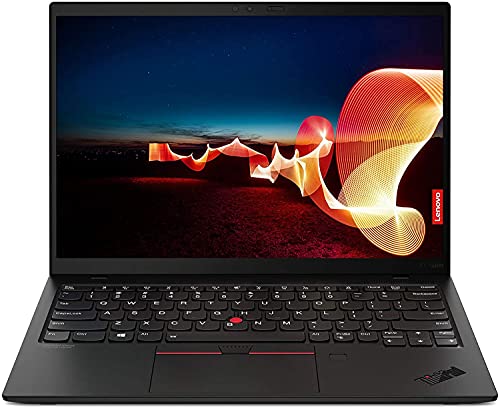










I’m a 60yr old with a home-based business. I currently have a 4-Yr old lower end Ideapad with 7th Gen AMD processors. Black Friday is on the doorstep and I’m feverishly lookin for an upgrade. Was curious so googled difference between ThinkPad and IdeaPad.
You have helped me greatly! Not sure which model IdeaPad yet but at least now know what to look for and WHY!
Cheers,
Sue, Ottawa Canada.
Thank you! I was looking for something to explain the differences and this was great!
This was the info i needed, thank you for the extensive information