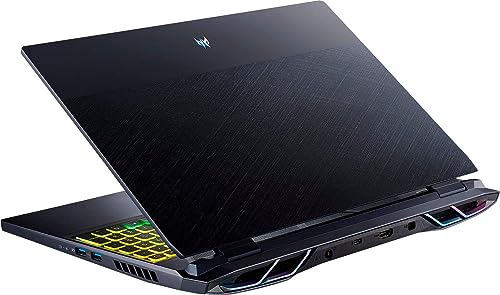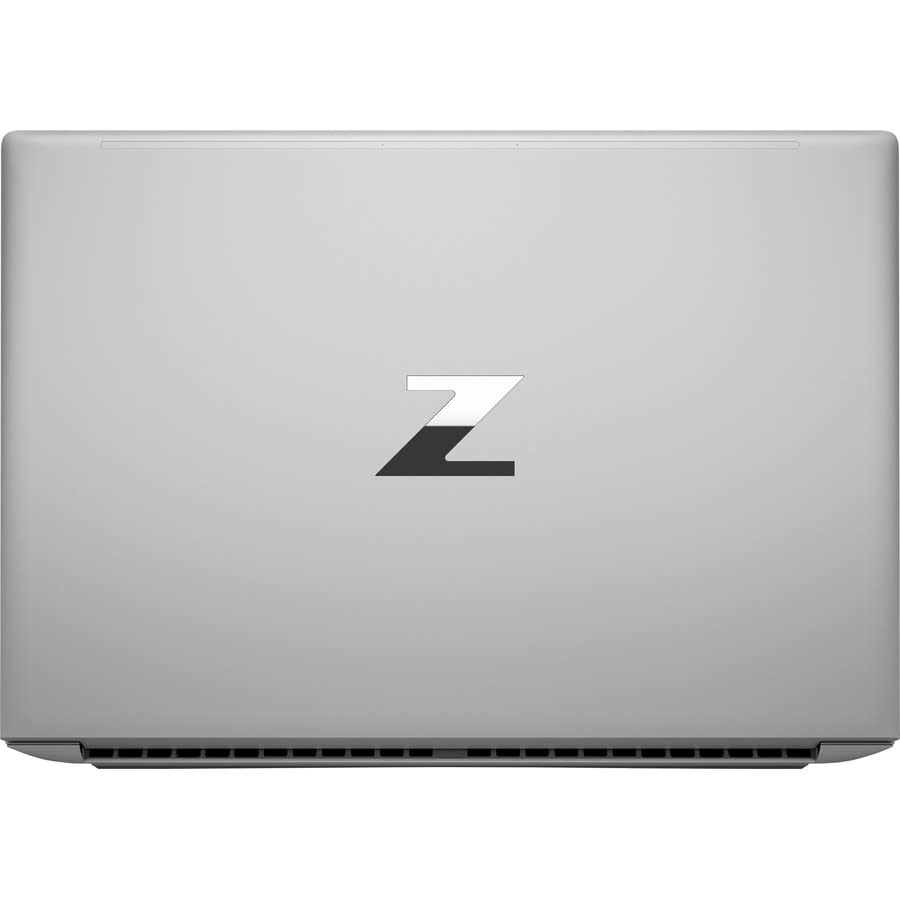More power typically means larger rigs in the computer world, but sometimes you don’t have the space for a full setup. Fortunately, laptops have come a long way in a short time.
Many powerful laptops can match the performance of even mid-range desktop PCs in terms of 3D modeling and rendering, so you’re no longer limited to a bulky full setup.
I’ll cover some of the best laptops for 3D modeling and rendering here, plus how to find your dream laptop, whether you’re a student or a professional.
The 8 Best Laptops for 3D Modeling and Rendering

Here are some of the best laptops for 3D modeling and rendering and what I liked them!
1. Best Overall – MSI Creator Z16
Specifications
- CPU – 11th-gen Intel core i7 chip
- GPU – Nvidia GeForce RTX 3060
- RAM – 32GB
- Display – 16-inch 120Hz QHD Display
- Storage – 1TB SSD storage
My pick for the best laptop for 3D modeling is MSI’s Creator Z16, which was a pleasant surprise from the mostly gaming-focused Taiwanese company.
If you’re a creative professional who wants to burn through a few games on the side, the Z16 is for you. Compared to other prosumer-focused laptops, this model’s a middleman.
You can start rigging character skeletons or edit 8k footage easily, but beware of the heat and fan noise! Once I’d started up Cinebench, the fans kicked in fast and loud.
My wrists also felt pretty hot while testing it, almost unpleasantly so. It’s easy to tell that the Intel Core i7 inside was being pushed hard.
I’m also disappointed in the Z16’s battery life. I could barely squeeze out 4 hours of use before running for the charger, which was with light productivity tasks.
Such a thin chassis doesn’t help this Z16’s battery life, but its solid performance in all other fields makes it a solid device nonetheless.
Get the product here on Amazon.
- Aspect Ratio:16:10
- Visual Performance: The 16" 120Hz QHD+ Touch Display has you covered for any...
- Redefined Power: The 11th Gen. Intel Core i9 processor, delivers high...
PROS
- Svelte all-metal chassis
- Ideal for working with larger models
CONS
- It gets very hot under load
- Very poor battery performance
2. Best Value – Asus ZenBook Pro Duo
Specifications
- CPU – 12th-gen Intel core i7 chip
- GPU – Nvidia GeForce RTX 3070 Ti
- RAM – 16GB
- Display – 15.6-inch 4K OLED touch display
- Storage – 1TB SSD storage
My next laptop for 3D modeling is the Asus ZenBook Pro Duo, another leap forward for Asus. They’ve added the ScreenPad Plus, a secondary display that tilts upward.
Both displays on the Pro Duo are touchscreens, making for a seamless and easy scrolling experience. Get ready to crunch through work easily thanks to this laptop’s terrifying internals.
The model I tested had an Intel core i7 12700H and an RTX 3070 Ti, which were more than enough for making a simple character skeleton and a few games in my tests.
Speaking of games, the Pro Duo’s main display only runs at 60Hz, so it’s not suitable for twitchier games. However, it’s just right for 3D work.
As you’d imagine, the Asus ZenBook Pro Duo doesn’t have a fantastic battery life. Powering 2 4K touchscreens is draining, and I got a short 4.5 hours from a full charge.
There’s also the keyboard. To fit the secondary display, Asus had to move the keyboard to the edge of the chassis, and it made for a tiring typing experience, even with the provided palm rest.
Get the product here on Amazon!
- 【Super smooth editing and rendering experience】: Equipped with GeForce RTX...
- 【Professional-grade display】: Featuring a 15.6 inch 4K OLED HDR NanoEdge...
- 【Extra toughness and durability】: Meets the ultra-demanding MIL-STD 810G...
PROS
- Good selection of USB ports
- Stays cool under load
CONS
- RAM isn’t upgradable
- Sort of uncomfortable keyboard placement
3. Best Budget – Acer Predator Helios 300
Specifications
- CPU – 12th-gen Intel core i7 chip
- GPU – Nvidia GeForce RTX 3060
- RAM – 16GB
- Display – 15.6-inch Full HD display
- Storage – 512GB SSD storage
The Acer Predator Helios 300 is the best budget-friendly laptop I can recommend, but note that this is better for lighter 3D modeling and rendering rather than intensive long-term projects.
If you’re a student in a 3D design course, you’ll appreciate the Helios 300’s specs on paper and in practical use. It has 6GB of VRAM and 16GB of RAM, which will help with 3D modeling.
Rendering is a similar story. The Helios 300 scored around 6500 for multicore performance in Cinebench R20 but only got around 500 in single-core.
This laptop’s beefy CPU and RTX GPU blow Intel Iris XE graphics out of the water, but this is a gaming laptop first and a 3D design laptop second.
Still, the Acer Predator Helios 300 offers solid performance at an approachable price, and its design has been updated to reflect its positioning as a mid-range gaming laptop.
Get the product here on Amazon!
- 15.6" Full HD (1920 x 1080) Widescreen LED-backlit IPS display (144Hz Refresh...
- 512GB NVMe SSD, 16 GB DDR4 2933MHz Dual-Channel Memory
- NVIDIA GeForce RTX 3060 GPU with 6GB of dedicated GDDR6 VRAM, 4-Zone RGB Backlit...
PROS
- Adequately bright IPS LED-backlit display
- Partially metal chassis adds structural stability
CONS
- Low stock storage space
- Thick and bulky chassis
4. Best Gaming Laptop – Razer Blade 17
Specifications
- CPU – 12th-gen Intel core i7 chip
- GPU – Nvidia GeForce RTX 3070 Ti
- RAM – 16GB
- Display – 17.3-inch QHD display
- Storage – 1TB SSD storage
If you need extreme performance, then the Razer Blade is your new best friend, but I recommend this only if you want to play very demanding games in your off-hours.
The Blade 17 is a gaming laptop with Razer’s signature venom-green logo and RGB-backlit keyboard. I wouldn’t bring this monster to the boardroom.
From the spec sheet alone, this is the best gaming laptop featured, but Razer has a reputation for pushing its laptop internals hard while neglecting its heat management.
Take care when rendering complex models, and ensure your Blade has plenty of ventilation!
Get the product here on Amazon!
- NVIDIA GeForce RTX 3070 Ti GPU: Play like never before on the new GeForce RTX...
- 12th Gen Intel Core i7 14-Core CPU: Experience cutting-edge speed on the all-new...
- QHD 240Hz Display: High refresh rate meets high resolution to provide a...
PROS
- Impressive build quality and specs
- Stays cool under load
CONS
- Chassis smudges easily
- Inefficient USB-C charging
5. HP ZBook Fury G9
Specifications
- CPU – 12th-gen Intel core i9 chip
- GPU – Nvidia RTX A4000
- RAM – 32GB
- Display – 16-inch WUXGA display
- Storage – 1TB SSD storage
Clocking in at almost 4 kg, the ZBook Fury G9 is a mobile workstation designed to sit on a desk and render complex models. And that’s without the power brick!
Weight aside, I had no issues while testing out the Fury G9. I got about 9 hours of battery life from a full charge while playing a 1080p video.
It also easily smashed its predecessor (the Fury 15 G8) in Cinebench R23, with an almost 9000 score difference between the 2, thanks to the Fury G9’s RTX A4000 card.
Unfortunately, these specs come at a very steep price. This isn’t the most affordable laptop on the market, so ensure you need the portability before shelling out for the Fury G9.
Otherwise, I’d strongly suggest getting a desktop instead.
Get the product here on Amazon!
- With 32 GB DDR5 SDRAM of memory, runs as many programs as you want without...
- 16" display with 1920 x 1200 resolution showcases movies, games and photos with...
- 1 TB SSD provides more productive performance and superior data storage for a...
PROS
- Desktop-replacement power and performance
- Good battery life despite power-hungry parts
CONS
- Prohibitively expensive for a laptop
- Almost too heavy to bring around
6. Apple MacBook Pro (16-inch)
Specifications
- CPU – M1 Pro
- GPU – M1 Pro
- RAM – 32GB
- Display – 16-inch 4K display
- Storage – 512GB SSD storage
Most 3D modeling software is designed to run almost exclusively on Windows laptops, but the Apple MacBook Pro still deserves a fair shake.
2021 marked Apple’s first M1 Pro-equipped laptops, signaling their departure from the Intel core i7 and i5-equipped laptops of the past. I say it’s a welcome change.
This lightweight laptop features Apple’s signature (and incredibly crisp) retina display, plus it can smoke whatever you throw at it, whether you’re using Blender or AutoCAD.
Its battery life is also incredible! I got 7 hours of video playback on a full charge, but your mileage may vary.
Get the product here on Amazon!
PROS
- Terrific battery life
- Incredible liquid retina display
CONS
- Classic Apple prices
- Lackluster USB port selection
7. GIGABYTE AERO 16
Specifications
- CPU – 13th-gen Intel core i7 chip
- GPU – Nvidia GeForce RTX 4070
- RAM – 16GB
- Display – 16-inch 4K OLED display
- Storage – 1TB SSD storage
One part gaming laptop, one part creative’s dream, the AERO 16 has been refreshed with a 4000-series GPU at a relatively conservative price.
The Aero follows the design language of the MacBook Pro, which mostly works out in its favor. Despite not having a retina display, the AERO 16 has compensated with a 4K OLED display.
With a peak brightness of over 500 nits, you could use this laptop for rendering and 3D modeling outdoors! That said, I recommend lowering the brightness to avoid burn-in.
The AERO 16’s slimmer form factor means its chunky RTX 4070 GPU can’t draw as much power, which is great for temperatures but bad news for performance.
As a laptop for 3D modeling, the AERO 16 will stay cool but is limited by its thinness.
Get the product here on Amazon!
- NVIDIA GeForce RTX 40 Series: NVIDIA GeForce RTX 4070 Laptop GPU 8GB GDDR6
- Intel 13th Gen Ready: i7-13700H Processor 5.0 GHz
- DDR5 Ready: DDR5 4800 16GB*1 (16GB), 1TB Storage (Gen4 M.2 SSD)
PROS
- Great battery life
- Plenty of ventilation ports
CONS
- Distracting logo on the touchpad
- Chassis introduce power limits
8. Asus TUF Dash
Specifications
- CPU – 12th-gen Intel Core i7 chip
- GPU – Nvidia GeForce RTX 3070
- RAM – 16GB
- Display – 15.6-inch FHD display
- Storage – 1TB SSD storage
I’m closing out with a mid-range gaming laptop for 3D modeling that neatly balances cost and performance. The TUF Dash lives up to its name and delivers where it counts.
A plastic clamshell seldom inspires confidence, but the TUF line is the exception to this rule. They’ve had a few flimsier models, but the 2022 Dash is sturdy and stays cool even under load.
I put it through its paces with Cinebench R23, and it scored over 10,000 for multicore and over 1,000 for single-core performance, proving that its Intel core i7 chip isn’t just for show!
Throughout testing, it never thermal throttled, telling me Asus improved its thermal design to bring the TUF models more in line with their other ROG models.
Get the product here on Amazon!
- 【Upgraded】Seal is opened for upgrade only, 1-Year warranty on Upgraded...
- 【Intel Core i7-12650H Processor】 Power your games with the latest Alder Lake...
- 【16GB DDR5 RAM】Plenty of high-bandwidth RAM to smoothly run your games as...
PROS
- Well-priced
- MUX switch
CONS
- Very cluttered left side
- Noisy cooling fans
How to Find the Best Laptop For 3D Modeling
Don’t start looking for a great 3D modeling and rendering laptop without deciding what to prioritize first! While everyone wants impressive specs and a nice bright screen, your budget may limit you.
Here are my tips for finding the best laptop for 3D modeling and rendering laptop.
Display and Screen Resolution
As the place where the magic happens, your laptop screen is the most important part of any mobile workstation. This applies whether you’re rendering or video editing!
A full HD display has the industry standard resolution of 1920×1080, but for 3D design work, I’d suggest a laptop with a QHD resolution or 2560×1440.
This higher resolution is vital because you must ensure you can see and cram as much detail as possible in your models. No one likes looking at blurry models!
Color accuracy is also crucial. Ensure your display has a 100% Adobe RGB color gamut. This will ensure whatever you create looks the same across all devices.
I’d rely only on the laptop display as a backup if possible. Instead, get an external monitor for your 3D modeling and rendering work.
What About the Refresh Rate?
Many of the best gaming laptops I’ve tested have high refresh rates, like 144Hz or 240Hz. While these will help your laptop appear more responsive, they’re unnecessary for 3D modeling and rendering.
Your laptop for 3D modeling will work the same whether it runs at 60Hz or 144Hz since rendering models don’t require fast reaction times.
However, even if you’re not running games, you may prefer a higher refresh rate because it feels smoother.
Screen Size
You should also consider your laptop’s screen size. A compact laptop may be better for portability, but more screen real estate will help you focus on finer details.
It’s also useful when designing more detailed models. For comfort and 3D modeling work, I use 15.6-inch screens, which are easy to find on more powerful devices.
Don’t go smaller than 14 inches because you won’t be able to pick out finer details. Almost all laptops cap out at 17.3 inches on the upper end of the scale, regardless of what they’re used for.
A larger, more powerful laptop will typically cost more and be harder to bring around. However, the larger display is worth it!
CPU
The “best laptop” will depend on your project needs, but all 3D modeling laptops need a powerful CPU to complete your tasks.
Fortunately, it’s easy to find a good Intel core processor. Higher numbers are generally better, so I’d recommend getting an 11th-gen Intel Core i7 or 12th-gen Intel Core i5-equipped device.
Many newer CPUs like Intel core i7 chips boast impressive multi-core performance, ideal for programs like Blender.
Most of the laptops I’ve featured have an Intel core processor, but some laptops, like the Apple MacBook Pro, have an M1 or M2 chip. Apple’s multi-core CPUs should also offer good performance.
If your budget can take it, get a newer CPU with more cores. Newer CPUs are typically paired with equally powerful GPUs, making rendering easier.
GPU
Even if your Intel core CPU delivers high performance, that’s only half the puzzle. Effective GPU rendering will need a beefy GPU to match!
As you’d expect, 3D modeling and rendering are very graphics-intensive tasks, and they’ll push even gaming laptops to their utmost limits.
Ensure your workstation has an Nvidia GeForce GPU with at least 4GB of VRAM for improved performance. An RTX card with more VRAM, like an RTX 3070 or 3080, will give you even more wiggle room.
Nvidia’s studio drivers are updated frequently, so you won’t have to worry about compatibility with your 3D modeling software.
I’ve mostly focused on Nvidia GPUs, but an AMD Radeon-equipped gaming laptop will work fine, but many programs are designed to work better with Nvidia-equipped laptops.
NOTE: Nvidia Geforce GTX and RTX GPUs are optimized for gaming performance rather than 3D work but now perform similarly to Nvidia Quadro cards.
Are Integrated Graphics Enough?
AMD Radeon and Nvidia GeForce GTX GPUs have VRAM, which is RAM meant exclusively for rendering 3D models. However, some laptops lack VRAM, like those without dedicated GPUs.
If your laptop has Intel Iris XE graphics instead of an Nvidia card, it will rely on shared graphics memory, consuming more RAM for graphically-intensive tasks.
This is only good for basic 3D modeling, like introductory projects and fiddling. I can’t recommend it for professional use.
RAM (Random Access Memory)
The best laptop for 3D modeling will need lots of RAM to work with. If discussing gaming laptops, I’d recommend finding an 8GB model at minimum, but this scenario’s different.
Get at least 16GB of RAM minimum for 3D modeling. You may even need 32GB, depending on your project needs.
If you’re pursuing a career as a 3D modeler, it’s important to give yourself room to expand, and adding more RAM is the easiest way to do it.
This much RAM may seem overkill, but it’s better to have it and not need it than the other way around.
Battery Life
Ideally, a laptop for 3D modeling will be almost constantly plugged in for optimum performance, but you won’t always have that luxury.
That’s when your laptop’s battery life will shine. I won’t expect excellent battery life from a laptop for 3D modeling, especially since powerful parts use more energy, even for lighter tasks.
Expect a battery life of 4 hours on a full charge, and bring your charger for insurance.
If you’re concerned about battery life, I’d recommend packing a battery backup and lowering the screen brightness on your laptop for 3D modeling.
Storage
SSD storage is as mechanically reliable as HDD storage, so it’s an easy choice. It’s also faster, but SSD data is harder to recover if you have drive failure problems.
I favor SSD storage for its speed and longevity, but I can’t deny the affordability of HDDs. That said, you’re unlikely to feel the difference in real-use applications.
Don’t forget to take storage capacity into account. Ideally, a 3D modeling and rendering laptop should have a minimum of 512GB of storage space, preferably an SSD.
However, if you can find one, my best laptop would have an SSD and HDD. A 512GB SSD and 1TB HDD should last a long time before you need to offload files.
You can also use cloud storage if you’re not working with sensitive projects.
Cooling System
If you want to squeeze the most performance out of your laptop, you’ll likely push it for long hours while rendering, which means you risk thermal throttling.
Better performance means more heat, which can damage your laptop’s internals without sufficient cooling. As a general rule, keep your laptop below 100°C.
Nearly all the best laptops are designed to work best until they hit 100°C, at which point they’ll thermal throttle and forcibly slow down to avoid damaging themselves.
The best laptop for 3D modeling should have at least 2 heat vents on the sides for the CPU and GPU each. I strongly recommend adjusting your fan settings if you get a gaming laptop.
For example, Asus ROG laptops have the Armoury Crate software with adjustable fan settings for better cooling once your laptop reaches specific temperatures.
Some powerful laptops, like the Razer Blade 16, incorporate vapor chambers in their design for improved cooling but remember to supplement this by cleaning your desk regularly.
Weight
Finding the sweet spot between a light laptop and a back-breaking powerhouse is vital. Most laptops for 3D modeling are thicker and heavier to make room for more fans and heatsinks.
Many 3D modeling and rendering laptops weigh 2 kg or more, so expect a workout while moving around. Some mobile workstations weigh over 3.5 kg!
I’d love to recommend a lightweight convertible laptop, but unfortunately, the GPU and CPU performance you’ll need for 3D work needs a larger chassis for safety.
Laptops often trade power for portability, so I’d recommend clearing your desk and giving yourself lots of space for your chunky rendering laptop.
Build Quality
3D modelers who don’t bring their laptops around don’t need to worry about this; this section is written for constantly moving people.
Your laptop for 3d modeling won’t last long if it has a light or poorly-designed chassis. Build quality determines everything, from a laptop’s heat dissipation to its lifespan.
Laptops for 3D modeling usually have a rigid plastic chassis, which is fine for most purposes. A plastic chassis won’t get as hot as metal but isn’t as durable.
Metal laptops are typically pricier and much heavier but are tougher and built to last longer. Build quality is a cost-performance ratio question, so it’ll depend on you!
WARNING: Check any laptop for points of failure, like the hinges, and treat your device gently to avoid damaging it. You can also invest in a good bag to keep your laptop protected.
Frequently Asked Questions (FAQs)
Learn more about the best laptops for 3D modeling and rendering here!
Are Macbooks Good for 3D Modeling?
You may have an old Apple laptop that you’d want to repurpose for 3D work. Unfortunately, I can’t recommend Apple laptops for professional 3D modeling and rendering.
Apple laptops are a good springboard if you’re a student doing lighter 3D work. However, most 3D modeling software is optimized for Windows laptops.
But if you’re set on using Apple, an Apple MacBook Pro should exceed the recommended specs of your software, like Blender [R].
Are Gaming Laptops Good for 3D Modeling and Rendering?
You may have noticed that many of my picks have specs that wouldn’t be out of place in a gaming laptop, and wonder, “Would gaming laptops be good for 3D modeling?“
The answer is yes. Many of the best gaming laptops have more than enough power for 3D modeling and the latest games.
This is mainly because a gaming laptop has everything you’ll need for 3D modelings, like lots of RAM and a powerful GPU.
How Much RAM Do I Need for 3D Modeling?
To answer this, you’ll have to look at the recommended specs of your rendering software, but more RAM is generally better. 8GB of RAM was a good benchmark, but 3D modeling has become more complex.
If you’re on a tight budget, I’d recommend 8GB of RAM at minimum, but your laptop may not have enough random access memory for other tasks besides your project.
Before asking, “How much RAM do I need?” consider the complexity of your models. More complex models will likely require 16 or 32GB of RAM for better performance.
Will Heat Damage a Rendering Laptop?
Yes, it will! Excessive temperatures will damage even the most powerful laptop, and rendering scenes can cause your laptop temperatures to spike for long periods.
That’s because, despite their power and superior performance, laptops aren’t typically designed for 3D modeling and rendering, so all that extra performance results in lots of heat!
Ensure optimal thermal dissipation and proper airflow to ensure your best laptop doesn’t get bricked by your work. Keep your laptop’s air vents clear from obstructions while under load!
Do I Need a Good Graphics Card for Graphic Design Work?
The short answer is yes. The best laptop for 3D modeling isn’t worth its salt if it doesn’t have a strong graphics card!
And don’t think your Intel Iris Xe graphics will cut it; I mean a dedicated GPU or dGPU like an Nvidia GeForce RTX card. Fortunately, most gaming laptops have a capable GPU.
Depending on your rendering software, its recommended specs will typically list a dGPU to make your 3D modeling and rendering easier and more efficient.
Summary
Here’s a brief recap of the best laptops for 3D modeling!
Best Budget – Acer Predator Helios 300
This device from Acer is the best budget-friendly laptop for 3D modeling and rendering. It has the graphical chops, a 12th-gen Intel core i7 chip, but only a Full HD display.
Best Value – Asus ZenBook Pro Duo
With a 4K display, 8GB of VRAM, and a powerful CPU, the Zenbook Pro Duo’s much more than a pretty face with 2 screens. Remember to bring your charger to the office!
Best Overall – MSI Creator Z16
The MSI Creator Z16 remains the best laptop for 3D modeling, mainly thanks to its 16:10 aspect ratio. While it’s not a thin and light laptop, the Z16 is ready for anything.
Conclusion
If your work constantly takes you traveling, you can’t rely on desktop PCs for your rendering. Fortunately, most laptops nowadays can offer portability and power.
I’ve mainly focused on Intel core-equipped laptops, but AMD’s no slouch. Ryzen and Intel core CPUs are great for graphics-intensive tasks, but remember to pair them with equally-powerful GPUs.
CPU aside, balance your needs with your budget to find a good laptop for 3D modeling and rendering . Remember to keep your rendering laptop cool while it’s running!