I’ll show you the best desktop PC and laptops for animation we’ve tested and reviewed.
You’ll also learn all about choosing the right hardware for your animation needs!
The Best Desktop PC and 7 Best Laptops for Animation

Before we dive into the reviews, here is the COMPLETE LIST of the 8 BEST computers you must consider buying.
1.) HP OMEN 30L – Best Desktop Computer for Animation
I’ll kick off our list with the best desktop gaming computer for animation.
The HP Omen 30L is a beast of a machine that can manhandle 2D and 3D animation.
Equipped with heavy-hitting hardware, your work on this PC will go so much smoother. It’s relatively cheaper than a top-of-the-line mobile workstation too!
Disclaimer: This is the ONLY desktop computer we’ll feature. I highly recommend building your own Windows PC. You can choose each component that goes into it, so it will surely fit your needs!
Desktop Specifications:
- Operating System: Windows 10 Home
- Processor: Intel Core i9-10900K (Up to 5.30GHz)
- RAM: Up to 64GB Memory
- GPU: Nvidia GeForce RTX 3080
- Storage: 1 TB PCIe NVMe M.2 SSD & 2 TB 7200RPM SATA HDD
- Power Supply: 750W platinum efficiency
Overall Thoughts
The first thing you’ll notice is the monstrous Intel Core i9 processor that comes with this premium PC. Any animation workload is a cinch with clock speeds that can reach 5.30GHz, 10 cores, and 20 threads!
Its RAM capacity also guarantees that your animation software will always have buttery smooth performance. You can even run tons of other programs alongside it!
The RTX 3080 is also a beast of a GPU that leaves Nvidia GeForce GTX cards in the dust. It’s meant for gaming, but it can also make mincemeat of graphics-card-intensive 2D and 3D animation!
As for storage, you won’t have any problems. You get 1TB of high-speed M.2 SSD storage for your OS, programs, and other files. Launching and loading them up will be lightning-fast.
The additional 2TB SATA HDD is just icing on the cake. Just save the projects you’re finished with here. You’ll be able to store loads of them!
Having a platinum efficiency PSU is also cool. That means its power output will always be consistent. What’s cool about it, though, is it’s cheaper than a top-tier laptop for animation!
Follow-Up Tip
Your display is pretty much up to you. Choose what size and resolution you prefer.
Just make sure you get one that’s at least full HD and around 21 inches. You can even work with multiple monitors!
- READY TO PLAY – Sure, skills are important, but with the OMEN 30L Desktop...
- ULTIMATE GAMING – The GeForce RTX 3080 delivers the ultra-performance that...
- MAKE IT YOURS – Let your desktop reflect your style with easy to upgrade...
Pros
- Insanely powerful
- Perfect option for those who need desktop workstations
- Cheaper than mobile workstations
Cons
- A pre-built desktop computer offers less room for customization
2.) ASUS ProArt StudioBook Pro X – Best Laptop for Animation
Up next on this list is what I picked as the best laptop for animation, the ASUS ProArt StudioBook Pro X. This powerful computer is designed specifically for professional use.
From its sturdy build, top-of-the-line hardware components, and high-quality graphics, this mobile workstation’s power exceeds what you need to handle both 2D and 3D animation!
Laptop Specifications:
- Processor: Intel Core i7-9750H (Up to 4.5 GHz) to i9-9980HK (Up to 5.0 GHz)
- RAM: 16GB to 64GB DDR4 Memory
- GPU: Nvidia Quadro RTX 3000 to Quadro RTX 6000
- Storage: 1TB+1TB to 2TB+2TB PCIe NVMe SSD with RAID 0 with Physical TPM chip
- Display: 15.6 to 17 inches; Full HD to 4K UHD
- Weight: 5.5 pounds
Overall Thoughts
Its specifications alone tell you it’s a top-of-the-line computer for animation. Your Intel Core CPU of choice will have high clock speeds and numerous cores that can handle software like it’s nothing!
Another cornerstone of the ProART StudioBook’s performance is its RAM capacity. It can handle BOTH your heavy animation workloads and other demanding applications.
What’s most impressive about this laptop is its selection of professional-grade GPUs. Making animated videos, manipulating 3D models, and editing will surely go smoothly!
Don’t forget your high-speed storage. Loading up applications, files, and transferring data can be done in a flash. It has a large storage capacity too. It can easily hold LOADS of animation projects!
As for your display, it’s the perfect size and resolution. All your desired tools and interface options will easily fit. You’ll get crisp and clear imagery too!
Other Features:
- Connectivity: LAN and Wi-Fi; HDMI, USB-C Thunderbolt 3
- Controls: ScreenPad 2.0
- Build: MIL-STD 810G military-grade durability
You get the typical connectivity options allowing you to plug into external displays. What makes the ProART StudioBook impressive are its controls and build!
With ScreenPad 2.0, navigating your workstation is unbelievably convenient. Its military-grade durability also ensures you have a machine meant for the long run!
As a whole, you won’t regret choosing this powerful laptop. The only downside to this top-of-the-line device is it’s VERY expensive!
- 17.0'' Full HD 16:10 ratio panel (1920*1200) 4-Way NanoEdge matte display; 97%...
- Intel Xeon E-2276M Hexa-core Processor 2.8 GHz (12M Cache, up to 4.7GHz) with...
- NVIDIA Quadro RTX 5000 16GB GDDR6 VRAM - RTX Studio Ready
Pros
- Specifically designed for professional use
- Extremely durable build
- Uses top-tier hardware
Cons
- Most expensive option on our list
3.) Acer Predator Helios 300 – Best Value Laptop for Animation
This is the first of two gaming laptops on our list. If you’re wondering why a gaming laptop made its way here, it’s because a gaming laptop packs enough power to handle hardware-intensive animation!
The Acer Predator Helios 300 is also one of the best laptops for animation because it strikes an almost perfect balance between performance and price. It can also handle up to heftier 3D animation work!
Laptop Specifications:
- Processor: Intel Core i7-10750H (Up to 5.0 GHz)
- RAM: 16GB DDR4 Memory
- GPU: Nvidia GeForce RTX 2060, RTX 2070 Max-Q, or RTX 3060
- Storage: 512GB NVMe SSD (2 x M.2 slots; 1 slot open for easy upgrades)
- Display: 15.6 to 17.3 inches; Full HD
- Battery Longevity: Up to 6 hours
- Weight: 5.07 pounds
Overall Thoughts
The first thing you’ll notice is you get an Intel Core i7 with astounding clock speeds. 5.0GHZ is more than enough processing power to run any animation software smoothly!
As for RAM, 16GB is enough to hit the recommended requirements for software like Autodesk Maya. It’s perfect for heavy animation work, but try not to run programs alongside it to avoid slowdowns!
Your graphics card choices can easily handle GPU-intensive animation tasks. They pack enough power to handle up to heavy animation work!
Storage may be a concern, though. 512GB may not be enough for heavier models and such. Thankfully you’ll have additional M.2 slots for an easy upgrade!
The display also has the perfect dimensions and resolution to work comfortably. Your interface and tools will present themselves on-screen at the right size too!
A downside with this machine, though, is its battery only lasts up to 6 hours. That’s less than a full work shift! However, in terms of weight, it’s a tad lighter than mobile workstations.
Other Features:
- Connectivity: LAN and Wi-Fi; Bluetooth; HDMI 2.0; USB 3.2 Type C
- Aesthetics: 4-Zone RGB Backlit Keyboard
- Cooling: 4th Generation All-Metal AeroBlade 3D Fan
Multiple connectivity options offer some flexibility. When you need to, connecting it to external peripherals will be easy. You have the option to work with larger or multiple displays.
The backlit keyboard adds a bit of style. As for cooling, its AeroBlade fan also maximizes airflow, so you won’t have any heating issues.
- Aspect Ratio:16:9
- 10th Generation Intel Core i7-10750H 6-Core Processor (Up to 5.0 GHz) with...
- Overclockable NVIDIA GeForce RTX 2060 with 6 GB of dedicated GDDR6 VRAM
Pros
- Strikes an almost perfect balance between performance and price
- Can handle heavy animation workloads
- A bit lighter than mobile workstations
Cons
- Not-so-impressive battery longevity
4.) Acer Nitro 5 – Best Budget Laptop for Animation
If you can’t afford anything too pricey but you need a bit of power, the Acer Nitro 5 will perfectly fit you. I know it’s a gaming laptop, but that doesn’t mean it can’t handle animation!
After reviewing it, I concluded that it’s the best laptop for animation if you’re on a budget! It has the right performance, a nice aesthetic, and a decent battery life that makes remote work a whole lot easier.
Laptop Specifications:
- Processor: Intel Core i5-9300H (Up to 4.1 GHz) to i7-11800H (Up to 4.6 GHz)
- RAM: 8GB to 16GB DDR4 Memory
- GPU: Nvidia GeForce GTX 1650 to RTX 3050Ti
- Storage: 256GB to 1TB PCIe NVMe SSD
- Display: 15.6 to 17.3 inches; Full HD
- Battery Longevity: Up to 8 hours
Overall Thoughts
Getting an Intel Core i7 in a budget laptop is amazing. With enough cores and high clock speeds, you’ll have no problem with CPU-intensive animation tasks.
It also impresses us that the Acer Nitro 5 is cheaper than other laptops offering the same processor! 8GB of RAM is enough for 2D to light 3D animation. If you’re working on heavier stuff, go for 16GB!
Your dedicated GPU choices are also wonderful. They can handle up to mid-range GPU-reliant animation work.
High-speed SSD storage also comes with the package. Your work will be so much more efficient! If you’re working on heftier models, though, I recommend going for the 1TB option.
The display is perfect for working comfortably, and you also have a decent battery that can last for a full work shift. Working with your interface is made easier — there’s less worry of your device dying too!
Other Features:
- Connectivity: LAN and Wi-Fi
- Aesthetics: Backlit keyboard
- Cooling: Acer Cool Boost technology; twin fans and dual exhaust ports
There’s a minimal concern of cooling issues too. With its Acer Cool Boost Technology, working for long sessions without it heating up is possible.
Your only downside is it’s not the most powerful option. Being an excellent budget laptop for animation is what makes it shine, though. Even an animation student can afford it!
- 9th Generation Intel Core i5-9300H Processor (Up to 4.1 GHz)
- 15.6 inches Full HD Widescreen IPS LED-backlit display; NVIDIA GeForce GTX 1650...
- 8GB DDR4 2666MHz Memory; 256GB PCIe NVMe SSD (2 x PCIe M.2 slots - 1 slot open...
Pros
- Budget-friendly laptop
- Can handle up to mid-range 3D animation
- Offers the latest hardware
Cons
- Lacks power for heftier animation work
5.) Apple MacBook Air – Most Portable Laptop for Animation
Is portability your main priority? If so, this will surely float your boat. The Apple MacBook Air is the most portable laptop on our list.
Compared to the other laptops, it’s also the lightest and most compact option. It’s not only a portable laptop, but it’s also powerful enough to handle 2D animation and even light 3D animation easily.
Laptop Specifications:
- Processor: Apple M1 8-core CPU
- RAM: 8GB Memory
- Integrated GPU: Up to Apple 8-core GPU
- Storage: 256GB or 512GB SSD
- Display: 13.3 inches; 2560 x 1600
- Weight: 2.8 pounds
- Battery Life: Up to 18 hours (Varies based on usage)
Overall Thoughts
It’s not the most powerful laptop, but it is the most portable. That’s the main reason for getting yourself an Apple MacBook Air!
Weighing in at only 2.8 pounds, you’ll never get tired of carrying this device around. With a battery capable of lasting up to 18 hours, it removes any worry of losing power while working on the go!
The combination of its processor, RAM, and integrated GPU also make it pack enough punch to operate 2D animation smoothly. It even meets the minimum requirements to run Autodesk 3DS Max!
High-speed storage isn’t a problem either. Its 256GB SSD is more than enough for 2D animation. If you’re doing some light 3D work, though, 512GB is your best bet!
As for its display, the size is quite small, and the resolution is a bit high. That’s not a problem, though. Portability is your main concern, and you can easily adjust your resolution!
Other Features:
- Connectivity:
- Wi-Fi
- Bluetooth 5.0
- Two Thunderbolt/USB 4 ports with support for Charging, DisplayPort, Thunderbolt 3 (up to 40Gbps), and USB 3.1 Gen 2 (up to 10Gbps)
- Security: Touch ID
You’ll have no issues with connectivity given the plethora of options available. Transferring to any external storage will be lightning-fast, and you can even connect it to an external display if you wish!
The extra layer of security the Touch ID provides adds a bit of relief too. Only you’ll have access to your device!
- All-Day Battery Life – Go longer than ever with up to 18 hours of battery...
- Powerful Performance – Take on everything from professional-quality editing to...
- Superfast Memory – 8GB of unified memory makes your entire system speedy and...
Pros
- Most portable laptop on this list
- Super impressive battery life
- Lots of connectivity options
Cons
- Not ideal for heavy 3D animation
6.) Apple MacBook Pro
If you’re a fan of Apple and want a powerful computer, then this is the appropriate device for you. The latest Apple MacBook Pro is a premium laptop that can easily take care of most of your animation needs!
From 2D to 3D animation, your MacBook Pro can handle it without issue. Even graphic designers would love this mobile option!
Laptop Specifications:
- Processor: Apple M1 Pro or M1 Max (Up to 10-core CPU)
- RAM: Up to 64GB Memory
- Integrated GPU: Up to 32-core GPU
- Storage: Up to 8TB SSD
- Display: 16.2 inches; 3456 x 2234
- Weight: 4.7 pounds
- Battery Life: Up to 21 hours (Varies based on usage)
Overall Thoughts
If you want power, the MacBook Pro has it. Its processor, RAM, and GPU make it a heavyweight contender when choosing the best laptop for animation!
From making animated movies to video editing, it can meet all your animation needs. It can handle hardware-intensive tasks without issue!
The MacBook Pro also has high-speed storage, making launching applications, loading files, and data transfer seamless. Its ultra-high capacity means you can store oodles of animation projects too!
Its display size is more than enough to work comfortably too. However, its native resolution is too high and may have issues with some animation software. You may need to adjust it!
As for its weight, it’s quite light for the hardware it packs. Carrying it around won’t be such a big deal.
What’s most impressive is its battery’s longevity. Lasting for up to 21 hours, you’ll never worry about it running out.
Other Features:
- Connectivity:
- Wi-Fi
- Bluetooth 5.0
- 3 Thunderbolt 4 (USB-C) ports with support for Charging, DisplayPort Thunderbolt (up to 40 Gbps), and USB 3.1 Gen 2 (up to 10 Gbps)
- HDMI port
- SDXC card slot
- Security: Touch ID
As with any Apple laptop, you get numerous connectivity options. From high-quality USB ports to connections for external displays, it offers lots of flexibility.
The Touch ID security is just some extra icing on the cake. However, it’s an EXPENSIVE device. If you’re on a budget, this may not be for you.
- Apple M1 Pro or M1 Max chip for a massive leap in CPU, GPU, and machine learning...
- Up to 10-core CPU delivers up to 2x faster performance to fly through pro...
- Up to 32-core GPU with up to 4x faster performance for graphics-intensive apps...
Pros
- Can handle any animation workload
- Extremely long battery life
- Ultra-high storage for numerous animation projects
Cons
- Quite expensive
7.) Microsoft Surface Book 3
The best laptops for animation I’ve covered so far are powerful machines. Let’s change it up a bit. This option isn’t the most powerful, but it does the job for 2D and light 3D animation!
The Microsoft Surface Book 3 is a 2-in-1 laptop for users looking for the flexible designing experience a touch screen provides. Graphic designers would love it. Let’s not forget that it’s lightweight too!
Laptop Specifications:
- Processor: Intel Core i7-1065G7 (Up to 3.90 GHz)
- RAM: 16GB DDR4 Memory
- GPU: Nvidia GeForce GTX 1660Ti
- Storage: 256GB SSD
- Display: 15 inches; UHD
- Weight: 3.62 pounds
- Battery Longevity: Up to 17.5 hours connected to keyboard base
Overall Thoughts
Its Intel Core i7 processor isn’t the most impressive model, but it’s enough to take care of 2D to light 3D workloads. Don’t expect it to keep up as well with heavier 3D animation, though!
As for its RAM capacity, it hits the sweet spot in taking care of 3D tasks. You can even multitask if you’re running some lightweight applications alongside your animation programs.
Its graphics card is also enough to meet the demands of the animation work you’ll focus on. An Nvidia GeForce GTX 1660Ti is can reliably handle up to lightweight 3D projects!
High-speed storage also isn’t a concern. Touching on storage space, however, 256GB is fine for 2D animation. You might want some additional storage if you’re doing some 3D work, though.
The display size is perfect to work comfortably. The resolution might be a tad high, though. You might want to adjust it a bit so that your tools and interface don’t seem small.
What’s most impressive is it only weighs 3.62 pounds, and its battery can last for up to more than two work shifts!
You’ll never get tired of carrying it around. You won’t worry about your battery dying either!
Other Features:
- Connectivity: Wi-Fi; Bluetooth
- Display: Touch screen
- Security: Face authentication
The Microsoft Surface Book has your typical connectivity options. The face authentication feature adds a layer of security too!
What you’re after here is the touch screen, though. It’s what makes it stand out! It provides you with more flexibility for creative tasks like designing and editing!
- Most powerful Surface laptop yet, with quad-core powered, 10th Gen Intel Core...
- Fastest graphics on Surface, powered by NVIDIA GTX GeForce GPU.
- Power when you need it. Up to 17.5 hours battery life[1] — plus improved...
Pros
- Touch screen provides creative flexibility for designers
- Light and portable
- Impressive battery longevity
Cons
- Lacks power for heavier 3D animation
8.) Acer Aspire 5
If you need a budget laptop for animation projects, then the Acer Aspire 5 is exactly what you’re looking for. By that, I mean CHEAP.
The Acer Aspire 5 is an EXTREMELY budget-friendly laptop. There’s a catch, though. It’s ideal for users who dabble ONLY in 2D animation! I’ll further elaborate below.
Laptop Specifications:
- Processor: AMD Ryzen 3 3350U (Up to 3.5GHz)
- RAM: 4GB DDR4 Memory
- Integrated GPU: AMD Radeon Vega 6 Mobile Graphics
- Storage: 128GB PCIe NVMe SSD (1 hard drive bay available)
- Display: 15.6 inches; Full HD
- Battery Life: Up to 10 hours
Overall Thoughts
Just by looking at the computer specs above, you can deduce the Acer Aspire 5 isn’t the most powerful device. It has enough spunk to handle all your 2D animation needs, though!
Its processor has a base clock speed and max turbo speed that can breeze through 2D workflows. With only 4GB of RAM, though, you may need a slight upgrade if you’re running other applications!
The integrated graphics card also won’t be an issue. 2D animation is pretty light, so your GPU can operate any 2D animation task smoothly!
Since you’re using it for 2D animation ONLY, your 128GB SSD is enough. Being a high-speed PCIe NVMe SSD, your work will also be faster!
The display size and resolution also hit a sweet spot where you can work comfortably. Its battery can also last for more than a full workday. It won’t die on you while you’re on the move!
Other Features:
- Connectivity: LAN and Wi-Fi
- Security: Fingerprint reader
As for extras, you get your typical internet connectivity options.
You also have a fingerprint reader that adds an extra layer of security. Only you have access to the important stuff!
- Powerful Productivity: AMD Ryzen 3 3350U delivers desktop-class performance and...
- Maximized Visuals: See even more on the stunning 15.6" Full HD display with...
- Backlit Keyboard and Fingerprint Reader: Biometric fingerprint reader and...
Pros
- Cheapest option on this list
- Great battery life
- Has a fingerprint reader for added security
Cons
- Cannot handle 3D animation
Choosing the Best Laptop or Desktop Computer for Animation: Key Considerations
Some key points you should consider when choosing your computer:
- The SOFTWARE you’ll be using
- The HARDWARE you’ll be needing to run the software as smoothly as possible
Let’s get into it.
Animation Software
The first crucial consideration when choosing your laptop or desktop is the animation software you’ll be using.
What I mean by this is whether you’ll be doing mostly 2D or 3D animation work.
This heavily determines what you need. Will you need a truly powerful computer, or will any modern laptop/desktop do the job?
2D Animation
It should be pretty obvious that 2D animation requires less power than 3D animation. Suffice to say, any decent desktop or laptop for 3D work can easily handle all 2D software.
However, if you’re interested in ONLY 2D animation or are on a tight budget, a cheap machine or budget-friendly gaming computer will do!
It’ll easily run various 2D animation software without any hitch!
Here are some examples of 2D animation software:
- Pencil 2D
- Adobe After Effects
- Stop motion software like Stop Motion Pro Eclipse and Stop Motion Studio
Animation Software Tip: You can easily distinguish 2D software since they don’t use viewports!
3D Animation
As for 3D animation software, it’s a no-brainer that you’ll need a more POWERFUL hardware configuration. You’ll need a mighty processor, a solid graphics card, fast storage, and more RAM!
The biggest advantage of 3D software is you can use it in different design fields like architecture and automotive. You can even use it for entertainment like film, television, and video game development!
Here are some examples of commonly used 3D animation software:
- Autodesk Maya: A popular software among animation artists that allows you to work on visual effects, modeling, simulation, rendering, and composting.
- Autodesk 3DS Max: Arguably the best animation software for 3D animation and modeling.
The Right Computer Hardware
This section is all about the components that go into your animation computer.
Each component is VITAL in determining how fast, smooth, and responsive your computer will be in various processes and applications — so READ CAREFULLY and pick the right ones for you!
Processor
A powerful central processing unit is the backbone of any decent animation computer. To help determine what you need, I have some recommendations for certain work situations:
- For editing, animating, and viewports: Get the HIGHEST base clock speed and max turbo speed possible. These workflows are more dependent on single-core performance!
- For rendering: Choose a processor with as MANY cores and threads as you can afford. These tasks utilize multiple cores!
Processor Tip: Choosing your processor depends on the software too. For some applications, 2D rendering utilizes multiple cores, and 3D rendering uses one. Do your research on the software you plan to use!
Integrated or Dedicated Graphics Card
Choosing your graphics card also depends highly on the type of animation software you’ll be using. For 2D animation software, any GPU will do. Even an integrated graphics card can handle it!
The main advantage of an integrated graphics card is it’s so much cheaper than a dedicated GPU. However, it’s quite obvious that it’s weaker.
As for 3D animation software, a dedicated graphics card is your best bet. However, a dedicated GPU comes in different types:
- Gaming dedicated graphics card: This is what you get with gaming computers. If you choose this, look for an Nvidia GeForce GTX/RTX or AMD Radeon GPU!
- Professional dedicated graphics cards: These are workstation GPUs. They’re designed to handle tasks like 3D rendering and modeling better. Nvidia Quadro & AMD Radeon Pro WX/FirePro GPUs are some examples!
RAM
One thing I should point out is that rendering is highly dependent on RAM.
So the more you can get, the better!
Honestly, you only need 8GB of RAM to run animation software. However, as projects get larger, your software will end up needing more to function better!
A larger RAM capacity allows you to multitask and run other applications with your animation software. It even helps handle the added geometry and results in better performance for viewports!
Storage
I’ll put it bluntly. If you want a decent computer for animation, get yourself a solid state drive. SSD storage is so much faster than your usual HDDs.
Your projects will go more smoothly since reading, writing files, and loading applications will be quicker. I recommend getting a PCIe NVMe SSD, but SATA III SSDs are also fine.
If you’re on a tight budget, though, an alternative would be getting a low-capacity SSD and a high-capacity HDD. Your applications and OS should be installed on your SSD, and your HDD will serve as your storage for files.
Here are some setups for certain scenarios:
- For animation students or work involving small animation models: 256GB storage works fine.
- For professionals: A 256GB SSD and 1TB HDD or an SSD with 512 to 1TB of storage.
Storage Tip: A 128GB SSD isn’t enough for anything above 2D animation. If you work exclusively on 2D animation, it’s fine. If you can’t afford at least 256GB of SSD storage, save up a bit more!
Display
When it comes to choosing the right display for your animation computer, there are only a few aspects you need to look at:
- Screen Resolution: The obvious choice would be to AT LEAST get a full HD screen (1080p). It provides crisp images for your work. Your interface and tools will also present themselves at the perfect size!
- Display Size: Bigger is better. A 15-inch screen is the smallest I can recommend to work comfortably. You’ll also see more details!
The above tips are for laptop users, by the way. If you choose to work with a desktop computer, a 21-inch full HD screen is enough! Here are some additional tips too:
- Forget 4K displays. Some software isn’t properly optimized to support them yet. They’re expensive too! You can settle for 1080p or 1440p displays instead.
- For laptop users, avoid 13-inch screens. They’re too small. Only go for them if portability is a deciding factor!
Battery Life
This consideration is for users who need laptops for animation. Portability will be the main priority, and battery life plays a huge part when working on the go.
If you’re the type that needs a mobile computer for animation, try to aim for an option that gives you at least 6 hours of battery life. You should ideally have enough power for almost a full work shift.
Although aiming for something that lasts longer would be better, finding that type of option with powerful hardware is sometimes a challenge.
Frequently Asked Questions
You probably know by now how to choose the right machine to fit your animation needs. This section is for any possible questions you have left over.
#1 What Are the Minimum System Requirements for 2D or 3D Animation?
It actually depends on the software you’re using! We’ll show you the minimum system requirements of some popular software below.
2D Animation Software
Pencil 2D:
- Operating System: 64-bit OS
- CPU: Intel Core i5 (3rd generation or above) or comparable CPU architecture
- RAM: 4GB
Stop Motion Pro Eclipse:
- Operating System: Windows 10, 8.1, 8, 7, Vista, and XP
- CPU: At least 2GHz
- RAM: At least 2GB
- Storage: At least 20GB of space
3D Animation Software
Autodesk Maya:
- CPU: 64-bit Intel or AMD multi-core processor with SSE4.2 instruction set
- GPU: Click here to see the list of Maya Certified Hardware
- RAM: 8GB of RAM (16GB or more recommended)
- Storage: 4GB of free disk space for install
Autodesk 3DS Max:
- CPU: 64-bit Intel or AMD multi-core processor with SSE4.2 instruction set
- GPU: Click here to see the list of 3DS Max Certified Hardware
- RAM: 4GB of RAM (8GB or more recommended)
- Storage: 9GB of free disk space for install
#2 Is a Gaming PC or Laptop Good for Animation?
Yes, a gaming laptop or desktop computer would work great for animation!
The reason is simple:
In terms of usage, PC gaming and animation actually place the same demands on your hardware.
Both activities need enough power to quickly render and process huge amounts of visual data.
To put it simply, a high-end gaming PC can handle animation perfectly!
#3 Is an AMD or Intel Processor Better for Animation Tasks?
Choosing the right processor brand actually depends. There are two key tasks that will highlight their differences: 3D rendering and video rendering.
If your work involves a lot of 3D rendering, I suggest getting an Intel processor.
- If you’re wondering why it’s because 3D rendering relies more on your CPU’s single-core performance.
- That means a processor with a high base clock speed and max turbo speed will easily crush 3D animation! When it comes to clock speed, Intel comes out on top!
On the other hand, AMD Ryzen processors excel when it comes to video rendering.
- As for why it’s perfect for that task, AMD’s Ryzen CPUs have more cores and threads that video rendering heavily depends on!
#4 Should I Get a Gaming or Workstation Graphics Card?
Choosing between these two types of dedicated graphics cards is quite simple. Just consider these points:
- Gaming graphics cards are cheaper than workstation GPUs.
- Workstation cards are designed and optimized for professional applications.
- GPU-rendering-intensive tasks in animation heavily rely on your GPU’s VRAM and CUDA cores.
Typically, the third point is what you primarily consider.
That means going for as much VRAM and as many CUDA cores as possible!
That means a gaming GPU can be perfect for animation. It can also outperform a workstation GPU in certain scenarios.
Keep in mind, though, professional cards still work better for certain niche applications. Do your research first!
#5 How Much RAM Should Animation Computers Have?
This might surprise you, but 8GB of RAM is enough to get some 3D rendering jobs done. However, it’s not exactly optimal.
If you want hardware that’s fully capable of handling all your animation work, I recommend getting a machine with a higher RAM capacity.
I recommend getting 16 to 32GB of RAM if you’re a professional.
On the other hand, 8GB is enough if you’re still an animation student learning your craft. Try to find high-speed (Shown in MHz) RAM too!
Wrapping It Up: Our Winners
I’ll just wrap everything up by reiterating why I chose our winners. Hopefully, my review helped you out!
Most Portable Option – Apple MacBook Air
The MacBook Air pretty much embodies portability. It’s the lightest and slimmest option on this list. Carrying this machine around will never be a problem!
Not only does it pack enough punch to handle up to light 3D animation workloads, but it also has enough battery to last you for more than one workday. What more can you ask for?
Best Budget Laptop for Animation – Acer Nitro 5
This one’s a no-brainer. You’re presented with an option that won’t hurt your bank account as much and can handle up to mid-range animation workloads!
There’s no questioning why the Acer Nitro 5 is the most budget-friendly option among all the animation laptops I’ve reviewed!
Best Value Laptop for Animation – Acer Predator Helios 300
The Acer Predator Helios is an option that hits an almost perfect balance between price and power. The fact that it can handle heavy animation work that’s hardware-intensive is icing on the cake!
Best Laptop for Animation – ASUS ProArt StudioBook Pro X
You’ve got yourself a top-of-the-line workstation before you. It can easily crush any task for animation without issue.
There’s no reason NOT to get the ProArt StudioBook. The fact that it can last you for years with its military-grade build makes it even more tempting!
Best Desktop Computer for Animation – HP OMEN 30L
A gaming PC with top-tier hardware that makes mincemeat of any intense animation task is one heck of a deal — not to mention it’s relatively cheaper than buying a mobile workstation too!
You won’t go wrong buying this desktop computer. You can even choose your own peripherals afterward!