Desktop computers can rot; you NEED a new laptop! At least, I’m guessing that’s why you’re here.
And you’ve already sworn off other laptops. Now you’re ready for the REAL performance that only gaming laptops can offer.
Welcome then, friend!
You’re about to learn about the best laptop brands that gaming has to offer. Let’s get cracking!
What Makes Gaming Laptops so Special?

Most laptops are perfectly capable of satisfying your daily work and use needs. Until, of course, you decide work isn’t enough; You want an incredible gaming experience.
That’s when your Chromebooks and notebooks will quiver in fear; Their not-so-impressive specs will MELT at the thought of playing any modern computer games!
Well, it’s a good thing you saw “MSI vs. Asus,” right?
These two laptop brands have been making gaming laptops for years, so your games (and their frames) will be safe in their hands.
But let’s get to know these powerhouses. Elders first!
MSI Laptops: Short History
MSI, short for Micro-Star International, was founded in 1986 in Taiwan.
Time has not dulled this company’s edge; however, they remain one of the largest producers of laptops and other major computer components today.
MSI has brought their iconic dragon logo worldwide, and they’ve even sponsored professional gamers!
Trust me when I say: MSI laptops will do right by you.
MSI Gaming Laptops: The Good Stuff
Expect to experience some of these wonderful benefits if you plan on purchasing an MSI gaming laptop!
See Clearer
All gaming laptops dream of providing desktop performance levels in a more portable package.
Unfortunately, most gaming laptops go through a stale design period, even with their extremely robust insides.
Nothing but black chassis and red accent lines EVERYWHERE! MSI laptops went through this dark phase too, but their recent gaming laptops have embraced the blessing of color.
That’s right, I’m talking about the backlight keyboard. MSI laptops use this little feature to help you customize your beastly rigs’ appearances.
So that’s the color on your keyboard. All well and good. But your key’s colors won’t matter when it’s time to play games.
Color Accuracy
An MSI laptop has more in store for you than that! Their screens also incorporate HD true color technology for extremely accurate colors.
That was a mouthful; bear with me. This means that MSI laptops are customized to show you the most vivid colors that the human eye can see.
And this doesn’t mean the colors’ brightness and saturation are overblown; Oh no.
MSI laptops show you the REAL deal. The colors of the rainbow, in the palm of your hand. (Er, hands.)
MSI’s screens are bolstered even further by being NTSC displays. Yep, the old TV standard!
After being adapted to laptops, this standard helps ensure that the colors on any screen fall within what the human eye can see. No sense in colors no one can enjoy!
Sound and Fury
Gaming laptops get a bad rap for having pretty weak speakers. Not MSI laptops!
With the help of SteelSeries’ Nahimic audio technology, these impressive laptops promise a clear (auditory) gaming experience.
This extends to mics and headphones too! Nahimic cuts through unwanted noises on your end and sharpens what you say to your teammates. No miscommunication here!
Speaking of noise, you might have heard horror stories about how noisy gaming laptop fans can get.
In this case, the noise of the fans is a GOOD thing! It means MSI’s dedicated cooler boost technology is working for you.
This nifty program helps keep your temps low, especially when you’re pushing the laptop hard with demanding games like Control!
Inner Strength
All these features only support the most important part of your machine: The graphics card!
MSI packs Nvidia GeForce graphics cards like any laptop brand worth its salt. These cards are packed with VRAM to help you run the latest games available.
Just note that you won’t get the most out of these power-hungry cards unless you’re plugged in.
Even if you can’t stay rooted, MSI’s got what you need! Most MSI laptops are famed for having large batteries, letting you game on the move.
MSI Laptops: The (Not-so) Good Stuff
For all its amazing features, the standard MSI laptop hasn’t exactly changed in appearance.
They’ve toned down the red sections but haven’t moved past the drab single-color bodies. Even the recent Crosshair line of laptops features rather shocking yellow sections.
Most MSI models are also too heavy to be everyday laptops. Take the MSI Titan, for example; This behemoth weighs 9.26 lbs, and that’s before you count the double chargers it needs!
Keep in mind that both Asus and MSI have poor customer service.
MSI, in particular, has an unhelpful maze of a support website, and their RMA (Return Merchandise Authorization) process is very long. You might be without your laptop for weeks!
ASUS Laptops: Short History
Asus was founded in Taiwan, just like MSI and Gigabyte Technology. This 1986 company takes its name from the Greek word “Pegasus,” the beautiful winged horse from mythology.
They’re worthy of the name, too! Asus constantly pushes the envelope with its stunning gaming laptops and innovative designs.
Their amazing gaming laptops have even won awards, like the But, their greatest all-around business laptop HAS to be the ROG Zephyrus G14.
Unlike MSI, however, Asus manufacture laptops for more than just gaming. They also have competent business laptops, like the ASUS Vivobook.
If you’ve somehow made it this far looking for something lighter (but still capable), these Asus laptops also feature AMD quad-core processors.
That should be enough for your standard business and schoolwork needs.
For everyone else, keep reading!
ASUS Gaming Laptops: The Good Stuff
In 2006, Asus founded the ROG (that stands for Republic of Gamers) brand to design high-tech gadgets for exactly one purpose: To bring gaming to everyone.
Their design team also decided to be innovative along the way. If they could also build an attractive gaming laptop, why not?
Refresh Speed and Color
If you’re going to be playing a fast-paced game, the last thing you want is screen tearing. It would be best if you saw everything as it comes, as fast as possible.
Asus’ laptop makers know this, so they’ve created screens with refresh rates of up to 300Hz! (Some say the human eye can’t see faster than 60Hz. ROG defies this idea.)
Your enemies will go down with these top-tier screens before knowing what hit them!
Asus gaming laptops also have their own backlit keyboard, complete with a program. Just like MSI above.
You can handle their unique keyboards with Asus’ AURA Sync program so that you can customize your keyboard’s looks to your preference.
Pretty and Solid
When it comes to innovation, Asus is miles ahead of the competition.
So what if a laptop has the latest Intel Core processors and an Nvidia GeForce graphics card? That doesn’t mean it’s something special.
An Asus laptop has more than that. Their rigs cut striking figures, like the ROG GX700.
They decided to create a laptop with a detachable liquid cooling module behind it for this model. Not so portable, but one of the most powerful gaming laptops!
Much more recently, they also released a great gaming laptop that was ALSO a 2-in-1 tablet.
This mechanical marvel is the ROG Mothership, whose giant 17.3-inch screen came with a detachable keyboard.
What about the regular, smaller models? The story is the same, if not better.
Your more common (but still amazing) Asus laptop will come in one of two standard builds.
You’ll either get thick plastic or, if you get a more advanced gaming laptop, a machined aluminum body.
Asus laptops can go from slim to thick, but there’s just something reassuring about a thicker laptop’s weight. That’s probably because you’ll break your hands on the chunkier ones.
Stay Cool
Whether you go thick or thin, your Asus gaming laptop will stay COOL under load!
Cooling the best gaming laptops around is no easy task, but Asus has managed to do it with the help of their dual-fan cooling systems.
Asus’ twin fans remove heat from BOTH their central processors and graphics cards simultaneously, so no section is left to burn!
Their intelligent cooling doesn’t stop there. The fans on an Asus laptop have extremely thin blades, meaning each fan can (er, spin) faster and more efficiently at the same noise level.
You probably already know what thermal paste is, but Asus uses the next evolution in their laptops: Liquid metal.
It’s not a fantasy, but it sure works like one! This crazy alloy keeps your CPU COOLER than thermal paste and doesn’t dry out as fast!
ASUS Laptops: The (Not-so) Good Stuff
Unlike MSI, which has a lot of options for budget laptops, ASUS laptops tend to be on the pricier side. This is the side effect of all their beefy internals and features.
But if you’re looking for a no-compromise machine and have the money, ASUS laptops should be on your radar!
ASUS customer support is also infamous for being quite poor. This is for both online and telephone support.
Even though their machines come with the MyASUS program for quick inquiries, the program cannot diagnose or address more specific problems.
On the bright side, the ASUS website has easy-to-understand guides with videos for more common issues, like how to clean your ASUS laptop.
As another plus, ASUS laptops often come with a lengthy TWO-YEAR warranty, so you’ll be covered for a long time!
What’s So Different Between MSI and ASUS?
The main difference between MSI and ASUS is where they chose to focus their efforts, and you can see this clearly in their offerings.
MSI devoted itself to improving the gaming world and didn’t focus on anything else until recently.
On the opposite end, ASUS’ models have always been more generalist. They used to stay away from the gaming industry until 2006. (And the gaming industry is grateful that they did!)
MSI vs. ASUS: Full Comparison
Price (Winner: MSI)
MSI beats Asus here, simply in terms of budget-friendliness.
They’ve got the GF series, perfect if you want an entry-level gaming laptop.
But they’ve also got more mid-range laptops, like the Stealth line or the Crosshair series I mentioned earlier.
Whatever your wallet offers, MSI’s got something at that level. Meanwhile, even Asus’ TUF line of “entry-level” laptops has eye-watering prices.
Design and Innovation (Winner: Asus)
Asus wins this one for being not just willing but also able to push the shape and thickness of a laptop without sacrificing power.
It’s a well-known rule that it can only fit weaker parts when you’ve got a thin laptop. And even if it DID have strong parts, it would be an overheating hazard.
Asus didn’t read the rules and continued to make everything work, from their 17.3-inch behemoths to their super-slim 13.4-inch convertible laptops.
MSI laptops play it safe with thicker, black chassis.
Build Quality (Winner: Asus)
Asus takes the crown here with their laptops’ tank-like bodies.
ROG gear is unlikely to have wobbling screens or soft, flexing keyboard decks. You can slam your keys with glee! (But I don’t recommend it!)
Thick plastic and magnesium-aluminum bodies make for a safer machine.
The right models also come with glass trackpads for smoother scrolling.
MSI’s laptops range from thin to thick, but only their thicker models come close to Asus quality.
CPU and Graphics (Winner: Draw)
Both ASUS and MSI use the same general parts for their laptop internals so that you won’t find much difference between the two laptop brands there.
Depending on your model, you can find a combo of anything. Both Intel and AMD processors and Nvidia and AMD graphics cards can be found inside these beasts.
Keep in mind that the games you’ll be able to play will also fluctuate with your price point.
A beefier device will eat games like Stardew Valley for breakfast, but maybe don’t try to risk your GTX 1660 with Horizon Zero Dawn on ultra settings.
Warranty and After-Sales Support (Winner: Asus)
Unfortunately, both companies have pretty poor customer service across the board.
This isn’t great to hear, but be careful when you game.
MSI requires you to pay for shipping in case of repairs, but Asus will receive and send repaired items for free.
Just in case you do plan to have gaming marathons, Asus’ warranty is 2 years, as opposed to MSI’s 1 year. So it barely wins out here.
MSI vs. ASUS: What’s My Final Pick?
Asus, of course!
They’ve got faster screens, run cooler, and are built to last!
MSI is fantastic in its own right, of course. They didn’t make a name in the professional gaming scene with bad products.
As you can see in three out of five fields here, Asus wins out. I choose to fly with the Pegasus over the Dragon.
Just in case you’re undecided, refer to these tips below
Go for MSI Laptops if:
- You’re on a tighter budget
- You don’t mind a heavier laptop
- You play a lot of multiplayer games
- Simpler designs don’t bother you
Go for Asus Laptops if:
- You have the money for it
- You need a much more sturdy machine
- You want a longer warranty (just in case!)
- The look of your laptop is important to you




ASUS is better in 2022 because they have more innovative products and they are always updating their products. MSI is good too, but ASUS is better because they have more products that are updated.
Updated exactly what? Their bloatware is so bad that it bricks the components and if you need and software update its always go buy a new hardware. Stop smoking crack!