Apple releases a WIDE range of Apple products; in fact, it’s something of an event that is most looked forward to!
Some of their Apple devices are the ever so famous Apple laptop, the MacBook, Apple watch, Apple tv, and the iPhone.
The Apple company was originally known for their Apple computers. Usually coming in second or third in the sales of each Apple store are MacBooks.
Around 20 million Mac and MacBook units were sold in 2020. The long-standing question with most macs is how long they’ll last.
There’ll come a time when MacBook models have to be disposed of or set aside to make way for a new MacBook.
How Long Do Properly Maintained MacBooks Last?

The length of a MacBook depends on how much it is used.
For example, a person could use a Mac for video editing, photo editing, or just for basic tasks.
I use my MacBook Pro for almost EVERYTHING. Activities like watching videos, working, and studying wouldn’t be possible without my MacBook pro. This mac pro is my life.
The standard answer to the question that I can give to fellow mac users is 7.2 years. Keep in mind that 7.2 years is a general timeline on the length of how long a MacBook lasts.
Some Mac models such as the MacBook Air, MacBook Pro, Mac mini, and iMac pro may last longer than others.
I have personally listed down each model alongside how long they’ll last.
MacBook Air Models
MacBook Air models, on average, will last for 5 to 7 years.
If a MacBook air is used for casual browsing and research, then it’s assumed that it can last for 7 years.
A MacBook Air will last you LONGER compared to other laptops if used for web browsing. The lifespan of the Apple MacBook Air also depends on how it is used.
In the span of four to seven years, your MacBook Air might slow down a bit. In the next year, your Mac may need a battery replacement.
After such time you’ll find yourself eyeing the new models that Apple offers.
For Heavy Users
For heavy users with later MacBook air models, the usage of the Apple laptop can last for four to six years.
Examples of heavy usage are photoshopping activities, online gaming, and video editing.
If you are into heavy usage, then the new MacBook Pro is the better option for you since those are built for heavy-duty usage.
For Light Users
Some light usage tasks are searching in the web browser, watching YouTube, and scrolling through social media.
If this is solely the use of your MacBook Air, then it can last you for up to seven years.
MacBook Pro Models
After investing in such an expensive item, switching to a new laptop seems absurd.
Luckily, Apple MacBook Pro lasts for 5 to 8 years.
While it is possible to extend the lifespan of the MacBook Pro, there is no guarantee that it’ll run as smoothly as it did the first time.
During this five to eight-year timeline, the problem that will mostly be encountered and something that I’ve personally encountered is upgrading to macOS updates.
The lifespan of the Apple MacBook pro also depends on its usage.
For Heavy Users
For heavy users, Apple MacBook pro models will usually last around 4 to 5 years.
During this period, your MacBook Pro will start to get slow. The retina display of your Macbook Pro, which Apple products pride themselves on, will be long gone as well.
In addition to this, your MacBook pro battery will also start to deteriorate with every use.
You’ll then find yourself looking for an Apple service provider to replace your MacBook Pro battery.
Trust me when I say that a MacBook battery replacement will probably cost a ton of money as well.
For Light Users
For light users, an Apple MacBook pro will usually last for an average of 8 years.
Even if your Apple MacBook pro will last this long, it doesn’t mean that it won’t encounter any problems because it will.
An older mac, whether it is heavily used or not, can encounter the same problems, such as the inability to run the latest operating system and a deteriorating MacBook battery life.
Mac Mini Models
A Mac Mini can last for 3 to 5 years.
Unlike an actual laptop, Apple introduced Intel processors in 2006.
You pair these with iMac models, especially if you want to upgrade RAM on a later iMac to better its operating system.
For Heavy Users
The Apple Mac mini is very powerful while using less power consumption.
So if you are creating graphic designs or doing other extensive tasks, it will most likely last you 4 years at the most.
For Light Users
The Mac mini models can last up to 5 years for light MacBook users.
There are even options available to extend the lifespan of your new Mac. The following options are upgrading to a faster processor and a bigger hard drive.
You’ll start to notice that the lifespan of the older versions of the Mac is nothing compared to the mini Mac models.
iMac Pro Models
iMac models usually last 3 to 8 years.
The reason why iMac and even later iMac models last long are that it is upgradeable compared to a MacBook pro or a mac air.
For Heavy Users
These macs last for 3 to 8 years because they were configured. Having said this, it will most likely last for that long if you make the right upgrades.
For Light Users
If you are a light user, there’s probably NO NEED to upgrade the Mac. You can leave it as is, and it can still last you for 8 years or more!
Heavy and light users experience the only difference when the Mac needs to be upgraded.
Signs It’s Time to Replace Your Mac
Macs last for a certain period only.
Dealing with older versions or “vintage macs,” as others would call isn’t going to be worth it in the long run.
Buying a new mac is a BETTER option than constantly trying to revive an old MacBook.
You need to say goodbye to your Mac if it checks at least one of these.
Your MacBook Doesn’t Have Enough Storage Space
Limited storage space is something that I encounter with my Mac and something that new Mac and old mac users experience.
The constant notification that pops on the upper right screen of my Mac reminds me that it’s time to let go of some of my files so that I can free up some storage space.
Whether it be later MacBook Pro models, a mac air, or an iMac, all macs undergo software updates.
These software updates are for the operating systems of your Mac, and yes, these do take up space as well.
As technology advances, there will always be a constant NEED for updates.
Your MacBook Battery Life Drains Too Fast
Your MacBook pros and other mac models have a built-in cycle count.
A cycle count is charging a battery to its full power and then draining it completely.
For example, you kept your Mac plugged in the whole night. When you used it the next day, you ended up draining it COMPLETELY. That’s one cycle count.
Once each cycle count has been reached, it must only be replaced with a new battery to improve its performance.
Over time, the batteries of MacBook Pros and other mac models diminish. If you are always on the go, this can be a BIG problem, especially if there is no outlet nearby.
These are the steps I follow to properly assess the cycle count of my MacBook pro:
- Access the System information. To do this, hold down the option key and click the Apple logo.
- Find the hardware section. Select power from the window, and then you’ll be able to view the cycle count.
If your MacBook pro or other mac model has exceeded the desired cycle count, then it’s about time you make the switch for a better and higher performing software.
Your MacBook Is Unable to Upgrade to the Latest Version of Mac OS
The following are different versions of macOS that is or rather might be readily available for your Mac and my Mac:
- macOS Catalina.
- macOS Big Sur.
- macOS Monterey (latest version of macOS).
- Apple Silicon.
These versions of macOS take up so much space from your mac pro models, so it’s safe to assume that you should swap out your old Mac for a new one.
The model of your Mac will depend on whether you’ll still be able to upgrade to the latest macOS.
It isn’t necessarily a cause for alarm if you can’t, BUT the software won’t be as fast-paced anymore.
Apple service providers will also NOT SERVICE obsolete macs, so there’s no point in hanging on to your old MacBook.
Your MacBook Has Hardware Damage
There’s no shame in showing some scratches on your Mac, but when the damage is too much, then this can take a toll on the lifespan of your Mac.
It is one of the MOST OBVIOUS reasons to get a new mac model.
Physical damage on the Mac can cause serious harm to its software. Some faulty damages that you can encounter are static lines on the screen and glitching.
These small issues could lead to something big in the future if you continue using it, and fixing it with third-party software won’t do it any good.
And to be able to produce good and timely outcomes that you need for work or school, it’s probably a good idea to invest in a new mac model.
Weak Operating System of Your MacBook
If you cannot run multiple apps at once, that means that the RAM of your Mac is slowly deteriorating.
It is normal, but it can get irritating as time passes because the inability to multi-task all at once can put you in a serious setback.
Again, the OVERALL PERFORMANCE of your Mac HIGHLY DEPENDS on its software.
Even if it’s just one component, it can end up accumulating into a bunch of diseases that can kill your Mac.
If you are dealing with an older MacBook version and you’re beginning to notice this, then do yourself a favor by buying a new one.
How to Check the Warranty of Your MacBook Models and Apple Care
There are 2 ways to check the warranty of your MacBook and Apple Care+.
You can either go to this website https://checkcoverage.apple.com/ or access it on the tiny Apple logo on the upper left corner of your screen.
I’ll be listing down the 3 simple steps so that you can check the warranty coverage of your Mac. It is one of the most important steps to help you prolong the lifespan of your Mac!
1. Place Your Cursor on the Apple Symbol
On the upper left corner of your screen, you’ll see the tiny Apple logo. Click this, and you’ll see a bunch of tabs under it.
2. Click About This Mac
Once the tabs are open, you should click the tab titled “About this mac.”
3. Then Click Service Tab
Once you click that tab, a window will pop out on your screen. Look for the service tab and click it.
Once you have access to it, you can now view your MacBook’s warranty!
Frequently Asked Questions (FAQs)
Here are some of the frequently asked questions about the lifespan of MacBooks.
Can My MacBook Pro Last for 10 Years?
The lifespan of an average MacBook pro is 5 to 8 years. But with the right protection and software upgrades, then your MacBook Pro can last for 10 years!
To LENGTHEN the longevity of your MacBook Pro, make sure that it doesn’t get any sort of spills and carry it around using a laptop sleeve so that you avoid dropping it.
The moment that any of these happen, it can take a toll on the overall appearance and performance of the laptop.
Remember that even if it lasts for 10 years, it is NOT guaranteed to run the latest software system.
Throughout the years, you’ll start to notice the gradual deterioration of your laptop’s software capabilities.
Why Do Macs Last Long?
The MAIN reason Macs last long is that they are crafted with advanced technology and curated to perform basic and extreme tasks that an average person does in a day.
In addition to this, macs stay up to date and can run their performance for years is because of the following reasons:
- Apple OVERSEES the manufacturing and production of their Macs.
- The system of MacBooks is constantly receiving updates to make the software faster.
- There is a BUILT-IN ANTI-VIRUS system to protect your Mac from being corrupted.
- The Apple warranty team consists of technicians who specialize in the field.
Is a MacBook Sturdy?
Going into my 5th year of using a MacBook, I can certainly say it is DURABLE.
I’ve dropped my MacBook pro thrice in the past 5 years, and even though there are some dents and some chips off the frame, it can still run its system.
The hard drive of a MacBook is also very sturdy. These models use a standard disk drive which is more reliable than a standard hard disk drive.
What you need to look out for is the screen of your MacBook. It is the MOST fragile component of your computer.
When Apple designed the Macbook pro with a retina display, they removed the protective layer of glass from the screen.
And because of this, there is a high risk for screen damage.
Why Do People Prefer MacBook?
Apple has long established its name in the tech industry.
What’s appealing about the MacBook is how sleek it looks despite having such a simple design.
The Apple logo is enough to entice people to buy their latest tech gadgets, with the MacBook being one of these.
Aside from the Apple name, people buy Mac because of how durable it is. On average, Mac laptops and even desktops can last you for 8 years.
It is enough time to allow you to get the most out of your expensive laptop investment.
How Long Macs Gets Updates?
Each version of macOS gets updated every 3 years.
So a standard macOS will be good for 2-3 years until such time that you receive security updates.
After such time your Mac will be unable to receive any more updates due to the obsolescence of the hardware.
This is because as the hardware of your laptop ages, it can no longer support newer and advanced programs.
Final Verdict
Overall, the lifespan of a Mac lasts you a long time.
On average, you can continue using yours for 7 years until it’s time to fully replace it.
During those 7 years, you can extend the lifetime and performance of your laptop by properly caring for it and downloading the necessary updates.
It helps ensure that your laptop stays up to date and performers to the best of its ability!