From big desktop computers to laptops, I’m now going even smaller with tablets!
Who can blame us?
Tablets are portable, convenient, and run at lower prices than big PCs, but they still help us accomplish our important work tasks.
And thanks to technology, most newer tablets now come with USB ports – from a type c port to a full-size USB port. But how do you know which of these USB ports you need alongside your tablet?
Don’t be overwhelmed by the many tablet choices; this review is meant to help you pick out the best option for you!
Quick Overview: The Best Tablets With USB Ports

There are many new tablets out in the market with advanced specs and features, but sometimes we only really need to know if these devices have a USB port!
I know this feeling all too well. Good news for you, this list we’ve compiled is all tablets with USB ports. All that’s left is to choose which one will be your next work companion.
- Best Overall: Microsoft Surface Pro 7
- Best Value: Apple iPad Pro (2021)
- Best Budget: Windows 10 Fusion5 Ultra Slim
- Samsung Galaxy Tab S7
- CHUWI UBook 11.6
- Microsoft Surface 3
- Huawei MediaPad M5 Lite
Let’s dive into the more thorough reviews of these tablets!
Deeper Reviews: The Top 7 Best Tablet Devices with USB Ports
This section will dissect these devices’ hardware specifications, best features, and some of their downsides, along with the prices.
Best Overall: Microsoft Surface Pro 7
Of course, my overall winner is the Microsoft Surface Pro 7 that’s complete with both a USB Type-C port and a USB Type-A port.
Not all modern tablets have the Type-A full-size USB port, so I appreciate that Microsoft still included this USB port here!
Tablet Features
Here are some of the most notable technical features of the Microsoft Surface Pro 7:
- Processor: 10th Gen Intel Core Processor
- RAM and Storage: 8 GB DDR2 | 128 GB hard drive
- Screen and Display: 12.3 Inches screen size | 2736 x 1824 resolution
- Battery Life: 10.5 Hours
- Ports: USB 2.0 and USB 3.0 (Type-A and Type-C)
- Operating System: Windows 10 Home
- Connection: Bluetooth Wireless
- Weight: 1.7 lbs
Benefits Worth Mentioning
These are the PROS and benefits that come with this Microsoft Surface Pro 7 tablet:
- Has more USB ports than its other newer competitors
- Compatible with other accessories (keyboard, mouse, pen, etc.)
- Good battery life fit for longer use
- Compact, portable, and lightweight – it’s easy to bring anywhere!
- Impressive retina display graphics and processor for its price
Drawbacks to Consider
But it helps to take note of these CONS too:
- The accessories (i.e. the keyboard or type cover) are sold separately
- Audio quality isn’t the best (but decent)
My Overall Thoughts
The reason why I chose the Microsoft Surface Pro 7 as our best overall winner is because it’s good enough to compete with the best tablets out in the market for a decent price range.
Don’t believe me? Let me break it down for you below.
The sufficient storage, display, and wi-fi feature are all great deals for a tablet along with the $600 range – as opposed to its $700-$800 range competitors.
And since I’m talking about tablets with USB port systems, I’ll go for the device that offers two kinds of USB ports. This saves you extra money from buying port extensions as well.
We agree that it would be better, though, if the keyboard or type cover can come as an inclusion. But hey, it’s originally still a tablet, so I also understand.
Last but not the least, one of my favorite features is the strong battery life. It’s even better than a lot of the full-sized laptops out in the market!
This tablet is best for students and workers who need a tablet PC for office work that they can easily bring with them but still serving the purpose of a laptop.
Best Value: Apple iPad Pro
The newest Apple iPad PRO has wow-ed me several times because of its superb performance. It comes with a Thunderbolt USB C-Port (only), and the prices are admittedly up there for a tablet.
But you know what? As much as I don’t want to endorse an expensive tablet, this one’s worth it.
Tablet Features
Here are some of the most notable technical features of the Apple iPad PRO:
- Processor: A12Z Bionic chip with Neural Engine
- RAM and Storage: 128 GB | 256 GB | 512 GB | 1 TB
- Screen and Display: 12.9 inches LED | Liquid Retina display with ProMotion, True Tone, and P3 wide color
- Battery Life: Up to 10 hours
- Ports: 1 USB-C connector for charging and accessories
- Operating System: IPadOS
- Connection: 802.11ax Wi-Fi 6
- Camera: 12MP Wide camera, 10MP Ultra Wide camera, and LiDAR Scanner | 7MP TrueDepth front camera
- Security: Face ID for secure authentication and Apple Pay
- Audio Input and Output: Four speaker audio and five studio-quality microphones
- Weight: 1.41 lbs
Benefits Worth Mentioning
These are the PROS and benefits that come with the Apple iPad PRO tablet:
- It’s basically a computer device in tablet form
- The processor is at par with Apple’s other Mac units
- Large storage options
- Magnetic pen drive for Apple Pencil is convenient and innovative
- Has the most HD camera out of all tablet devices on this list
- Has the most advanced features among the tablets in the market
- Can replace your laptop and save desk space
Drawbacks to Consider
But it helps to take note of these CONS too:
- Expensive
- Does not come with ANY accessory (keyboard and pen all cost extra – which are expensive too)
- Only 1 port – you need to buy an extension separately
My Overall Thoughts
With the elevated software and hardware specifications (from storage to display to the battery) expect the prices of the Apple iPad PRO elevated along as well.
To be frank about it, the price is already in the same range as other actual laptops, and this doesn’t come with a keyboard or any of the inclusions.
But since it’s Apple, it’s not that surprising.
What I want to focus on is its upgraded chip processor. This is heaven-sent for photographers and editors who work with demanding editing software.
The display, battery, and processor capacity will endure them – might I say, EVEN BETTER than some laptops – and the display will be a huge blessing for creatives.
In fact, a lot of users have been claiming that this tablet PC is a good replacement for desk computers and laptops.
My only complaint is the one thunderbolt USB C-port that serves as the single port for everything – both for chargers and USB extensions.
But if you really need one, you might want to check out the Thunderbolt adapter for the Apple iPad PRO (and any Mac for that matter) with a USB C male part.
There are also non-Apple adapters for a lower price with more ports (HDMI port, memory card port, charging ports, etc.).
Best Budget: Windows 10 Fusion5 Ultra Slim
To relieve you from the price shock of the Apple iPad PRO, let’s go down from a thousand bucks to the 200 dollar price range of the Windows 10 Fusion5 Ultra-Slim.
Some of us don’t need an expensive device and a trustworthy tablet with USB port will already suffice.
Tablet Features
Here are some of the most notable technical features of the Windows 10 Fusion5 Ultra Slim:
- Processor: Upgraded Intel Quad-core CPU with powerful GPU
- RAM and Storage: 4GB of RAM and 128GB of onboard storage
- Screen and Display: 10″ Graphic Display For Optimal Viewing | 1280 x 800 pixels
- Battery Life: 6 Hours
- Ports: Full-size USB 3.0 port, Micro HDMI port
- Operating System: Windows 10 S
- Connection: Bluetooth 4.0 Windows PC laptop tablet
- Weight: 1.54 lbs
Benefits Worth Mentioning
These are the PROS and benefits that come with this Windows 10 Fusion5 Ultra Slim:
- One of the best budget tablets that work well
- The full-size USB port is a helpful inclusion
- Decent display screen
- Affordable
Drawbacks to Consider
Take note of the CONS of this device too:
- Shorter battery life
- Won’t be on par with the expensive tablets
- Lower RAM and storage
- Not compatible with external accessories (i.e., keyboard, mouse, pen drive, etc.)
My Overall Thoughts
Because of the lower price, expect that this fusion tablet PC won’t work as fast or have the same quality as the tablets in the $1,000 mark. The RAM, storage, memory, and retina display are naturally of lower specs in comparison.
But at the end of the day, it’s still an intel core tablet with USB port that will be handy for your last-minute workloads. It’s one of the best fusion tablets by Windows.
If you have edits or rushed documents, this Windows tablet is still a reliable device even if it’s not as premium as the iPad PRO.
Plus, the winning point of this is the full-sized USB port that’s rarely seen among the newer tablets today!
Samsung Galaxy Tab S7
The Samsung Galaxy Tab S7 is a contender for the Apple iPad PRO with an almost similar price range – but still saving you around 200 bucks.
The features and specs are likewise commendable. Might I say, it’s the Android version of the iPad PRO?
Tablet Features
Here are some of the Samsung Galaxy Tab S7’s most notable technical features:
- Processor: Octa Core Processor (3.09+,2.4+,1.8GHz)
- RAM and Storage: 6/8GB(RAM) + 128/256/512GB. | MicroSD up to 1TB
- Screen and Display: 12.4 inches AMOLED | 2800 x 1752
- Battery Life: Depends on usage
- Ports: USB Type-C port (fast charging)
- Operating System: Android 10.0
- Connection: Bluetooth
- Weight: 1.28 lbs
- Others: Bluetooth-enabled game controller, 9ms Pen latency, the redesigned S Pen, pen holder
Benefits Worth Mentioning
These are the PROS and benefits that come with this tablet:
- High-quality processor
- The S-pen and pen holder are included (no extra payment!)
- Good display quality
- Large memory space and storage
- Keyboard supported
- On the level with the iPad PRO
- Good battery capacity
Drawbacks to Consider
But it helps to take note of these CONS too:
- Considerably expensive for a tablet
- Only 1 USB-C Port
- No headphones jack
My Overall Thoughts
In terms of performance, this Samsung Galaxy S7 tablet is superb – no questions about it. Just by the octa-core processor in itself, wow! As I said, it’s a good competition for the iPad PRO at lower pricing.
I also love that it comes with the S-Pen without extra payment (unlike the Apple Pencil) and it can be used to navigate the tablet for other uses and not just for digital drawing purposes.
For a tablet with a USB port, this Samsung Galaxy S7 tablet does not have many USB ports to offer. Like the iPad PRO, it only has 1 USB C Port for all purposes – from fast charging to flash drive purposes, you only have one port to work with.
Likewise, you’ll find a USB-C Hub handy for your external storage devices, external flash drive, etc.
But that aside, I can vouch for the Samsung Galaxy S7 tablet with a USB port to be one of the best for working, editing, and other heavy creative processes!
CHUWI UBook 11.6
If you recall the Windows Fusion5 tablet, think of the Chuwi UBook 11.6 as the upgraded version of it. It works similarly well, but with a few hints of improvement.
In terms of ports and jacks, I’m also loving this tablet’s generosity!
Tablet Features
Here are some of the most notable technical features of this tablet:
- Processor: Intel Core N4120 Quad-Core Processor
- RAM and Storage: 8G RAM and 256 SSD storage | 256GB Micro SD card expansion
- Screen and Display: Intel® UHD Graphics 600 | 11.6-inch large screen, 1920 x 1080 resolution, and 16:9 golden aspect ratio
- Battery Life: 6 Hours
- Operating System: Windows 10 Home
- Connection: 2.4G/5G WIFI, Bluetooth 5.0
- Weight: 1.67 lbs
- Ports: DC Charger port, a Micro HD port, 2 USB 3.0 ports, a Type-c port, and a headphone port
Benefits Worth Mentioning
These are the PROS and benefits that come with this CHUWI UBook 11.6 tablet:
- Decent tablet PC for an affordable price
- Huge upgrade from the Windows Fusion 5
- Has a lot of USB slots for different functionalities
- Improved processor, graphics, RAM, and storage
- Compatible with accessories (i.e., stylus and keyboard)
Drawbacks to Consider
There are a few CONS of this device worth noting:
- Not-so-good battery life
- Can start lagging if used too intensely
My Overall Thoughts
Seeing the USB slots that come with this tablet, all I have to say is, now we’re talking!
Coming from tablets with only Type-C ports, I’m thrilled to see this device carries 2 USB 3.0 ports, a Micro HD USB port, a headphone jack, and a separate charging port.
For the price, the battery life and memory storage of this CHUWI tablet device are also decent. Its processor is an advanced feature, too!
And to top it off, it’s compatible with an external keyboard and stylus so you can transform it into a functioning tablet-laptop-PC device.
Now, get this. Just this single feature makes it competitive enough to compare with the best tablets with USB ports that I discussed on this list.
Microsoft Surface 3
Similar to the Microsoft Surface PRO 7 but with a more affordable price tag, the Microsoft Surface 3 won’t back down from being one of the best tablets with USB ports that’s out today.
Though to give you an early warning, if you’re looking to use this for your professional software such as Photoshop, CAD, and the likes, this tablet won’t be for you.
Tablet Features
Here are some of the most notable technical features of this tablet:
- Processor: Intel Quad-Core Atom
- RAM and Storage: 4GB RAM, 64GB SSD
- Screen and Display: 10.8″ Full HD+(1920×1280)
- Battery Life: Up to 10 hours
- Port: 1 x USB 3.0 Type-A port, 1 x Mini DP port, 1 x Micro USB Port, 1x Micro SD card slot, 1 x Audio Jack
- Operating System: Windows 10 Pro
- Connection: standard Wi-Fi protocols | Connect to a wireless network and use Bluetooth devices such as Keyboard, Mice, Printers, and Headsets
- Weight: 1.41 lbs
Benefits Worth Mentioning
These are the PROS and benefits that come with this tablet:
- Good for students and office work
- Battery life is decent for the usage it’s intended for
- Affordable
- A decent number of USB slots
Drawbacks to Consider
But it helps to take note of these CONS too:
- CPU is not for creative professionals
- The Microsoft Surface Pro 7 is still a lot better
- Low memory storage capacity
- No port for USB C Type
My Overall Thoughts
For students who just need good tablets with USB ports, this is already a solid device to help you with your productivity and workload.
It’s compatible with accessories such as a keyboard, so you can also turn this into a work device easily.
The price of this tablet device is also friendly for students and young workers who are just starting.
But while the USB port options of this tablet are generous, it’s now lacking a Type-C port that a lot of modern tablets have now. We also have a lot of external flash drives that are USB C type, so this may be a slight problem if you need one.
But overall, if this device fits your circumstances and needs, it’s a good tablet choice to go with!
Huawei MediaPad M5 Lite
Last but not the least, I have another tablet with USB port that’s in the affordable range.
The Huawei MediaPad M5 Lite is a straightforward tablet that serves its purpose without all of the fancy features, hence the lower price tag.
Tablet Features
Here are some of the most notable technical features of this tablet:
- Processor: HiSilicon 2.36 GHz
- RAM and Storage: 3 GB, 32 GB
- Screen and Display: Curved-edge 2.5D 10.1-inch 1080p (1920 x 1200) display | HUAWEI ClariVu technology
- Battery Life: 12 Hours
- Operating System: Android
- Connection: Bluetooth
- Weight: 1.01 lbs
Benefits Worth Mentioning
These are the PROS and benefits that come with this tablet with USB port:
- The display screen is intended for a more comfortable viewing experience.
- The display resolution is good for watching films and quickly jotting down notes.
- Decent battery life
- Lightweight
Drawbacks to Consider
The CONS will surprise you but to be honest, I only found a few!
- Not for professional use
- No keyboard extension
- Mostly for entertainment purposes
My Overall Thoughts
This tablet with USB port is perfect if you or your kids only want to watch movies and use it for entertainment purposes.
And if you have films on a USB device, tablets with a USB port will be a convenient device since you can just plug in your flash drive and watch movies as is.
HUAWEI specifically designed this tablet to have a high-quality display screen with blue light protection that’s easy on the eyes, so you or your kid can watch comfortably.
Lastly, though no keyboard extension, it has a stylus that helps with quick note-taking.
Overall, though it’s not a tablet device we’ll encourage for the work or studying routine, we think that it’s a decently priced tablet with a USB port for entertainment needs – which is the only thing that some of us need a tablet for.
Tablets With USB Ports Frequently Asked Questions [FAQs] [Q&A]
Now that you’ve read through the list of best tablets with USB slots, let’s tackle some FAQs to help you choose your next tablet device!
What Is USB Port on Tablet?
If you’re familiar with a USB flash drive, you’ll know that it’s a device where you can store your files – be it documents for work or movie files.
But before, you can only plugin on an actual computer device or a laptop which can be inconvenient or not as handy during emergencies.
Now, with the emergence of tablets with a USB port, we can enjoy having a compact device with a decent display that we can bring anywhere and plug in a flash drive anytime for emergency purposes or last-minute editing.
Do All Tablets Have USB Slots? Can You Connect A USB to a Tablet?
For the newer models, most tablets come with a USB port. Some with full-sized ones, while some only offer Type-C slots.
So if you’re looking to buy a new device, you don’t have to worry. It’s more likely that you’ll encounter tablets with a USB port system.
But this wasn’t always the case! Before, tablets are just devices with a touch-screen display for supplementary uses.
It’s pretty amazing they now come with a keyboard, better display resolutions, stronger battery life, and high-quality processors that make them a good competitor against laptops!
What If My Tablet Does Not Have a USB Port? How Can I Use My USB?
If your tablets don’t come with a full-sized USB port, you’ll need an adapter to plug into the port that you have and use it as an extension for your external USB devices.
Usually, you will have a Type-C port. This is the case for the Apple iPad PRO and the Samsung Galaxy Tab S7, and they sell an extra adapter or Type-C hub separately.
But the ones that Apple and Samsung sell can be expensive, which you may find as an additional expense on top of the cost of your laptop.
I have linked samples in our thorough reviews above, but we’ll list them down here for your reference:
Apple Adapter
No products found.
Samsung Adapter
There are also ones from other brands that have more reasonable prices but still serve the same purpose. In fact, some of them come with even more USB slots that will be more helpful:
Best Tablets With USB Port Summary [TL;DR]
For a quick recap of our winners and best picks, here’s a summary section for your reference.
- Best Overall: Microsoft Surface Pro 7
- Best Value: Apple iPad Pro (2021)
- Best Budget: Windows 10 Fusion5 Ultra Slim
- Samsung Galaxy Tab S7
- CHUWI UBook 11.6
- Microsoft Surface 3
- Huawei MediaPad M5 Lite
We chose the winners based on their functionality in proportion to their affordability.
Best Overall: Microsoft Surface Pro 7
The Microsoft Surface Pro 7 bags my best overall winner title because it gives an exceptional performance without being too expensive.
Though it’s definitely on the pricier side in terms of being a tablet, I have to be realistic if you want a strong-performing device that can keep up with the intense workload.
Comparing it to the Apple iPad and the Samsung tablet, the performance, and specs of this Surface Pro 7 can compete with them while saving you at least 200 bucks. What a awesome deal!
Best Value: Apple iPad Pro
Again, as I’ve mentioned in the reviews above, as much as I want to suggest affordable tablets, we can’t deny the advanced features of the Apple iPad PRO.
Any user can tell you that it’s comparable to its Macbook models, especially if you throw in the keyboard and other accessories into the picture.
And it’s not just in terms of the hardware inclusions, but also with its processor, display resolution, and performance quality.
But then again, it follows that the price will also be the same as its other Macbook models. Some argue that it’s better to just buy a full-sized laptop for the same price. Plus, the accessories also cost extra, and are also at a high price tag.
At the end of the day, the worthiness of the expense will depend on how you’ll use it. If you’re a creative or a working professional, you might find the added costs as a good investment for your work quality and overall productivity.
That’s why it’s labeled as the best value because its cost is definitely reflected in its value.
But if you’re just looking for a normal tablet, then I suggest opting for other more affordable ones!
Best Budget: Windows 10 Fusion5 Ultra Slim
This Windows 10 Fusion 5 tablet is no Microsoft Surface 7 PRO or Apple iPad PRO, of course.
But it’s a tablet that works well for ordinary use, and I can’t deny that the price is also drastically lower as compared to the two.
As long as you don’t expect it to work with the fastest processor, you’ll also be amazed by what this tablet can offer given its affordability.
Conclusion
So, there you go!
I hope you were able to pick which tablets with USB slots suit your needs the best.
I can’t wait for you to get your hands on them and start enjoying the benefits your new device can offer you.
Enjoy your new handy tablet!