Are you a beginner Linux enthusiast who wants to practice installing a distro on a non-Linux device? If so, this guide’s for you!
It would be great if you could find a laptop with Linux pre-installed, but that’s a bit more difficult with laptops.
I’ve gathered this collection of the best Linux laptops to make your open-source hunt easier. They’re all from bigger companies, so they’re more likely to be in stock.
The 6 Best Linux Laptops

Here are 6 of the best Linux laptops today!
1) Best Overall – Lenovo Thinkpad X1 Carbon Gen 9
FEATURES:
- 11th-gen Intel core i5 chip
- Intel Iris XE graphics
- 14-inch 1920×1200 display
The best Linux laptop you can get is the Lenovo Thinkpad X1 Carbon Gen 9. This Lenovo laptop, unfortunately, comes with Windows 10 Pro pre-installed, but that’s a quick workaround.
Note that this review is for the Windows version, but some regions have an Ubuntu edition if you can find it. I’ve always loved Lenovo’s Thinkpad laptops, mainly because they’re premium.
Whether using the Windows or Ubuntu version, you get that classic premium Thinkpad to feel from this laptop. It’s a joy to type on and is designed to be a productivity machine.
Thanks to its 16:10 aspect ratio, you won’t have trouble multitasking while searching for workarounds or alternatives to your favorite Windows-only programs!
It’s pricey compared to its competition, but Lenovo frequently has sales on most of their laptops, even the Thinkpads. I recommend waiting for a discount before getting this!
I also wish the stock storage was bigger, but it’s more than enough for your favorite distros. You can get this carbon-fiber beauty here.
- Display: 14" IPS 1920 x 1200 (Full HD Plus), 2.40 GHz Intel Core i5-1135G7...
- 256GB SSD, 16GB DDR4 RAM
- Integrated Intel HD Graphics 620, Total Number of USB Ports: 4, USB Type-C: Yes,...
PROS
- Incredible battery life
- 16:10 aspect ratio
CONS
- Not a touchscreen
- Stock SSD storage is fairly small
2) Best Value – Asus Chromebook Flip CX5
FEATURES:
- 11th-gen Intel core i3 chip
- Intel graphics
- 14-inch 1920×1080 display
Coming in next is this lightweight laptop from Asus! The Chromebook Flip CX5 is almost a full Linux laptop out-of-the-box since it runs Chrome OS.
Asus’ CX5 is a military-standard laptop that’s built to take whatever you throw at it, both inside and out. It’s also ideal for creative work because it comes with a stylus.
Whether you’re doodling or need to illustrate your thoughts, this laptop is equipped for it. This Chromebook has USB-Type C power delivery, which helps it keep a slimmer frame.
Similar to other Chromebooks you may have seen before, the CX5 is lightweight and very portable, but it’s closer in size to Windows laptops.
It’s a little higher than other Chromebooks, but it’s still relatively affordable. You can pick it up here.
- ASUS Chromebook Flip CX5 14" Full HD 2-In-1 Touchscreen Notebook Computer (AI...
- Powered by the Intel Core i3-1110G4 Processor 2.5 GHz (6M Cache, up to 3.9 GHz,...
- 128GB PCIe NVMe M.2 SSD and 8GB LPDDR4X RAM, Wi-Fi 6 (802.11ax) + Bluetooth 5.0
PROS
- Fully rotating 2-in-1 convertible
- Wi-fi 6 compatible
CONS
- Stock SSD storage and RAM are small
- Slightly larger and heavier than most Chromebooks
3) Best Budget – Acer Chromebook Spin
FEATURES:
- Intel Pentium Silver N6000 chip
- OceanGlass touchpad
- 14-inch Gorilla Glass display
If you’re a beginner looking for a budget Linux laptop, the Acer Chromebook Spin is it! Acer’s known for making budget laptops, and this ChromeOS-equipped device is another hit.
Acer’s committed to making their impact on the environment lighter, so they’ve equipped this laptop with a touchpad made from recycled plastic. It feels glass-like and very responsive!
One thing that the Spin 314 isn’t light on is battery power. I got a battery life of over 10 hours with this device, which is incredible regardless of your operating system.
However, the Spin 314 is, unfortunately, quite heavy. It mars this convertible laptop’s ability to perform as a tablet and makes it quite clunky.
Amazing battery life and an environmentally-conscious touchpad design make up for this laptop’s weight. You can pick one up here.
- Chromebook runs on Chrome OS - An operating system by Google that is built for...
- All the Google apps you know and love come standard on every Chromebook, which...
- Get access to more than 2 million Android apps from Google Play to learn and do...
PROS
- Very competitive price
- Good selection of USB ports
CONS
- Stock internal storage and RAM are small
- Very heavy for a tablet
4) Dell XPS 13
FEATURES:
- 10th-gen Intel core i7 chip
- Intel UHD graphics
- 512GB SSD
Business users will enjoy the premium feel of the XPS 13 7390, from its svelte profile to its large and spacious keyboard.
The XPS 13 7390 is a business laptop through and through, so it’s designed more for power users than your average open-source software enthusiast. The price also reflects that.
Though it’s undoubtedly expensive, I’m still a fan of Dell’s laptop design and the beefy specs they’ve outfitted this laptop with. The Intel core i7 chip is a powerhouse!
However, they’ve sacrificed some USB ports to keep this laptop slim, so you’ll need a separate dongle for more connectivity. You can get the XPS 13 7390 here.
- Infinityedge display, enables a 13. 3" Screen In an 11-inch form Factor with an...
- Vibrant colors: by maximizing the color spectrum with 100% RGB color and a 1500:...
- Beautiful from every angle: The anti-reflective screen combined with superior...
PROS
- Fingerprint reader for more security
- Very sturdy aluminum chassis
CONS
- The fairly expensive base model
- No ethernet port
5) Acer Chromebook Spin 714
FEATURES:
- 12th-gen Intel core i5 chip
- Intel Iris XE graphics
- 14-inch Full HD Display
Next up, I’ve got another Acer Chromebook! The Spin 714 is much pricier than the Spin 314 above, but that’s because it’s got stronger internals.
This convertible device is an all-new and beefier version of the Spin 314 above, and it comes bundled with a stylus for more input options, which is always welcome.
Despite being pretty affordable, the Spin 714 feels like a more premium device, which isn’t surprising considering its specs.
This Intel Evo-certified laptop is great whether you’re using it for Linux or ChromeOS. Unfortunately, it lacks an SD card reader, but that’s a small gripe.
You can get Acer’s Chromebook Spin 714 here.
PROS
- Stylus included
- Premium feel
CONS
- Heavy for a tablet
- Poor selection of USB ports
6) Lenovo Ideapad 3
FEATURES:
- 10th-gen Intel core i5 chip
- Intel UHD graphics
- 15.6-inch 1920×1080 display
Rounding out my selection of GNU/Linux-based laptops is the Ideapad 3! This budget laptop can be wiped and installed with your distro flavor of choice.
Somehow Lenovo’s managed to blend some of the best tech features in one package: Portability, sturdiness, and affordability.
The Ideapad 3 has all 3 of the above features, and its specs are more than enough for your distro of choice. Its i5 chip and 8GB of RAM are meager for Windows but just enough for Linux!
It’s also got a comfortable full-sized keyboard to boot. However, its affordability comes at the price of its fairly-dim screen.
I preferred a brighter screen, but the Ideapad 3 is still Linux-ready! You can get one here.
- 15.6" Full HD Anti-glare Display (1920 x 1080), Powered by a 10th Gen Intel Core...
- 256GB SSD, 8GB DDR4 SDRAM
- Bluetooth 5.0, WiFi 802.11ac
PROS
- Sturdy chassis
- Approachable price
CONS
- Bulky for a laptop
- Limited upgradeability
What Separates Linux From Other Operating Systems?
Several factors have given Linux its reputation. Here are just a few.
Greater Security
I’ll get this out of the way first: A Linux-based OS is the most secure laptop operating system because you can add restrictions to file access, making your laptop more secure.
A laptop with an open-source operating system typically won’t need the same kind of antivirus software that other operating systems have; however, you should still use an antivirus to be safe. They’re safer, not immune!
Some users step further and pick up laptops that feature physical kill switches. I haven’t featured any models with a physical kill switch here because it’s a fairly uncommon feature.
Versatility
Even a beginner Linux user can set up an open-source Linux laptop with some help, and that’s a big part of what attracts beginners to this OS.
You can install Linux on any laptop, even an Apple laptop. It may not work flawlessly, but it’s possible with the right Linux distributions.
There’s also customizability. Since Linux’s open source, you can configure it however you like.
Community
There’s a definite learning curve that new Linux users need to pass, but fortunately, there’s a large community of enthusiasts ready and willing to support beginners.
Whether your laptop is suffering from a shorter battery life or incompatibility issues, there’s someone who can help work through your problem.
You might even find a video tutorial with the solution if you’re lucky!
Why Should You Buy a Linux Laptop?
Laptops with the Windows operating system are far more common, but that’s only because of the “Windows Tax.”
Since Microsoft encourages manufacturers to sell laptops with Windows pre-installed, finding a Windows laptop is much easier than finding a Linux laptop.
But that’s not meant to discourage you from installing Linux on your device!
It’s easier than ever to enter the Linux ecosystem thanks to a wealth of online tutorials and the helpful and quickly-growing community that can help you with any issues.
Things to Consider When Buying the Best Linux Laptop
Your laptop’s features will dictate how usable it is with its base operating system, but this section is devoted more to Linux laptops.
I’ve covered some things you should remember when choosing a Linux laptop. These aren’t listed in any particular order.
Lack of Choice
Unfortunately, even the best Linux laptops are slightly more difficult to find than your standard Windows or macOS-equipped device, maybe because Linux is open-source.
Or maybe it’s seen as more of a “niche” product. Whatever the reason, there are fewer native Linux laptops than Windows or macOS.
Fortunately, there are lots of Chromebooks around. Chrome OS is Linux-based, so that you can get an affordable laptop and an open-source OS with one device!
CPU
Neither Intel nor AMD have a better track record for supporting Linux, so you’re free to pick between them.
Whether you get a laptop with an AMD Ryzen chip or an Intel core i7 chip, you’ll be able to run Linux without a problem.
GPU
While it’s possible to ram Linux into a device with a discrete GPU, you’ll have to choose your graphics card carefully if you want to game on a device running Linux OS.
I recommend sticking with AMD GPUs since NVidia GeForce RTX cards have only recently begun supporting Linux distros. Conversely, AMD’s GPU drivers are built for Linux support.
I haven’t featured their laptops here, but Juno Computers has very powerful NVidia GeForce RTX-equipped laptops if you want to game.
However, you’ll be fine with an integrated GPU if you’re not using your laptop for games.
Distribution
Unless you’re planning to dual boot your device with another operating system, you’ll need to pick and choose a Linux distro.
I should note that there’s no such thing as a “Best” Linux distro since each distro is designed with a different philosophy and purpose in mind.
Several great Linux distros are available, like Ubuntu and Garuda, and you’re (almost) assured that your device won’t brick because of future software updates.
You can also run more than one distro on a single machine since the Linux kernel has a boot manager that lets you choose your distro.
Fewer Supported Programs
Since laptops are more likely to come bundled with Windows, most programs will have native support for Microsoft’s operating system. Linux distros don’t typically have this benefit.
Fortunately, you can find alternatives to most Microsoft-only programs, like LibreOffice, but ensure that you can work without the proprietary programs.
While LibreOffice is meant to be a non-Windows alternative to Microsoft Office, remember that you may have trouble sending your files to colleagues using Microsoft Office.
Hardware and Software Compatibility
Unfortunately, there’s no such thing as a “perfect” laptop, regardless of your OS. You’ll understand what I mean when you have compatibility issues with your favorite distros.
One of the main issues you’ll have to overcome with this open-source OS is its compatibility with your hardware.
You’ll mainly have issues getting the network adapter to work properly with your laptop and distro. This is necessary to make the most of your laptop’s wi-fi.
Frequently Asked Questions (FAQs)
Here’s some more info on Linux compatibility on laptops!
Does Linux Run Well on Laptops?
Anyone can run Linux well on their laptops with some starting knowledge. Most Linux distros can be tweaked to run on a Windows device.
However, your laptop’s hardware may not be instantly compatible with your chosen distro, so ensure you won’t run into any issues before you install Linux on your laptop!
Is Linux Better Than Windows on Laptops?
The Linux operating system isn’t necessarily better than Windows in all ways, but it’s more customizable and easier to configure according to your needs.
It’s also a resource- and space-efficient, requiring less storage and memory. You also don’t have to keep up with updates as you’d do with Windows.
Is Linux Better for Low-End Laptops?
You’ve probably seen Linux machines going for a more affordable price, but you can install Linux on either a premium laptop or a low-end machine.
However, if your new laptop isn’t high-spec, it’s better to find and install a comparable Linux distro instead of dealing with Windows’ bloat and constant lag.
Summary
Here’s a quick recap of the best Linux laptops!
Best Budget – Acer Chromebook Spin 314
The Spin 314 is affordable, has all-day battery life, and is great in clamshell and tent mode. What’s not to love?
Best Value – Asus Chromebook Flip CX5
The Flip CX5 is ready to handle creative work, doodling, and whatever distro you want to install.
Best Overall – Lenovo Thinkpad X1 Carbon Gen 9
This is the best Linux laptop on this list! It’s sturdy, equipped with cutting-edge specs, and ready for your favorite distros.
Conclusion
Choosing a laptop can be hard, no matter which operating system you’re used to. Choosing Linux over Windows or macOS makes it even harder.
But that means it’ll be all the sweeter when you finally find your dream machine.
Consider your budget and computer experience when searching for a Linux laptop since some distros (Ubuntu, Solus) are more beginner-friendly than others!