Google Drive and the other Google apps are nifty, but sometimes you just want a Linux Chromebook for all of your useful Linux apps. Not to fear!
Reject Windows and Mac OS with this guide, turn your trusty Chromebook into a device with only what you need, and strip out everything else.
Here are the best Chromebooks for running lightweight Linux applications!

The 7 Best Chromebooks for Linux
Read on to find the best Chromebook for Linux for your needs!
1) Best Overall: Asus Chromebook Flip C436
Features
- Intel HD graphics
- 14-inch Full HD display
- 10th-gen Intel core i5 CPU
- 512 GB SSD
This convertible Chromebook is the refreshed version of an older model: The C434. This thin laptop sports a stronger processor than its older cousin and much more storage.
With 512GB of storage on board and an i5 processor, this device has more than enough power under the hood to run your preferred Linux distros and more besides!
It may have been refreshed inside, but the C436 retains its predecessor’s sleek and sturdy look. A magnesium-alloy chassis makes this one durable Chromebook for Linux.
As a 2-in-1 laptop, you can enjoy this device in either tablet mode, laptop mode, or tent mode. But regardless of the mode, you’ll be able to enjoy its 14-inch screen comfortably.
Thanks to some slimmed-down bezels, your workspace on this device will be larger and neater than ever! You can pick up a Chromebook Flip C436 here.
- 14 inch touchscreen Full HD 1920x1080 4-sided “frameless” NanoEdge Display...
- The Full HD display has a durable 360 degree hinge that can be used to flip the...
- Powered by the Intel Core i5-10210U Processor (6M Cache, up to 4.2 GHz) plus on...
PROS
- Massive amount of onboard storage compared to other Chromebooks
- Backlit keyboard for use in poorly-lit areas
- microSD card slot for more storage
CONS
- Not as affordable compared to the older model
- Weaker selection of ports
- Has stylus support, but no included stylus
2) Best Value: Lenovo Chromebook Flex 5i
Features
- 2-core Intel core i3 CPU
- 64 GB of eMMC storage
- 8 GB of DDR4 RAM
- 13.3-inch FHD display
The main draw of Linux as an operating system is its customizability, and this Chromebook follows the same principle. But don’t try taking it apart yet! It’s not fully customizable like most laptops.
However, you can upgrade the fairly low amount of onboard stock storage with an SSD drive if you’re handy with some tools. Just remember to put everything back properly!
The Chromebook Flex 5i has a backlit keyboard and a fairly comfortable travel distance, so you’ll have a pleasant time while you type away.
While this laptop has a microSD card reader for even more storage, it lacks an HDMI port. Don’t expect to be projecting anything from the Flex 5i onto a big screen soon.
If you’re a Linux enthusiast who values your privacy, you’ll be glad for this little device’s privacy shutter. You can pick up a Chromebook Flex 5i here.
- Efficient and always ready whether in tablet, tent, stand, laptop mode or any...
- Faster, simpler, and more secure, streamlined Chrome OS is packed with the...
- Watch and stream shows and videos with no distractions thanks to narrow bezels...
PROS
- Light and portable
- Surprisingly powerful dual stereo speakers
- Features Intel integrated UHD graphics
CONS
- It does not come with a stylus
- It lacks an HDMI port
- Risky power button placement
3) Best Budget: HP Chromebook 14
Features
- Intel Celeron N4020 processor
- 14″ 1366×768 HD display
- 32 GB eMMC disk space
- 4 GB of RAM
This very affordable Chromebook has out-of-the-box support for Linux but can also handle Android apps, thanks to its Celeron CPU.
It’s also usable outdoors because HP outfitted it with an anti-glare display, but I recommend keeping it indoors. One large drawback of this laptop is its fairly dim screen.
The Chromebook 14 is also well-equipped if you plan on listening to music while hunting around for more Linux distros since it’s got speakers designed by Bang&Olufsen.
You’ll be able to use this laptop for more than an entire day of tinkering, plus it’s got a fast-charge function. If you’re short on time to charge, this laptop will get up to 50% charge quickly.
The HP Chromebook 14 has strong speakers, an energy-efficient processor, and a solid battery life that is let down by its small amount of RAM. You can pick up the Chromebook 14 here.
- FOR HOME, WORK, & SCHOOL – With this laptop’s Intel processor, 14-inch...
- HD DISPLAY, PORTABLE DESIGN – See every bit of detail on this 14-inch HD (1366...
- ALL-DAY PERFORMANCE – Tackle your busiest days with the dual-core, Intel...
PROS
- Approachable price
- Long battery life of almost 14 hours
- Clear dual speakers
CONS
- Both storage and RAM are lacking
- The display is fairly dim
- Very flexy deck
4) Samsung Chromebook Galaxy
Features
- 13.3-in 4K touchscreen display
- 10th-gen Intel core i5 CPU
- 256 GB SSD disk space
- 8 GB of RAM
The Galaxy Chromebook is an oddity in this lineup. It features a standard screen size of 13.3 inches yet packs a 4K-capable AMOLED display.
This laptop is gorgeous: Its 4K screen, bright red coloring, and touchscreen capabilities. However, it’s undercut by a surprisingly weak battery.
With a battery life of fewer than 6 hours, I recommend staying posted next to a socket while using this device, whether you’re testing a new Linux distro or working on light tasks.
This Chromebook also has a reassuringly sturdy hinge that will make switching between tent mode and laptop mode a breeze, but it can be a little too sturdy. Use the stylus sparingly!
This laptop is almost a complete package, but its performance gains and respectable SSD disk space are marred by its poor battery life. You can pick up this Samsung Chromebook here.
- Aspect Ratio:16:9
- Crystal clarity. Vivid color: Experience superior picture quality and fully...
- Split-second productivity: Boot up in as fast as 6 seconds and hit the ground...
PROS
- Features a built-in stylus
- Extremely sharp screen resolution
- Eye-catching bright red design
CONS
- 16:9 aspect ratio wastes screen space
- Expensive compared to its competitors
- It lacks the spill-resistant keyboard of its predecessors
5) Google Pixelbook Go
Features
- Full Google Assistant integration
- 8 GB of RAM
- 64 GB disk space
- 13.3-in touchscreen HD display
Not content to simply develop Chrome OS, Google’s also made a sleek and competent Chromebook that handles their OS splendidly!
This light device has plenty of power to run your preferred Linux distro and is light enough to take any trip. It’s also got an eye-popping battery life of almost 19 hours!
As a small caveat, the Pixelbook Go’s sleek design leaves its connectivity in the lurch. You’ll get 2 USB-C ports and an audio jack, but not much else.
This Google laptop is an affordable and slim Chromebook that’s ideal for both Linux and portability. You can pick up a Pixelbook Go here.
PROS
- Pleasantly slim and lightweight design
- Tough chassis
- The fanless design stays cool under load
CONS
- Weak selection of ports
- Shockingly pricey compared to its competitors
- It doesn’t support stylus input
6) Dell Inspiron 11.6
Features
- 2-core Intel Celeron CPU
- 32 GB of eMMC storage
- Intel HD graphics 400
- 4GB of RAM
This Dell Chromebook may look small, but it punches above its weight class with its performance. Inspiron laptops have always been aimed more at students than professionals.
With that in mind, I’d say this Inspiron Chromebook has enough under the hood for professionals as well, as long as you can stand the thick and chunky display.
It’s a shame you can’t upgrade the RAM, which makes this Inspiron ideal for Phoenix Linux, which has lighter RAM requirements. You can pick up an Inspiron Chromebook here.
- Intel Dual-Core Celeron N3060 Processor, 1.6GHz Base Frequency, up to 2.48GHz,...
- 4GB 1600MHz DDR3 System Memory, 32GB Solid State Drive, No Optical Drive
- 11.6" HD ( 1366 x 768 ) WLED Energy-efficient Display, Intel HD Graphics 400...
PROS
- Fairly robust selection of ports
- Affordable yet durable
- Design protects the USB ports
CONS
- Both storage and RAM are lacking, even for a Chromebook
- Very thick and blocky bezels
- Storage isn’t upgradeable
7) Acer Chromebook Spin 311
Features
- Intel Celeron N4020 CPU
- Wi-Fi 5 capable
- 11.6-in HD display
- 4 GB of RAM
The Acer Chromebook Spin 311 is a tough little hybrid device. Thanks to the Gorilla Glass display, this can take a few bumps and scrapes.
With an Intel Celeron CPU inside, this 2-in-1 has enough processing power to run Ubuntu easily, but you’ll likely have to rely on the Google cloud for further storage.
The 32GB of onboard storage will only be enough for a few other programs at most. You can pick up an Acer Chromebook Spin 311 here.
- Aspect Ratio:16:9
- Chromebook runs on Chrome OS - An operating system by Google that is built for...
- All the Google apps you know and love come standard on every Chromebook, which...
PROS
- Tough Gorilla Glass display
- Good selection of ports
- Pleasantly tactile keyboard
CONS
- Disk space and RAM are lacking
- Screen size shrank by large bezels
- Fairly dim display
A Buying Guide on Choosing the Best Chromebook for Linux
If you want to install Linux variants like Void Linux on a Chromebook, you’ll need to keep a few specs in mind.
Note that even though Linux distros tend to be lightweight, you should give your OS (and yourself) a little breathing room.
Prioritize storage space, the processor, screen size, and battery life when checking out various laptop features.
Storage:
Chromebooks rely on cloud storage, but you might not! Linux can be customized to have a very small impact on your storage, but that doesn’t mean you should skimp on storage.
Check for SSD storage laptops so your Chromebook will boot up quicker. If your Chromebook lacks storage, look for a unit with an SD card slot.
Processor:
Linux is better at bringing out your processor’s full potential, but it doesn’t need a particularly powerful or speedy processor. However, it’s a better idea to run Linux with an Intel-core processor.
Intel has speedier and more robust support for Linux than AMD does. Some Linux apps may require full use of your processor’s top clock speed, so that’s another reason to go for Intel.
Display Size and Touchscreen Capabilities:
Chromebooks tend to have smaller screens, creating a cramped and uncomfortable user experience. Fortunately, most Chromebooks are touch screens.
Your preference may vary, but I’d recommend getting a touchscreen Chromebook with an 11.6″ screen at the minimum. If you plan on using your Chromebook outdoors, find one with an anti-glare coating.
Battery Life:
Linux won’t drain your laptop’s battery, but it may appear as if your Chromebook runs out of juice faster when running Linux distros.
To avoid this issue, look for a Chromebook with around 7 to 10 hours of battery per charge. This will give you more time to compile before plugging in your device.
Frequently Asked Questions (FAQs)
Learn more about fine-tuning a Chromebook for Linux here!
Are Chromebooks Good for Linux?
Chrome OS is a lightweight operating system, but some users may want a Linux-based operating system for the other freedom it provides them.
Chromebooks are perfect because the Chrome OS is already Linux-based, and Chromebooks have recently begun offering greater support for various kinds of Linux distros.
Whether you prefer to stay up-to-date with Arch Linux or favor the hot-swapping capabilities of Void Linux, a portable Chromebook will be ideal for this open-source OS.
Which Chromebook Is Best for Ubuntu?
If you want a Ubuntu Chromebook, go for the Google Pixelbook Go. This device has built-in Linux support, thanks to Google’s Crostini feature.
That said, most Chromebooks can run Ubuntu, but you’ll have an easier time with an Intel-core processor.
The Pixelbook Go has an 8th-gen Intel core m3 chip, which is slightly dated nowadays but will still run Linux perfectly well.
Can Every Chromebook Be Turned Into a Linux Laptop?
Not every Chromebook is the same, so installing Linux may be impossible in your specific case. However, Google has introduced more support for Linux through the “Crostini” feature.
Crostini is based on the Linux distro Debian, but it won’t fully replace Chrome’s OS. Instead, it will open Linux like a regular program on your device.
If this isn’t enough, you can replace your Chromebook’s OS with the Linux kernel, but I recommend creating a backup of your laptop’s OS before beginning.
You’ll just need a small flash drive. Don’t tinker with your Chromebook unless you know what you’re doing, and be prepared to run into a few bugs here and there!
Can You Fully Replace Chrome’s OS With Linux?
Replacing Chrome OS with a Linux operating system will differ between Chromebooks. Some Chromebook laptops will let you replace the OS entirely or piecemeal, depending on your needs.
Users who aren’t fully sold on Linux can run their preferred Linux distribution in a container instead. It’ll open like any other window instead of replacing their OS.
Summary
Here are the 3 best Chromebooks for Linux!
1) Best Budget: HP Chromebook 14
HP’s Chromebook has clear speakers and an approachable price. It’s also an anti-glare display, so you can better see what you’re working on!
2) Best Value: Lenovo Chromebook Flex 5i
Lenovo’s Chromebook Flex 5i has two important Ps to its name: Privacy and Portability. You can use this for compiling files, or you can use it for comfortable typing!
3) Best Overall: Asus Chromebook Flip C436
The best Chromebook for Linux is the Asus Chromebook Flip C436. You won’t have any trouble with this Chromebook with power, storage, and RAM!
Conclusion
Chromebooks are handy and portable devices built mainly for students. These trusty laptops will give you the full bevy of Google apps like Google docs and Google Assistant.
But some Chromebook users aren’t students and want something more for their devices. So they’ll start tinkering with a Linux distro for further customizability.
Fortunately, Chromebooks are ideal for running Linux with their affordability, portability, and lightweight specs!